Introduction
YAML (YAML Ain’t Markup Language) is a popular data serialization format that is widely used in software development for its simplicity and flexibility. While YAML files are typically easy to read and write, they can become lengthy and complex as the size of the codebase grows. As a result, it’s important for developers to find ways to streamline and simplify their YAML files to improve their readability and efficiency.
That’s where YAML Minify comes in. This tool is designed to help developers optimize their YAML syntax by reducing redundant code and streamlining file size. In this article, we’ll take a closer look at YAML Minify, including how it works, its key features, and common misconceptions.
How does YAML Minify work?
YAML Minify is a simple but powerful tool that works by removing unnecessary white space and comments from YAML files. This streamlines the code to make it more compact and easier to read. The tool also has the ability to remove empty lines and block flags, which further reduces file size.
Using YAML Minify is straightforward. Developers can either use the command line interface (CLI) or a web-based tool for their development environment. Let’s take a look at both options.
Using the CLI
To use the CLI for YAML Minify, developers will need to install the tool through a package manager, such as npm. Once installed, they can use the following code to minify a YAML file:
yminify -i input.yaml -o output.yamlIn the above example, input.yaml is the source file and output.yaml is the minified file. Developers can adjust the input and output file names as necessary.
Using the web interface
Another option for developers is to use the web-based interface for YAML Minify. This tool is available in various forms, including standalone web pages or as part of a larger development platform, such as He3 Toolbox.
To use YAML Minify in He3 Toolbox, developers can simply open the tool and drag and drop the YAML file they want to minify. The tool will then automatically minify the file and provide the option to download the optimized version.
Or you can use YAML Minify tool in He3 Toolbox (https://t.he3app.com?yz0q ) easily.
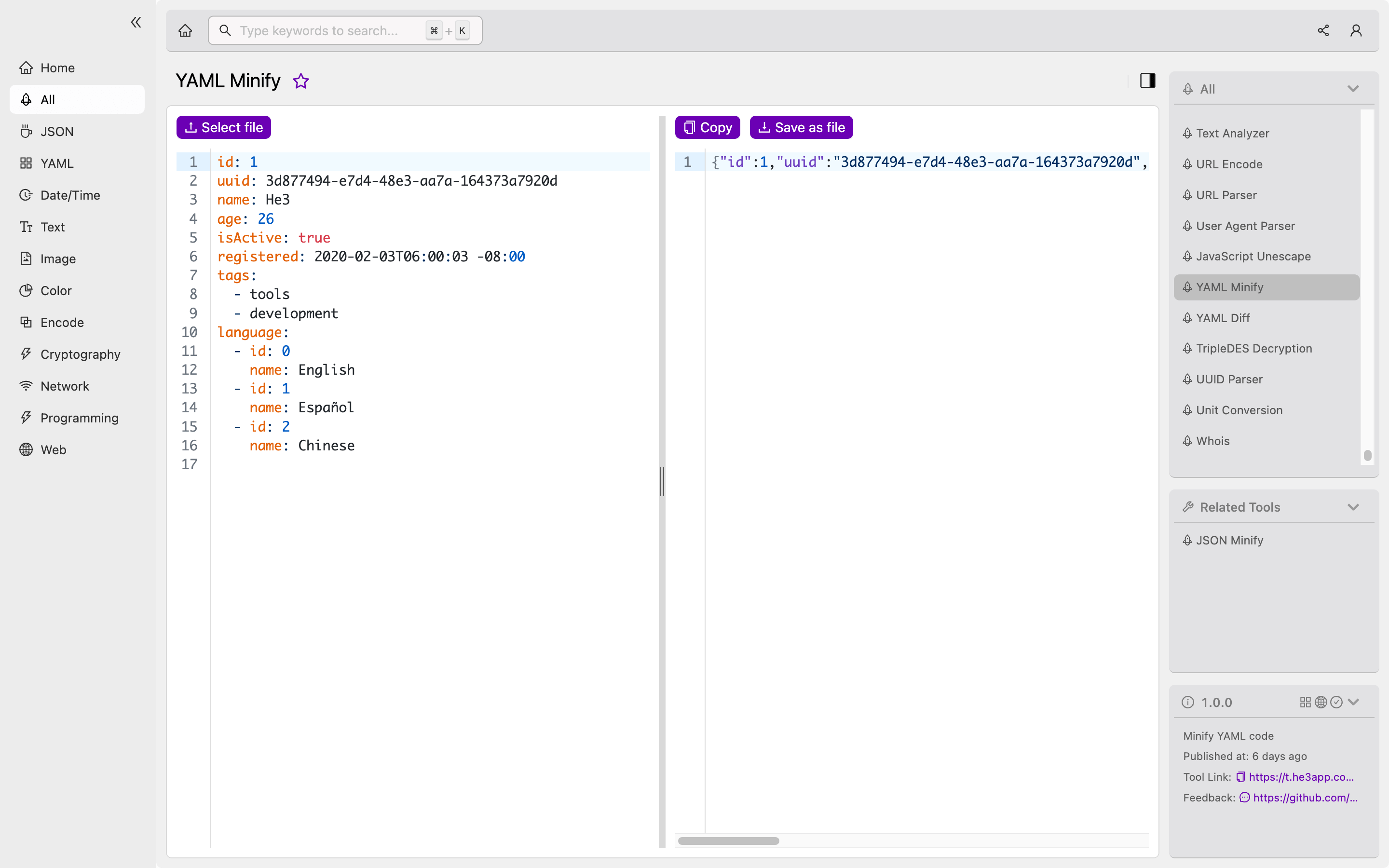
Key Features
YAML Minify offers several key features that make it a helpful tool for developers. Some of these features include:
-
Automatic file compression: YAML Minify removes unnecessary white space, comments, empty lines, and block flags from YAML files, which reduces file size and streamlines syntax.
-
Customizable options: Developers can adjust the tool’s settings to meet their specific needs, such as choosing to keep or remove block flags, or compressing only specific sections of a YAML file.
-
CLI and web-based options: The tool is available in both command line and web-based versions, making it accessible to developers regardless of their preferred development environment.
Scenarios for developers
Developers can benefit from using YAML Minify in several different scenarios. Some of these include:
-
Minimizing file size: Developers who are working with large or complex YAML files can use YAML Minify to reduce file size and make it easier to manage.
-
Improving readability: Removing unnecessary white space and comments can make YAML files easier to read and understand, especially for developers who are new to the codebase.
-
Streamlining deployment: By reducing file size and streamlining syntax, developers can speed up the deployment process and improve overall system performance.
Misconceptions and FAQs
Despite its many benefits, there are some misconceptions about YAML Minify that are important for developers to understand. Here are two common FAQs:
Does YAML Minify alter the content of YAML files?
No, YAML Minify does not alter the content of YAML files. It simply removes unnecessary white space, comments, and other elements that do not affect the actual content of the file.
Will YAML Minify cause any issues with YAML syntax?
No, YAML Minify is designed to streamline and simplify YAML syntax without altering its structure or meaning. However, developers should ensure they are familiar with YAML syntax before using the tool in order to avoid any potential issues.
Conclusion
YAML Minify is a helpful tool for developers who are looking to streamline and simplify their YAML files. By reducing the size of code and streamlining syntax, developers can increase readability and improve overall system performance. While there are some common misconceptions about the tool, it remains an important asset for many software development teams.
Wikipedia links or other reference links in conclusion:
