Introduction
XML (Extensible Markup Language) is a popular data format used for data exchange between different software applications. However, XML files can be large and take a longer time to load, especially over slower networks. This is where XML Minify comes in, a tool that optimizes XML files by removing unnecessary whitespace, comments, and other non-essential characters.
How XML Minify works
XML Minify works by parsing the XML file and removing any whitespace, comments, and other non-essential characters that are not required for the file to function correctly. This optimization reduces the file size and makes it faster to load, resulting in better performance.
Here’s an example of how to use XML Minify in He3 Toolbox:
$ he3 minify -f myfile.xml -o output.xmlOr you can use XML Minify tool in He3 Toolbox (https://t.he3app.com?kw6b ) easily.
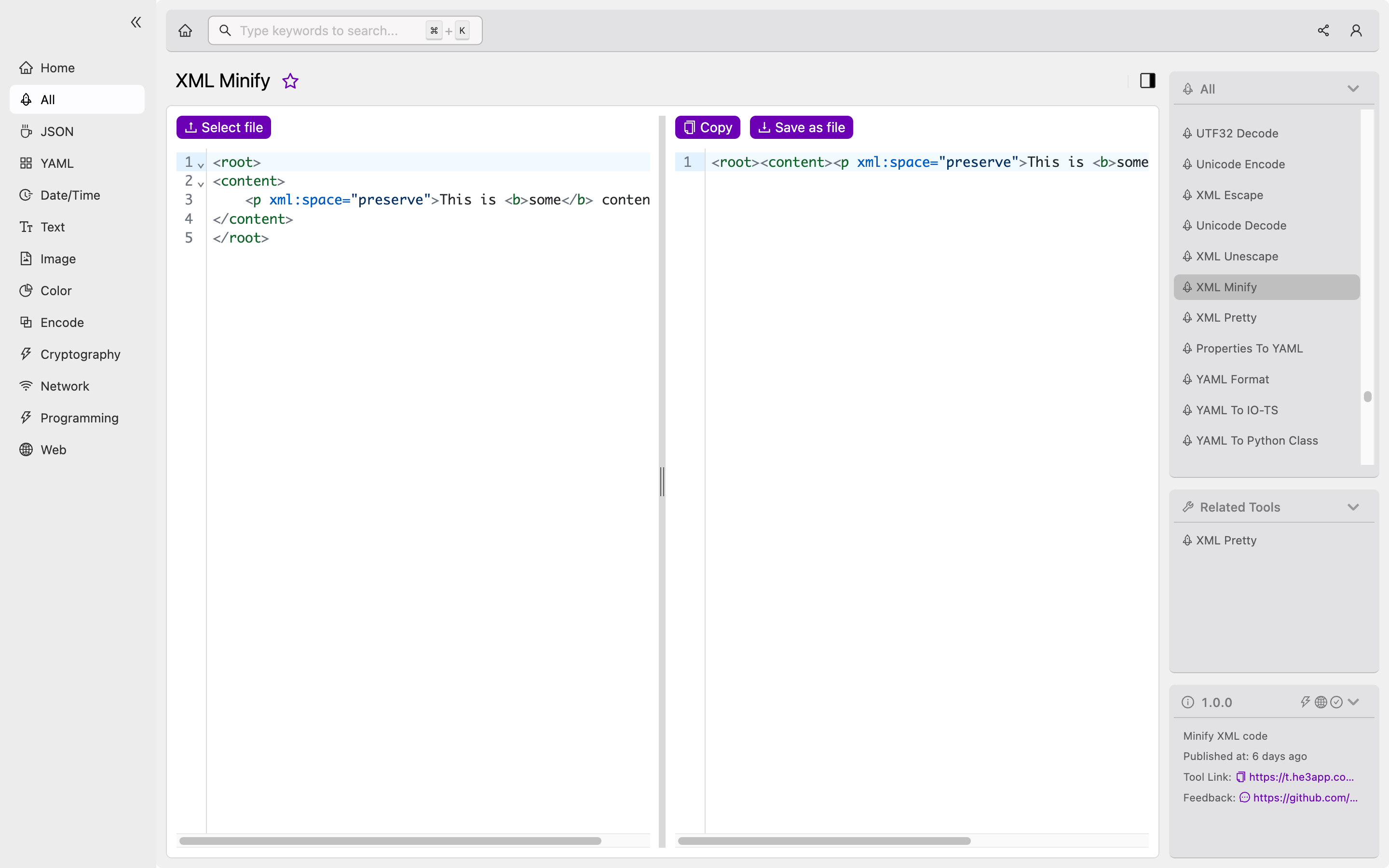
Scenarios of using XML Minify
XML Minify is useful in scenarios where large XML files need to be loaded quickly and efficiently. This can be especially useful in web development, where large XML files are often used to store and transmit data.
Some of the scenarios where XML Minify can be used include:
- Loading large XML files over slow networks
- Optimizing XML files for mobile devices with limited bandwidth and processing power
- Improving the performance of web applications that rely on large XML files
Key features of XML Minify
Here are some of the key features of XML Minify:
| Feature | Description |
|---|---|
| Removes unnecessary whitespace | XML Minify removes all unnecessary whitespace from the XML file, resulting in a smaller file size. |
| Removes comments | XML Minify removes all comments from the XML file, reducing the file size and improving performance. |
| Supports batch processing | XML Minify can process multiple files at once, saving time and effort for developers. |
Misconceptions and FAQs
Misconception: XML Minify can cause data loss
XML Minify only removes whitespace and other non-essential characters from the XML file. It does not remove any data that is necessary for the file to function correctly. Therefore, there is no risk of data loss when using XML Minify.
FAQ 1: Can XML Minify be reversed?
No, XML Minify cannot be reversed. Once the file has been minified, the original formatting is lost. Therefore, it’s recommended to keep a copy of the original file before minifying it.
FAQ 2: Does XML Minify work with all types of XML files?
XML Minify works with all types of XML files, but certain files may not be optimized as much as others. This is because some files may already have minimal whitespace or comments, making it difficult to further reduce the file size.
Conclusion
In conclusion, XML Minify is a useful tool for developers who need to optimize their XML files for better performance. By removing unnecessary whitespace, comments, and other non-essential characters, XML Minify reduces the file size and makes it faster to load. To learn more about XML and XML Minify, check out the Wikipedia links below.
References:
