Introduction
WebSocket is an advanced communication protocol that enables two-way communication between the server and the client in real-time. It is a popular technology used in developing web applications, games, and other digital systems that require real-time updates. However, testing and debugging WebSocket-based applications can be challenging for developers. That’s where WebSocket Tester comes in.
What is WebSocket Tester?
WebSocket Tester is a powerful tool that simplifies WebSocket-based communication protocol testing for developers. The tool allows developers to simulate and test WebSocket connections, send and receive messages from WebSocket servers, and analyze WebSocket traffic. WebSocket Tester is also designed to work seamlessly with other tools and software, making it a versatile testing solution for WebSocket-based applications.
Key Features of WebSocket Tester
WebSocket Tester has several key features that make it an essential tool for developers, including:
- Easy-to-use interface: WebSocket Tester has a simple and intuitive user interface that makes it easy for developers to simulate and test WebSocket connections.
- Message Builder: The Message Builder feature allows developers to create and send custom WebSocket messages to the server to test specific scenarios.
- Traffic Analysis: WebSocket Tester provides real-time traffic analysis of WebSocket connections, giving developers insights into how the WebSocket server is handling requests and responses.
- Cross-Platform Compatibility: WebSocket Tester is compatible with Windows, Linux, and macOS operating systems, making it a versatile testing tool for developers.
How WebSocket Tester works
WebSocket Tester simulates a WebSocket client and allows developers to test WebSocket connections with a WebSocket server. The tool sends and receives WebSocket messages, enabling developers to test different scenarios by using custom messages. WebSocket Tester also provides a real-time analysis of WebSocket traffic, allowing developers to examine how the WebSocket server is handling requests and responses.
Scenarios where WebSocket Tester is useful
WebSocket Tester is useful for developers in several scenarios, including:
- Testing WebSocket-based applications: WebSocket Tester is an essential tool for developers who are building WebSocket applications, such as games, chat applications, and other real-time systems.
- Debugging WebSocket connections: WebSocket connections can be challenging to debug because of their real-time nature. WebSocket Tester simplifies this process by providing real-time traffic analysis and message inspection.
- Testing WebSocket servers: WebSocket Tester is useful for testing WebSocket servers to ensure they can handle different traffic scenarios and message types.
Misconceptions and FAQs
Misconception: WebSocket Tester is only useful for WebSocket-based applications
While WebSocket Tester is designed primarily for testing WebSocket-based applications, it can also be useful for testing other protocols that use WebSocket as the underlying communication protocol, such as SignalR and Socket.io.
FAQ: Does WebSocket Tester support SSL connections?
Yes, WebSocket Tester supports SSL connections. You can use the “wss” protocol scheme in the URL to connect to a WebSocket server using SSL.
FAQ: Is WebSocket Tester open-source software?
No, WebSocket Tester is not open-source software. However, it is available as a free and paid version, which has additional features, such as message builder and traffic analysis.
Conclusion
WebSocket Tester is a powerful tool for developers who are building WebSocket-based applications or testing WebSocket-based communication protocols. The tool simplifies the testing and debugging process, enabling developers to simulate different scenarios and analyze WebSocket traffic. If you are a developer working with WebSocket-based applications or protocols, WebSocket Tester is a must-have tool in your toolkit.
Or you can use Websocket Tester tool in He3 Toolbox (https://t.he3app.com?tzta) easily.
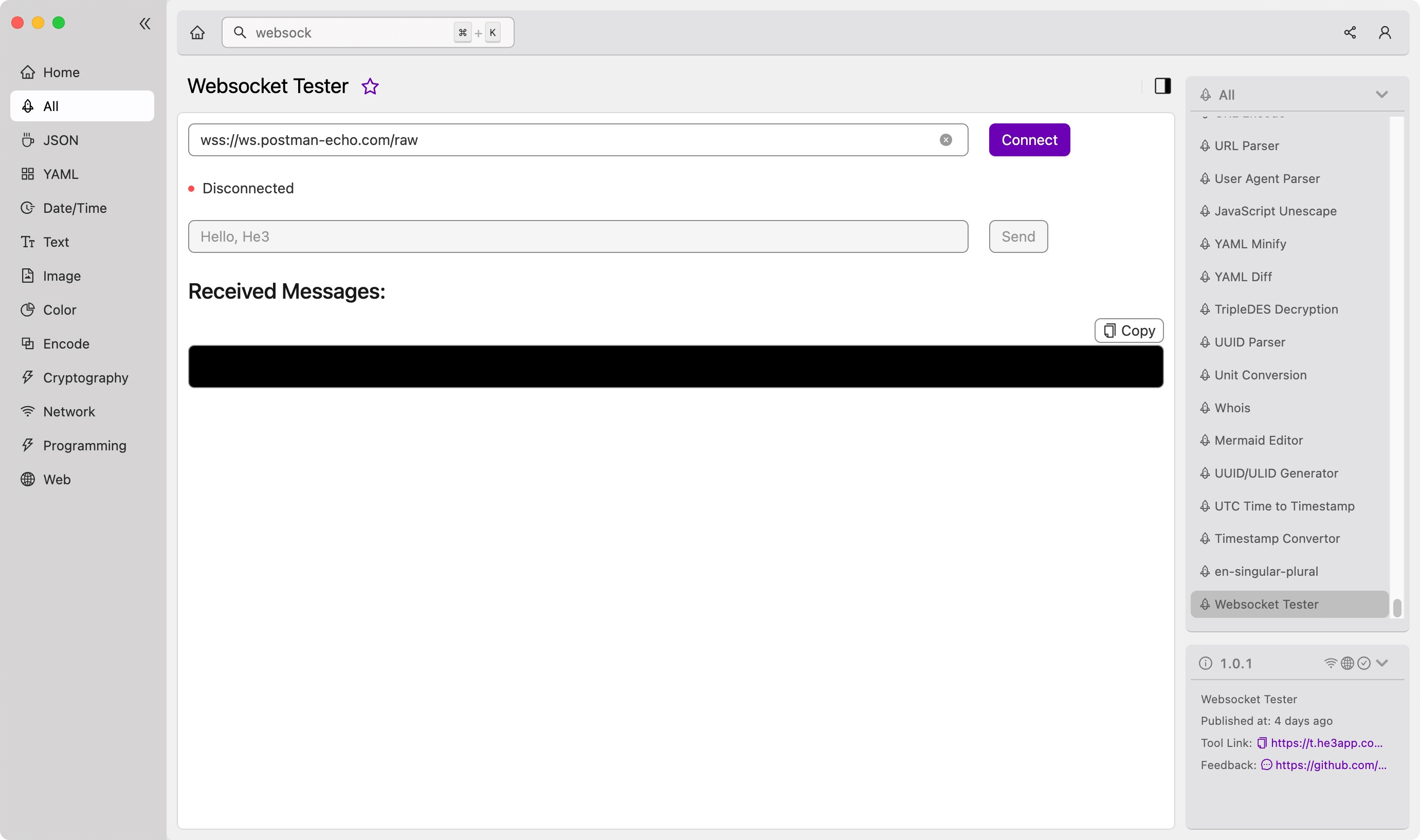
References:
