We are thrilled to announce that the He3 toolkit is taking a major step forward! Since its inception, He3 has been a powerful and flexible assistant to countless developers, providing them with powerful features. Today, we are introducing a major update that will make He3 a more open and innovative platform. This update will make the He3 toolkit available to all users, allowing anyone to develop their own unique tools according to their needs and imagination.
The core idea behind this update is to involve more users in the development and innovation of the He3 toolkit, unlocking everyone’s potential and inspiring more unique ideas and practical tools. We believe that through this transformation, He3 will provide users worldwide with more diverse and personalized tools and services, bringing more convenience and joy to everyone’s work and life.
Account system, multi-device synchronization.
To enable users to develop and manage their own tools more easily, we are introducing a new account system. This system aims to provide users with a secure, reliable, and user-friendly platform that allows everyone to unleash their creativity and effortlessly create their own toolkits.
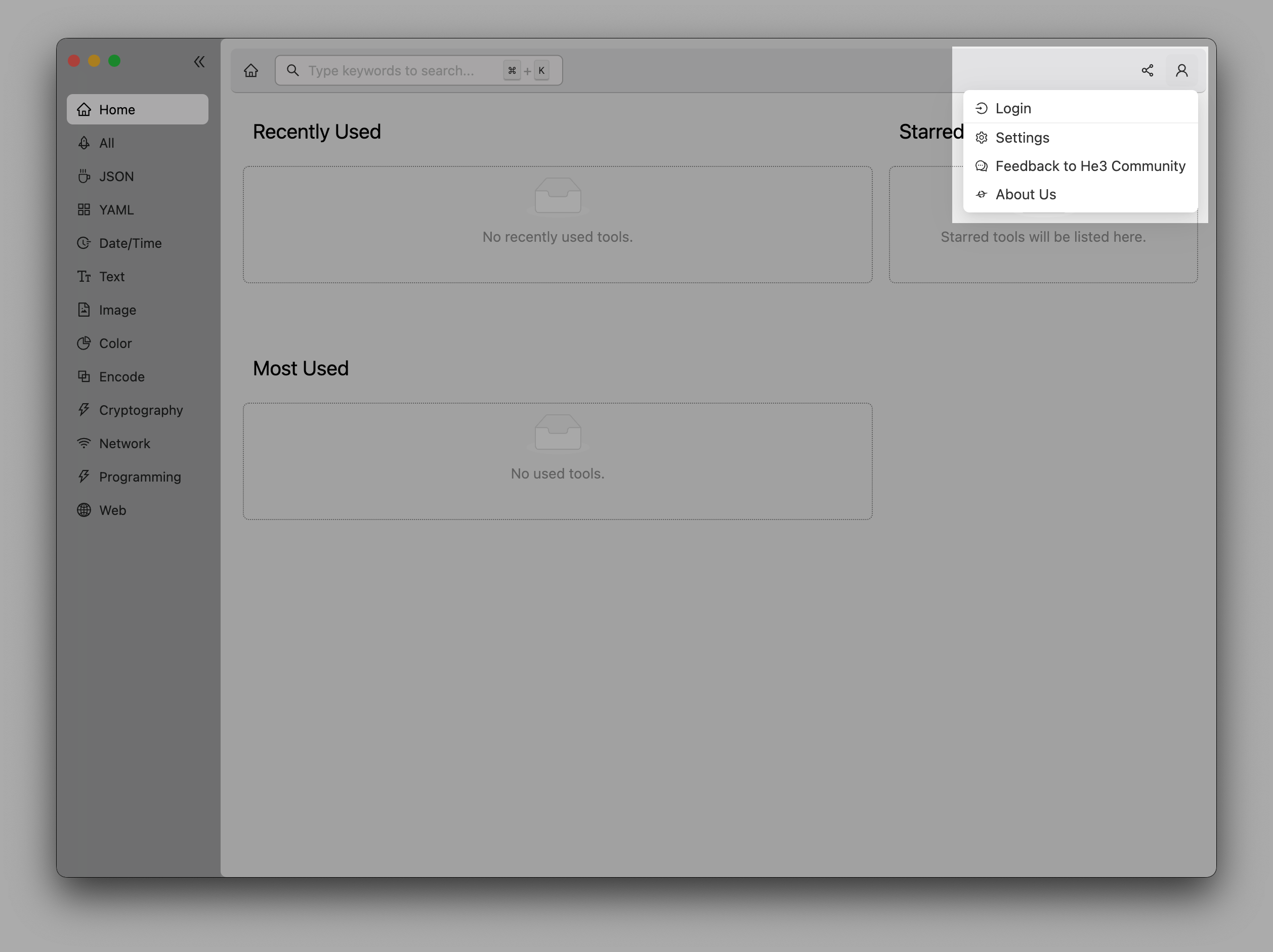
In this major update, we also introduce an exciting feature: multi-device synchronization. We understand that modern users need to switch between multiple devices, so we are committed to making the He3 toolkit experience smoother and more convenient. With multi-device synchronization, we will synchronize your personalized information, such as categories, settings, and tool options, allowing you to switch seamlessly between multiple devices.
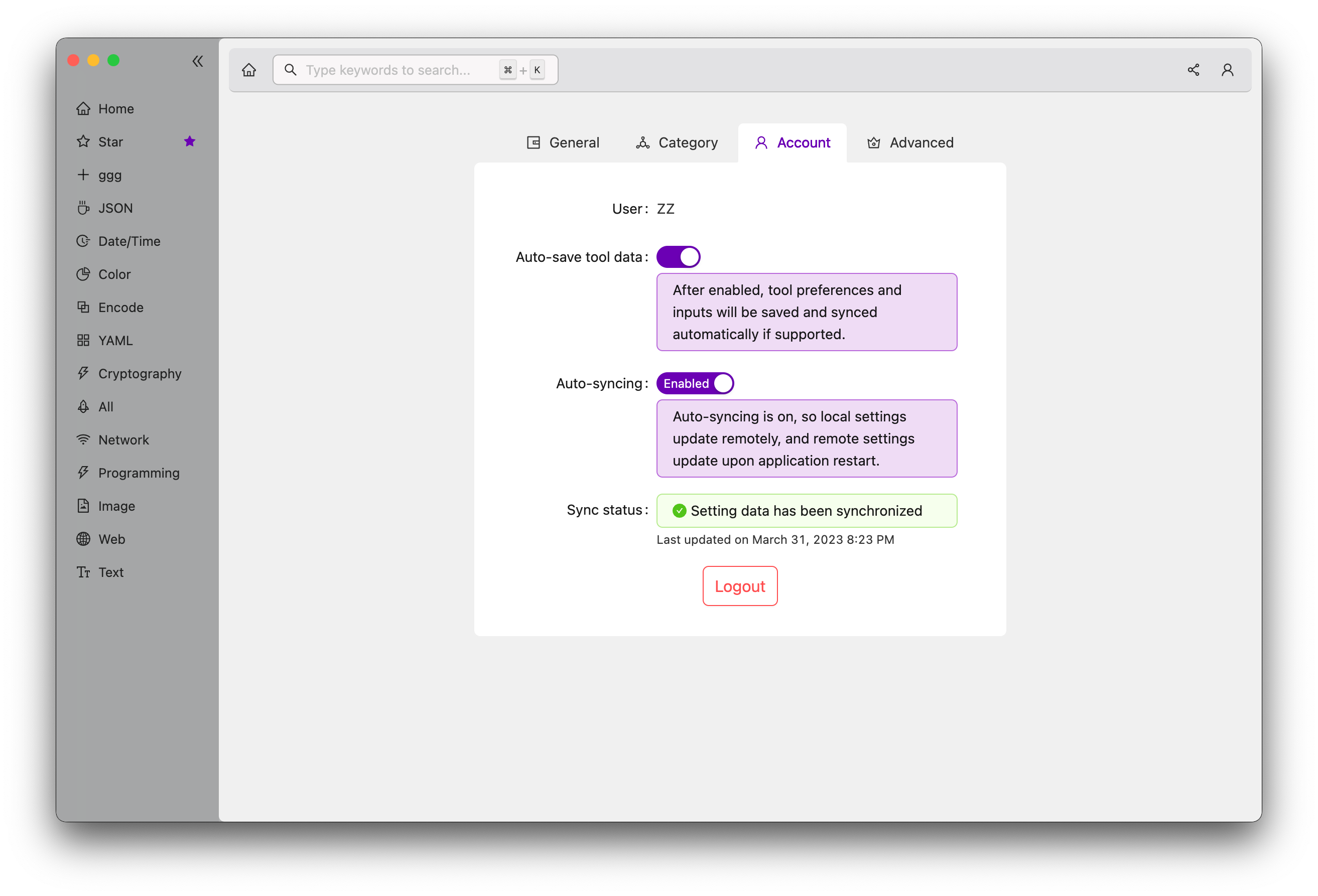
Real-time language and theme options
To provide you with a more personalized experience when using the He3 toolbox, we offer a wide range of language and theme customization options. With real-time language and theme changes, you can enjoy a more comfortable and personalized experience without having to reload the application.
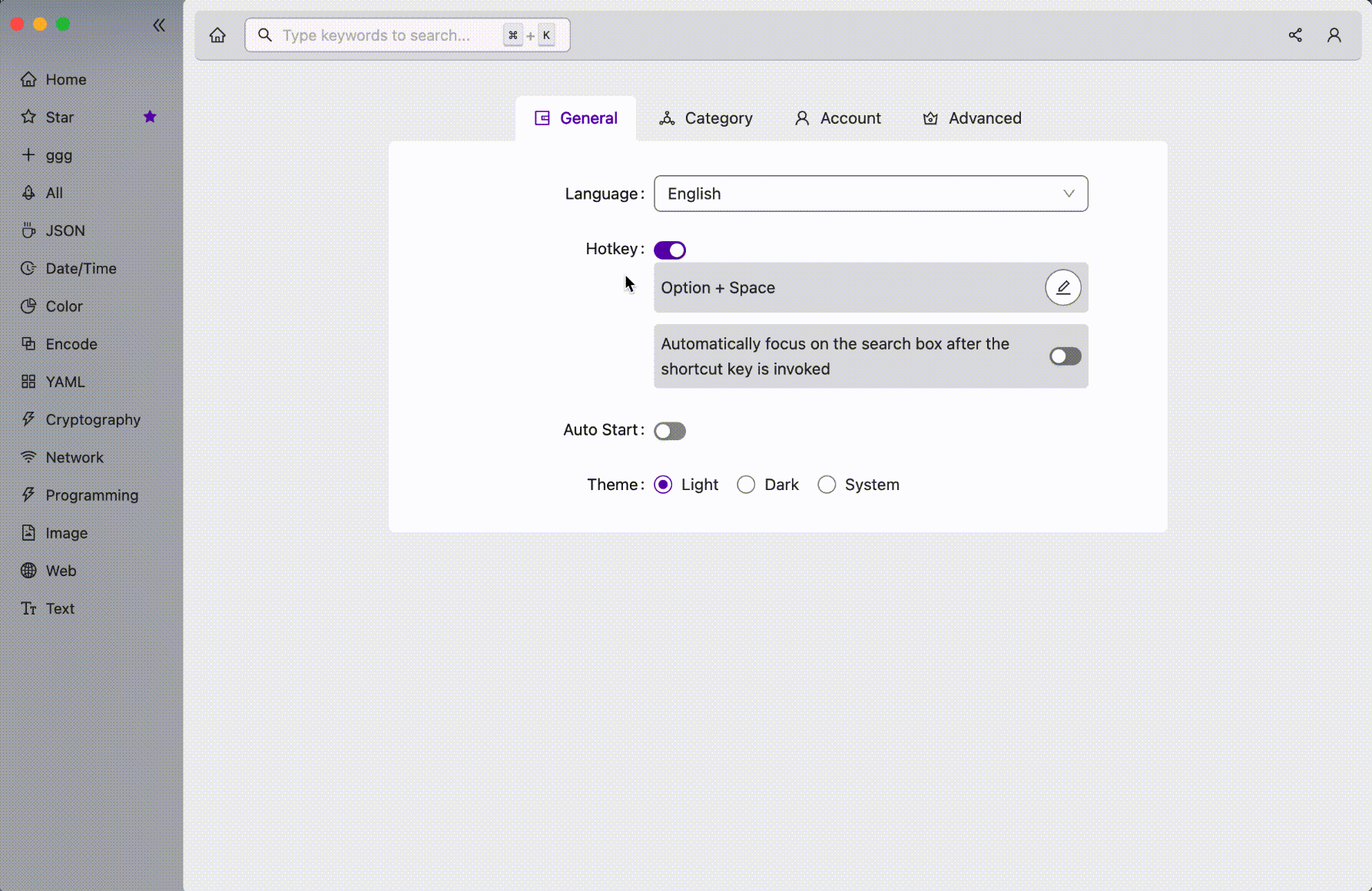
Upgraded categorization: official and custom categories coexist, with real-time updates and bookmarking
To make it more convenient for you to manage and find tools when using the He3 toolbox, we have upgraded the categorization system. In the new version of the He3 toolbox, we have further refined the categories, distinguishing between official and custom categories, and introduced real-time updates and bookmarking functionality, making tool management more flexible and efficient.
- Official and custom categories coexist: In the new version of the He3 toolbox, we have retained the original official categories and provided you with the ability to create your own custom categories based on your needs and preferences, making tool management more personalized and organized.
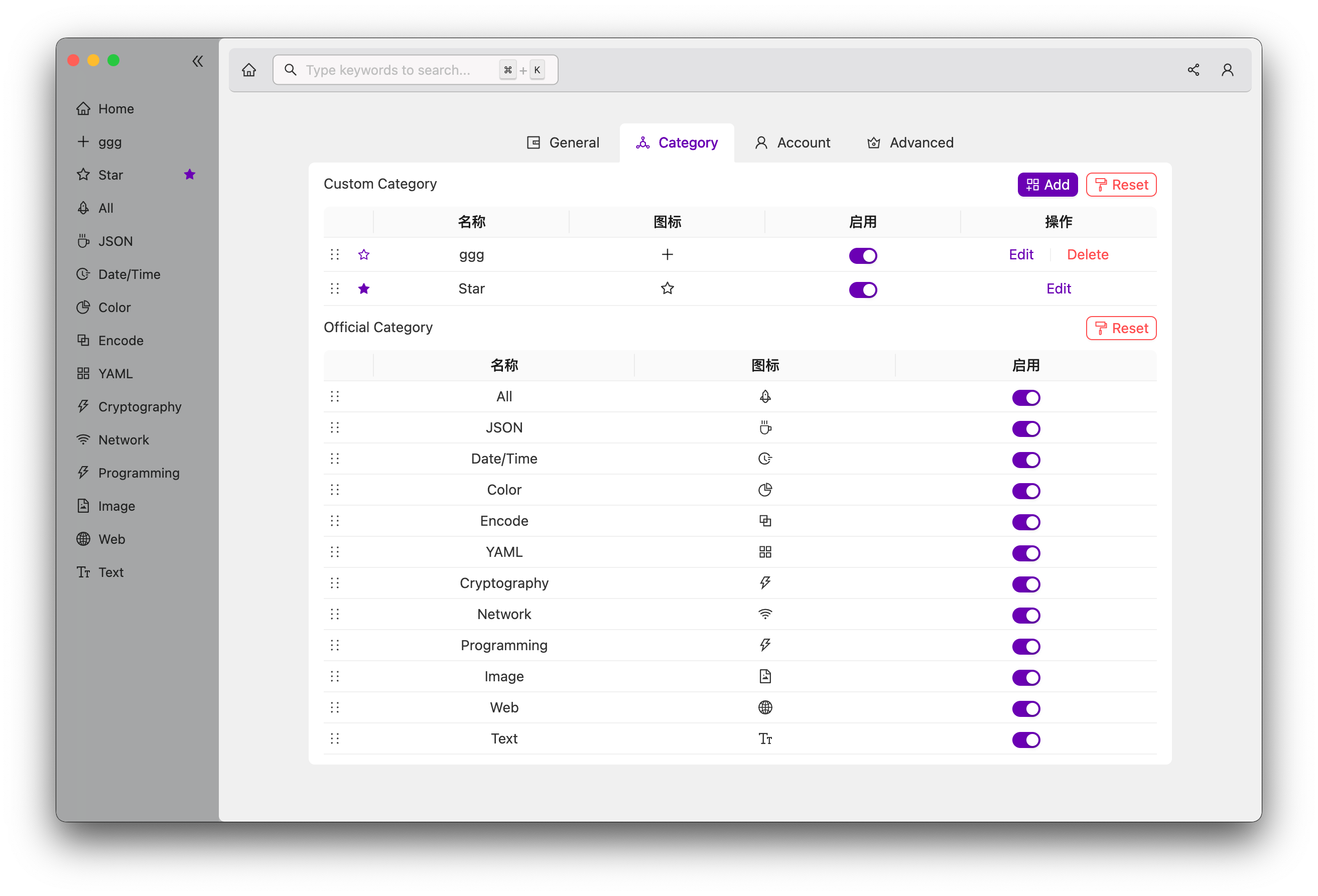
-
Real-time updates: When you make changes to the categories, the new settings will take effect immediately, without the need to refresh or restart the client. This will greatly improve your efficiency in managing tools, allowing you to adjust the category structure at any time to meet different needs.
-
Bookmarking functionality: To facilitate quick access to commonly used tools, we have introduced bookmarking functionality. You can now set any custom category as a bookmark and easily view and use it on the main interface. This will make your workflow smoother and save you valuable time.
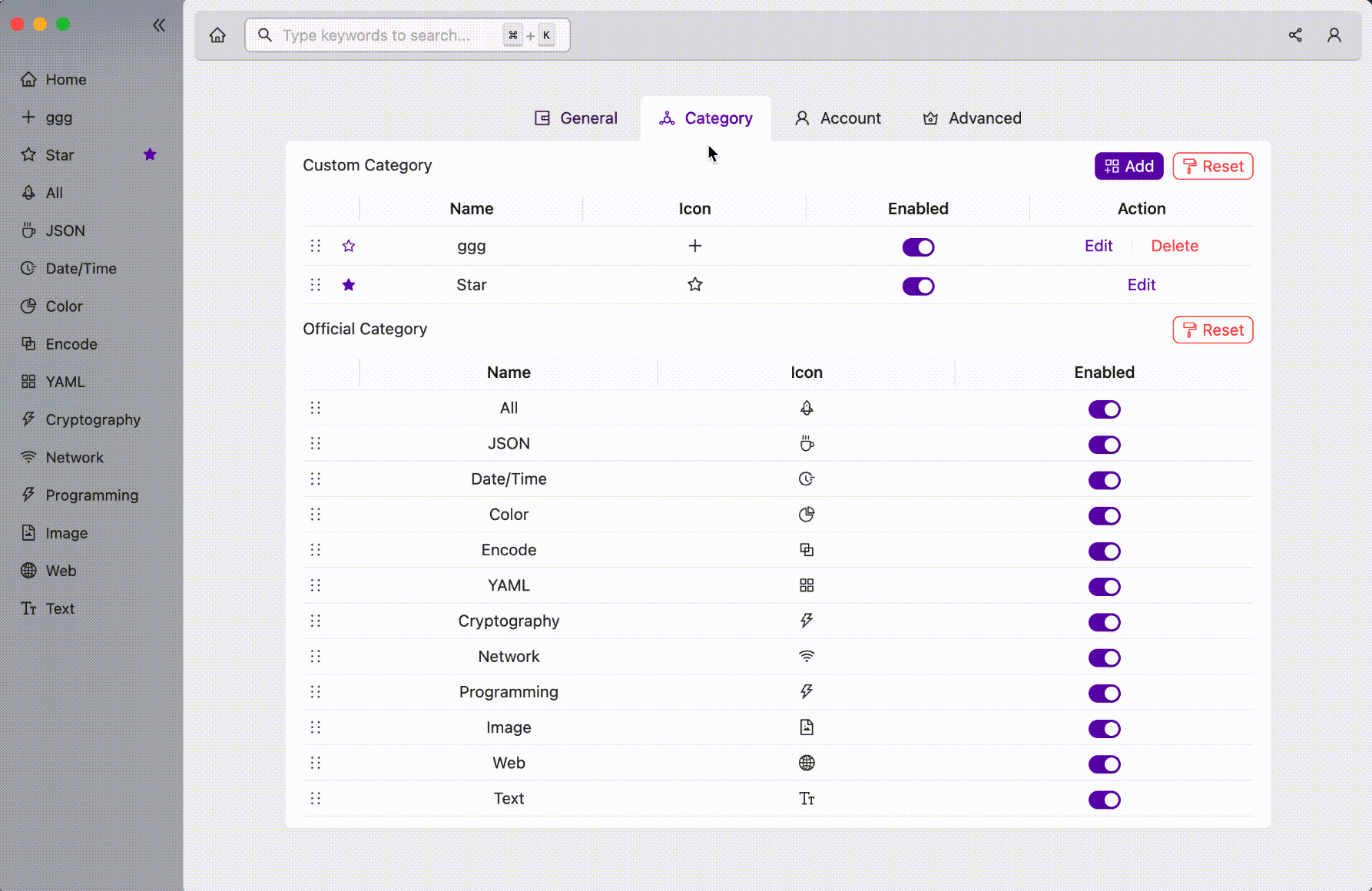
- When creating a custom category, you can select multiple tools at once and add them to the new category. This makes organizing tools more efficient, avoiding the tedious process of adding them one by one.
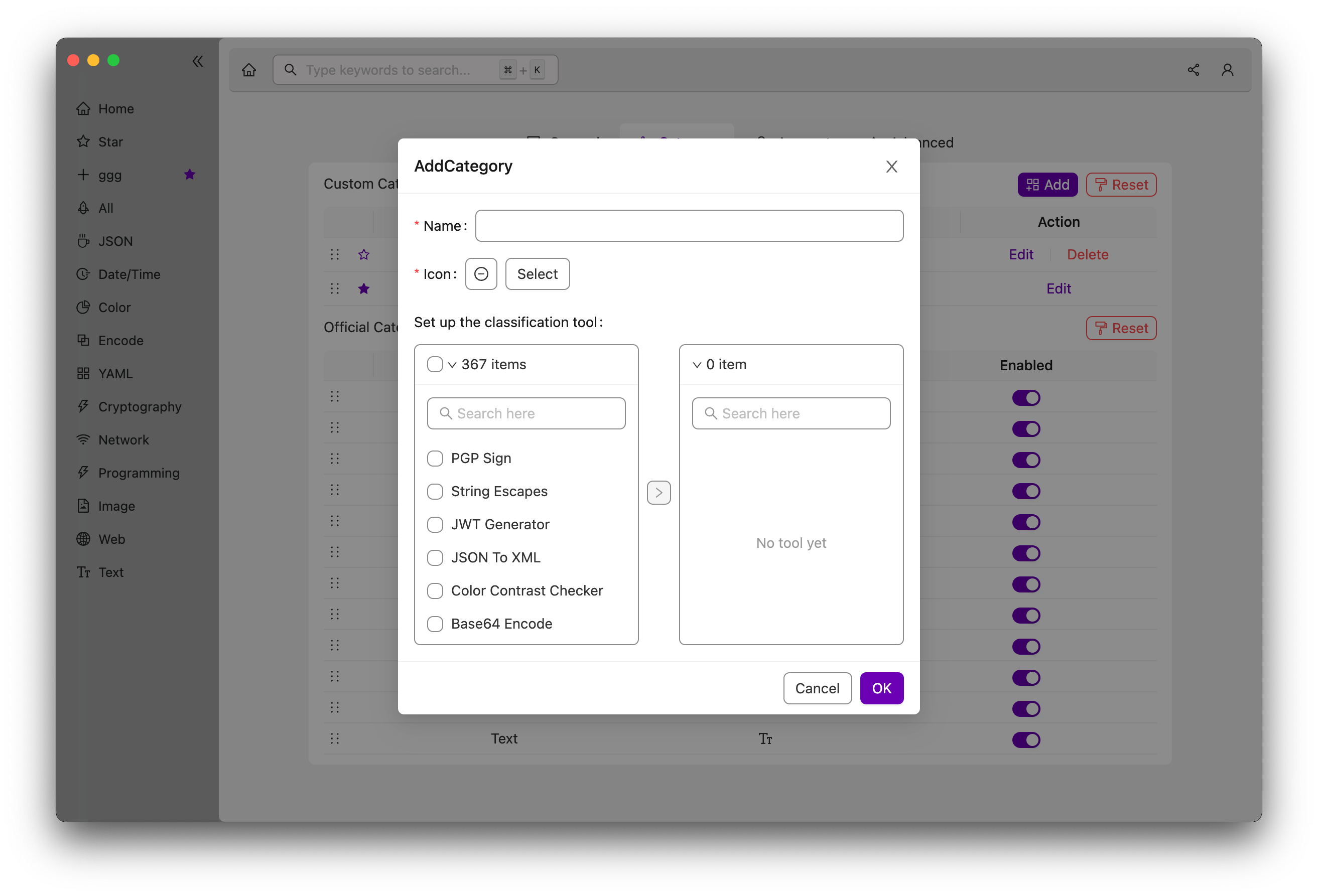
New Tool Added
1. Morse Code Encoder/Decoder
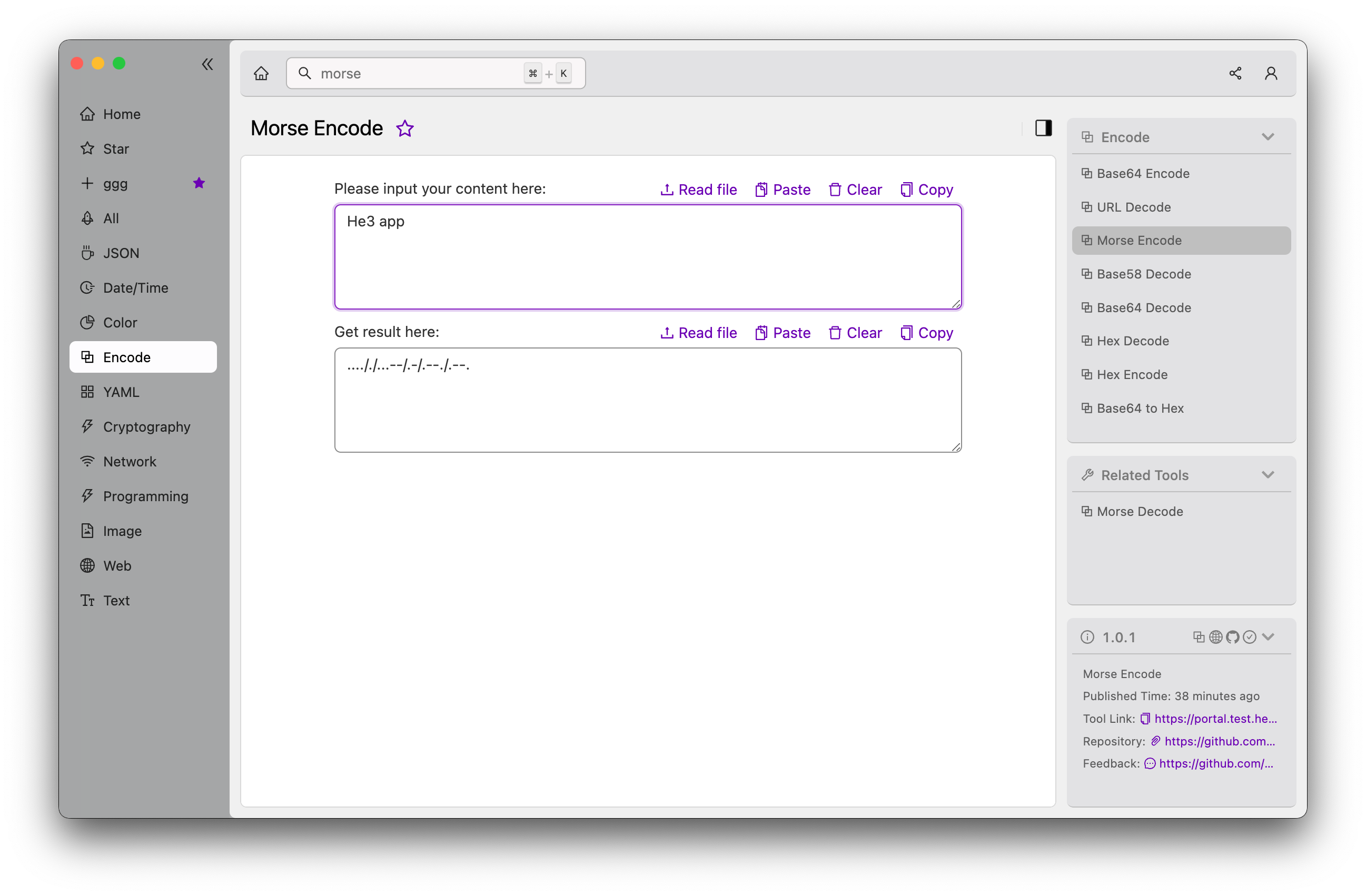
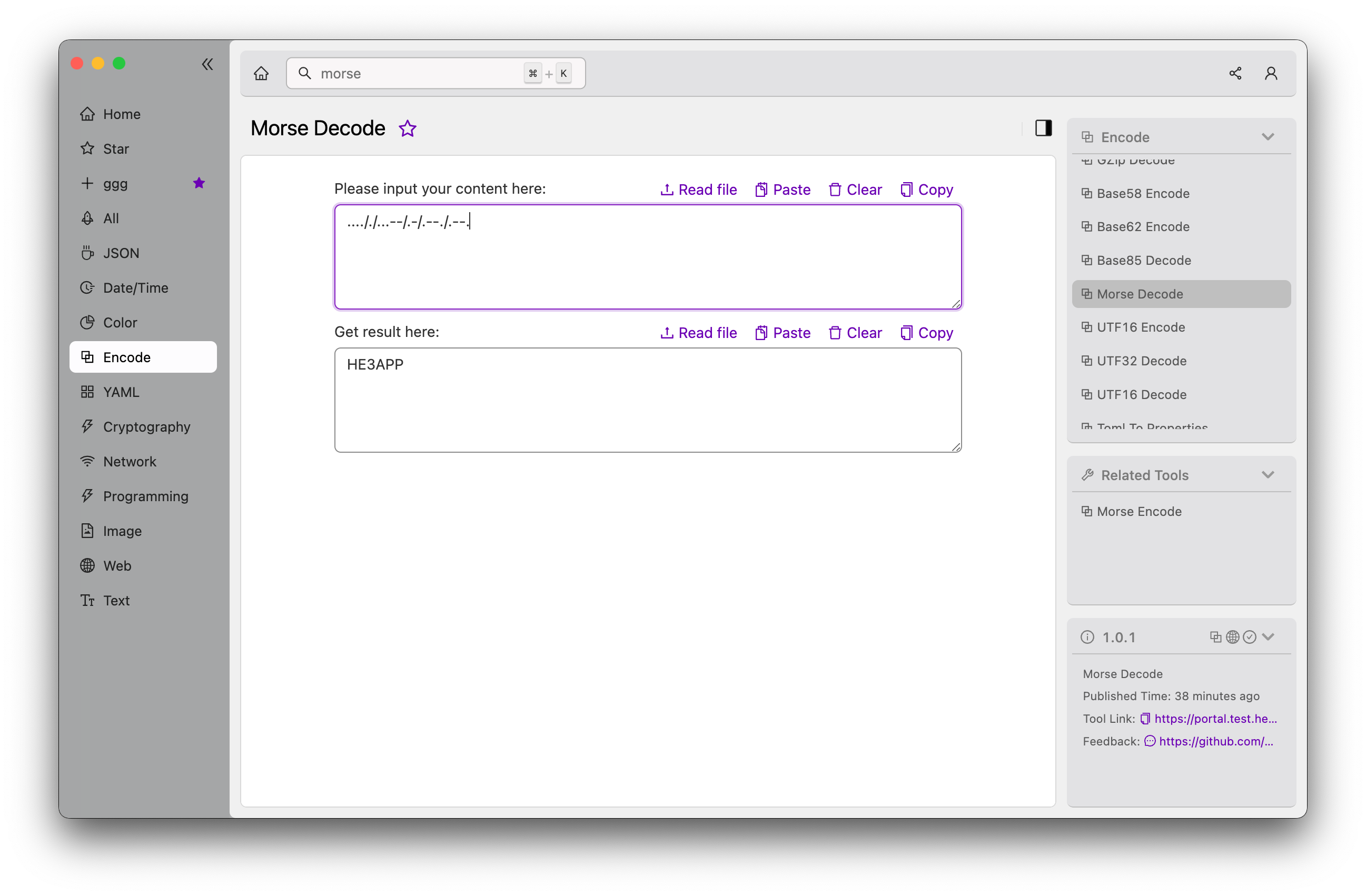
2. Bit Arithmetic Calculator
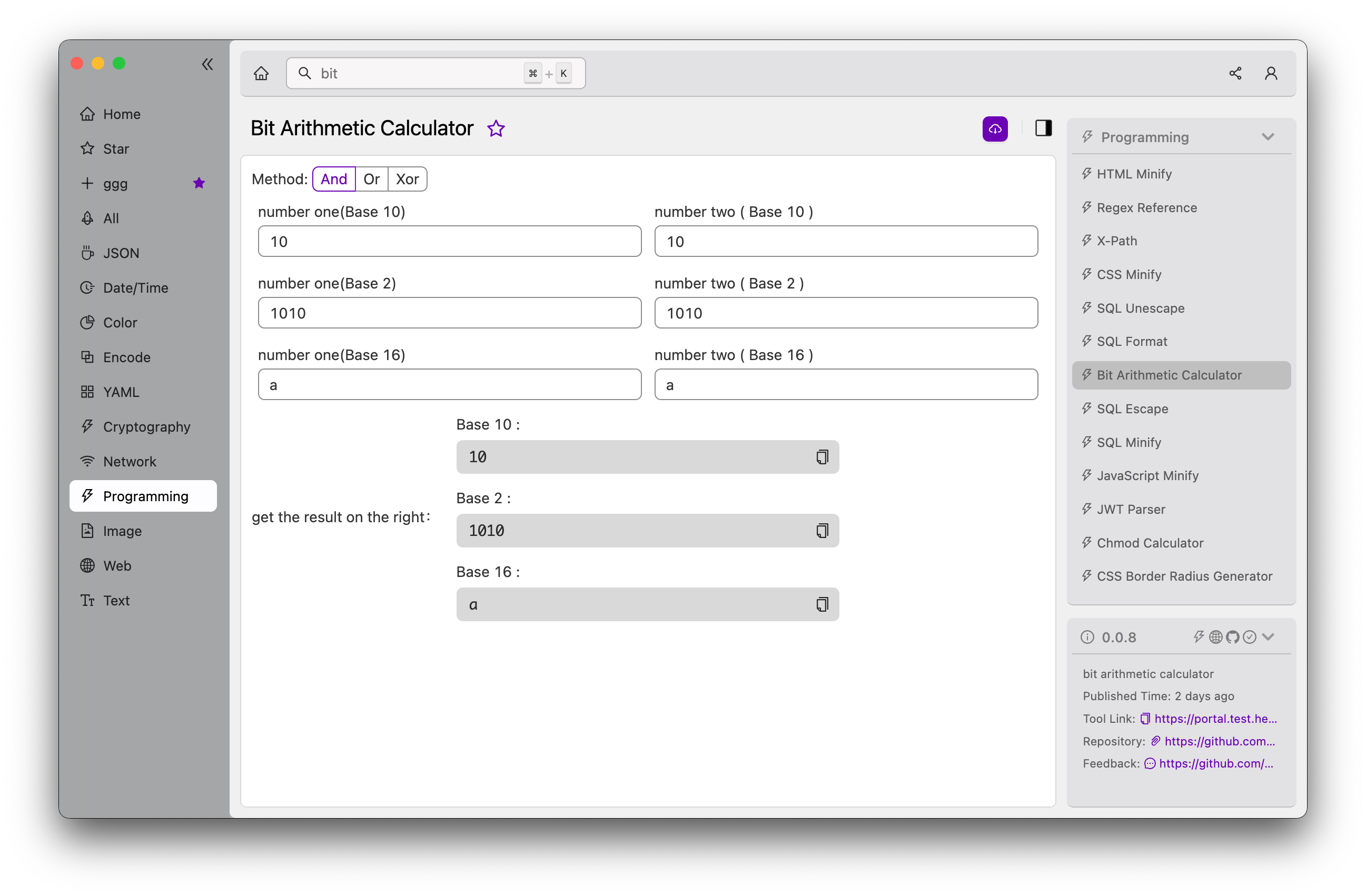
3. Signed Binary Converter
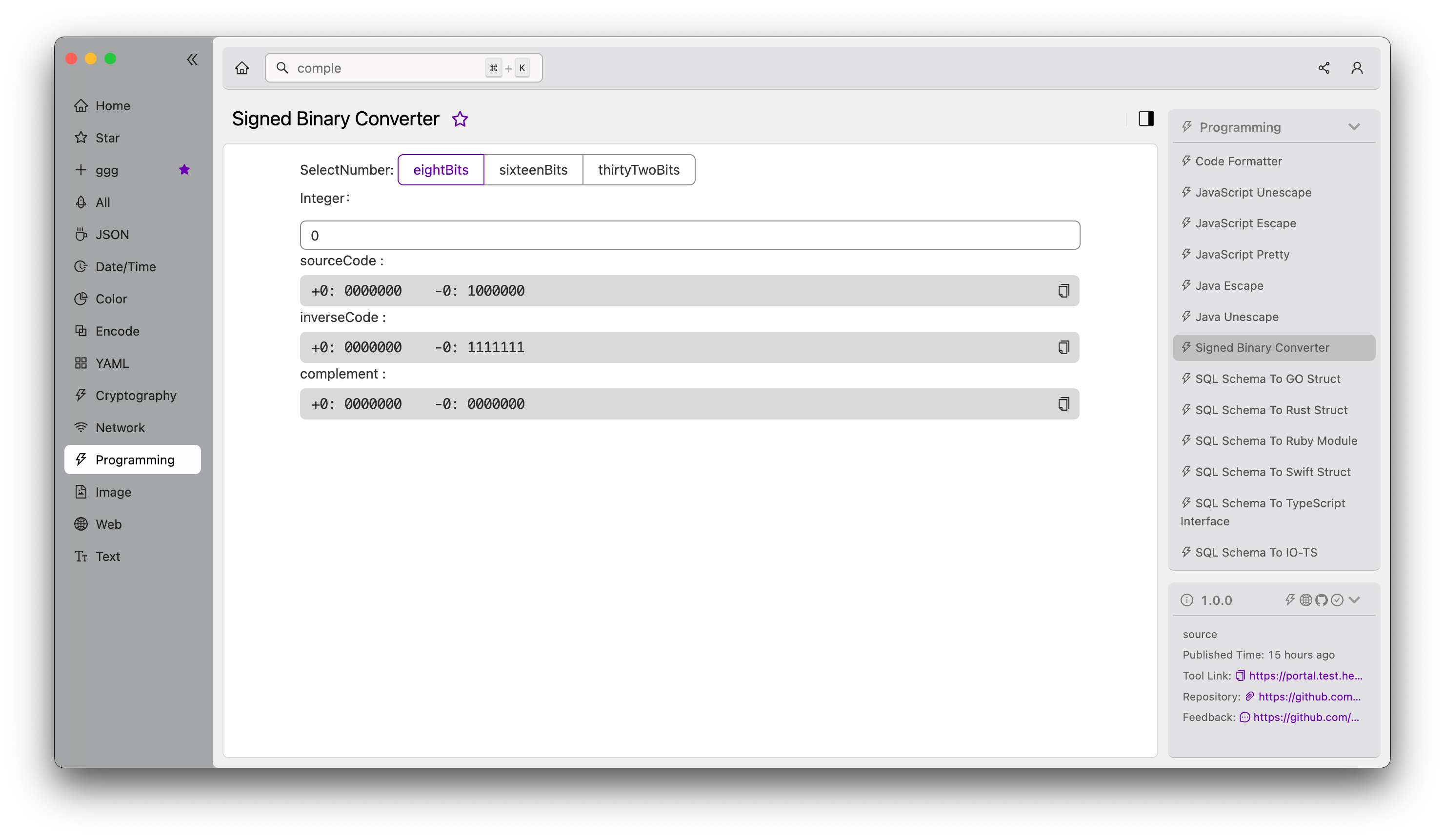
4. HTML to JSX
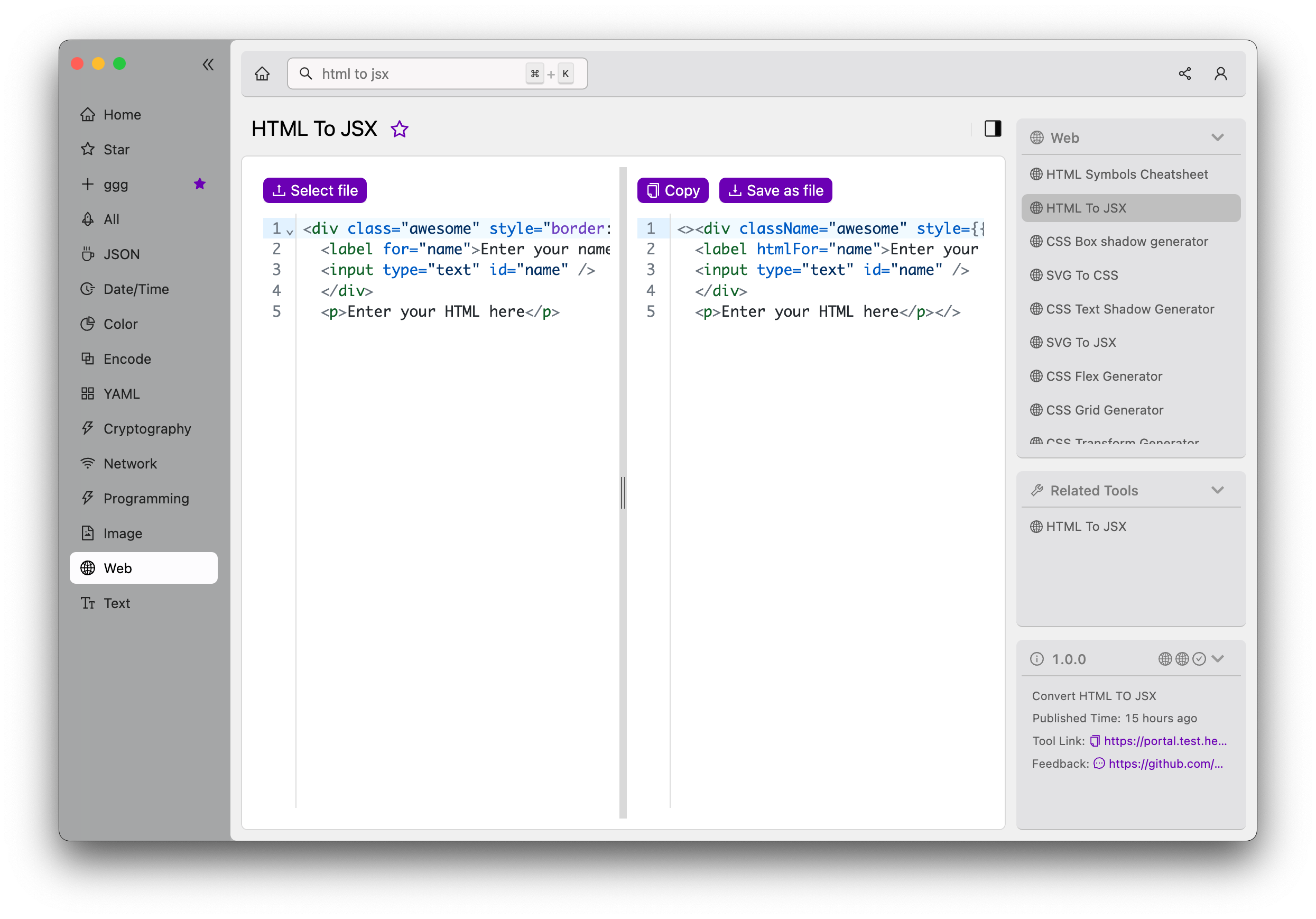
5. SVG to JSX
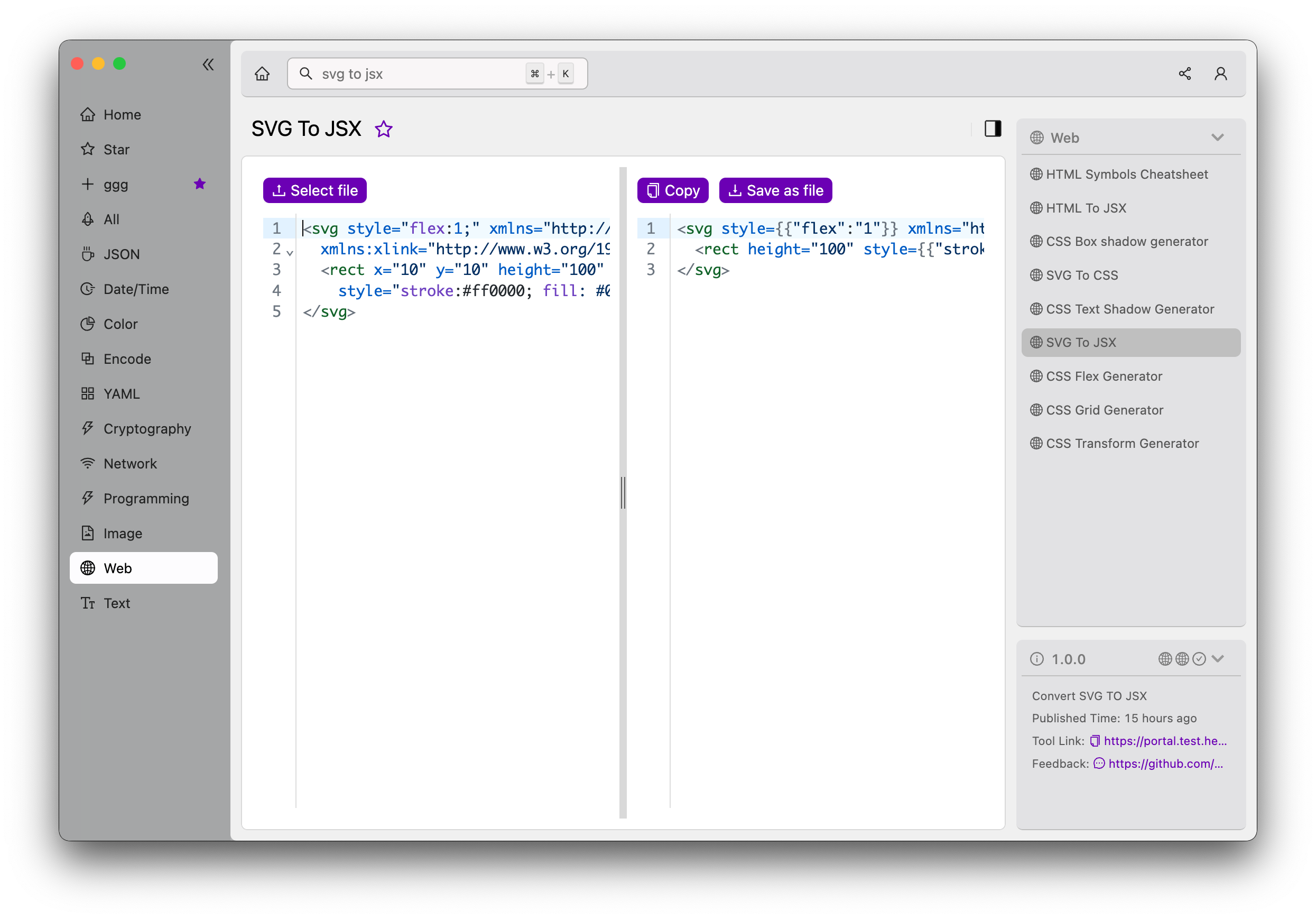
6. SVG to CSS
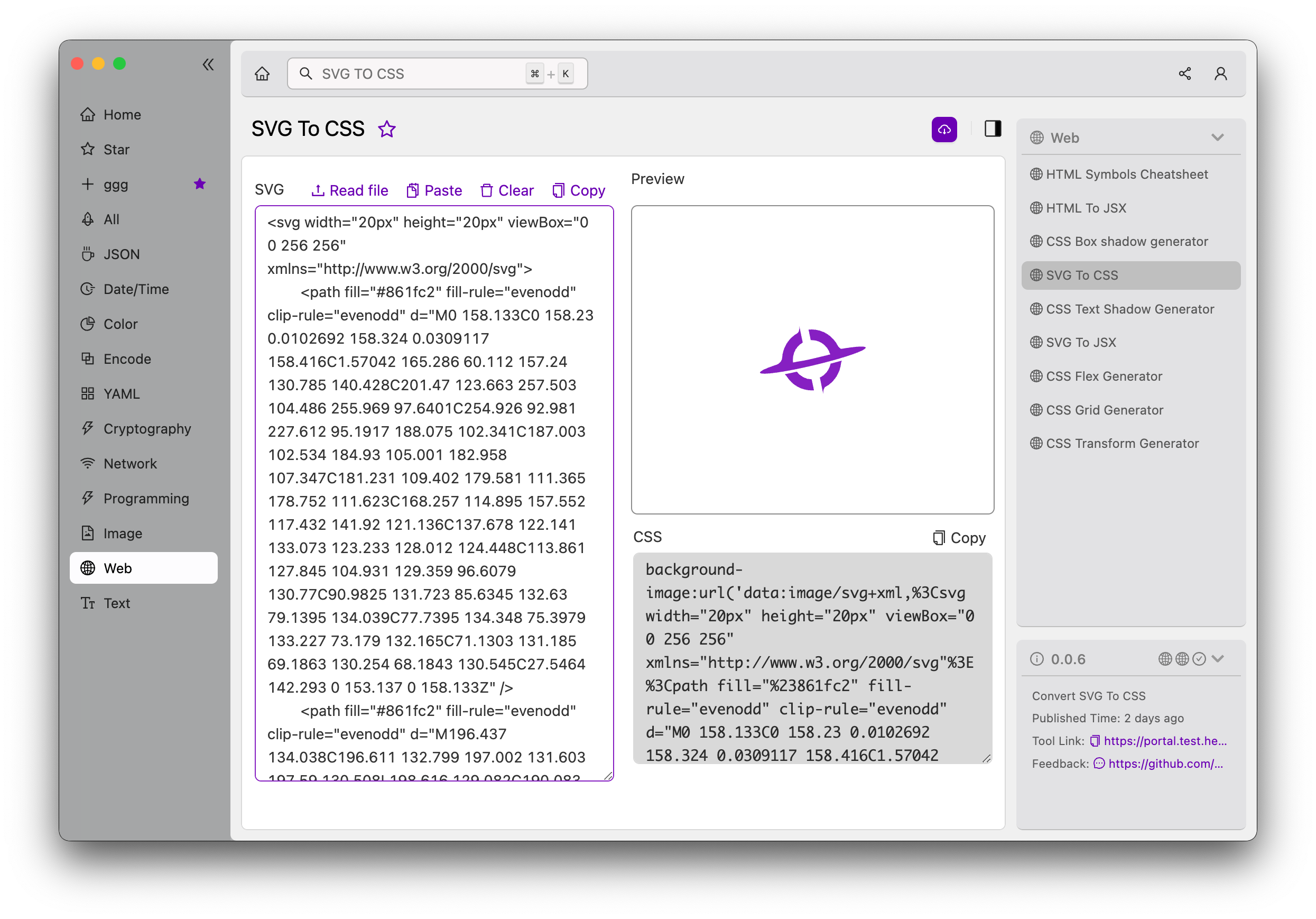
User Issue
1. SM4 New Key Format
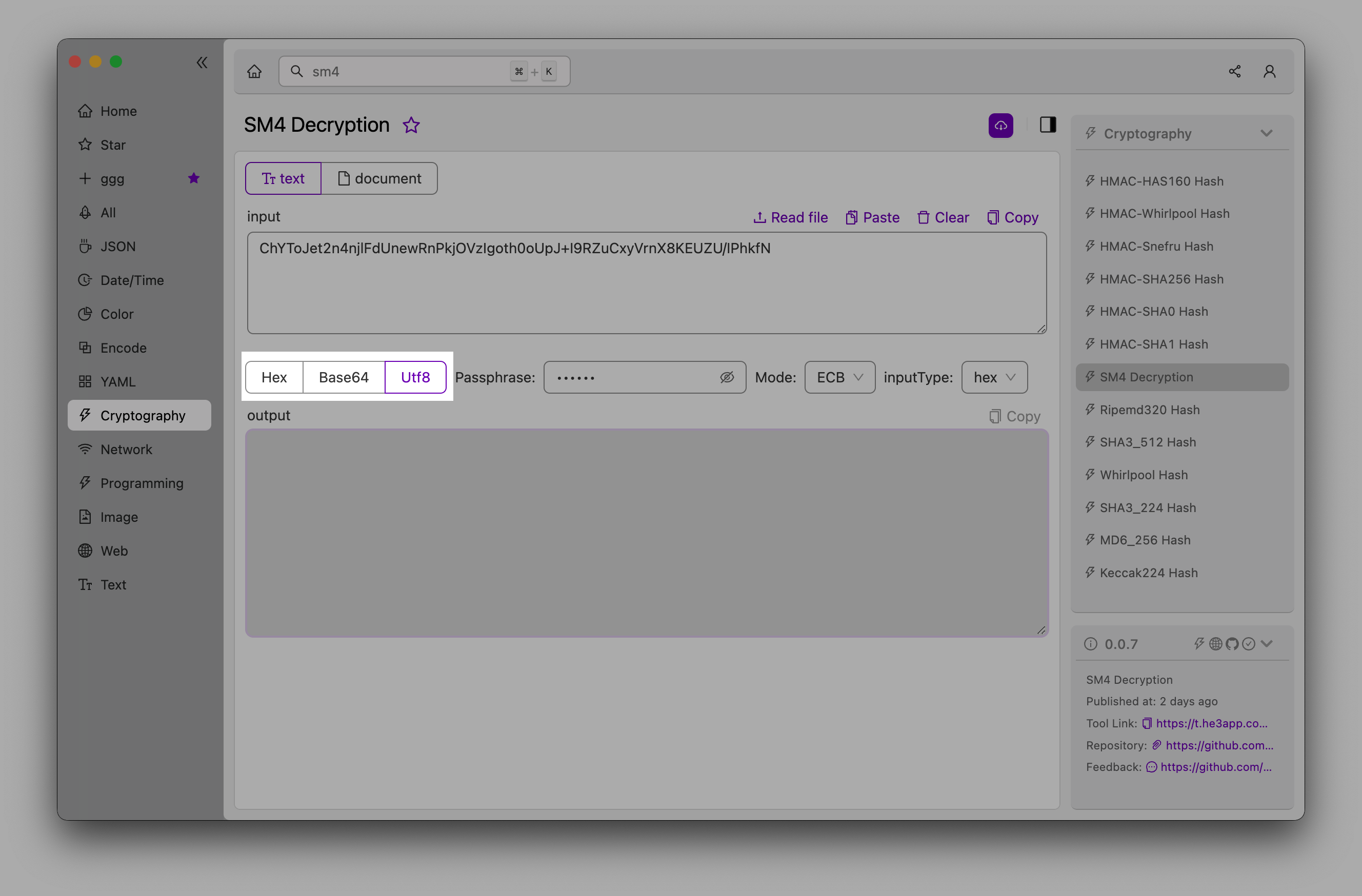
2. AES added offset
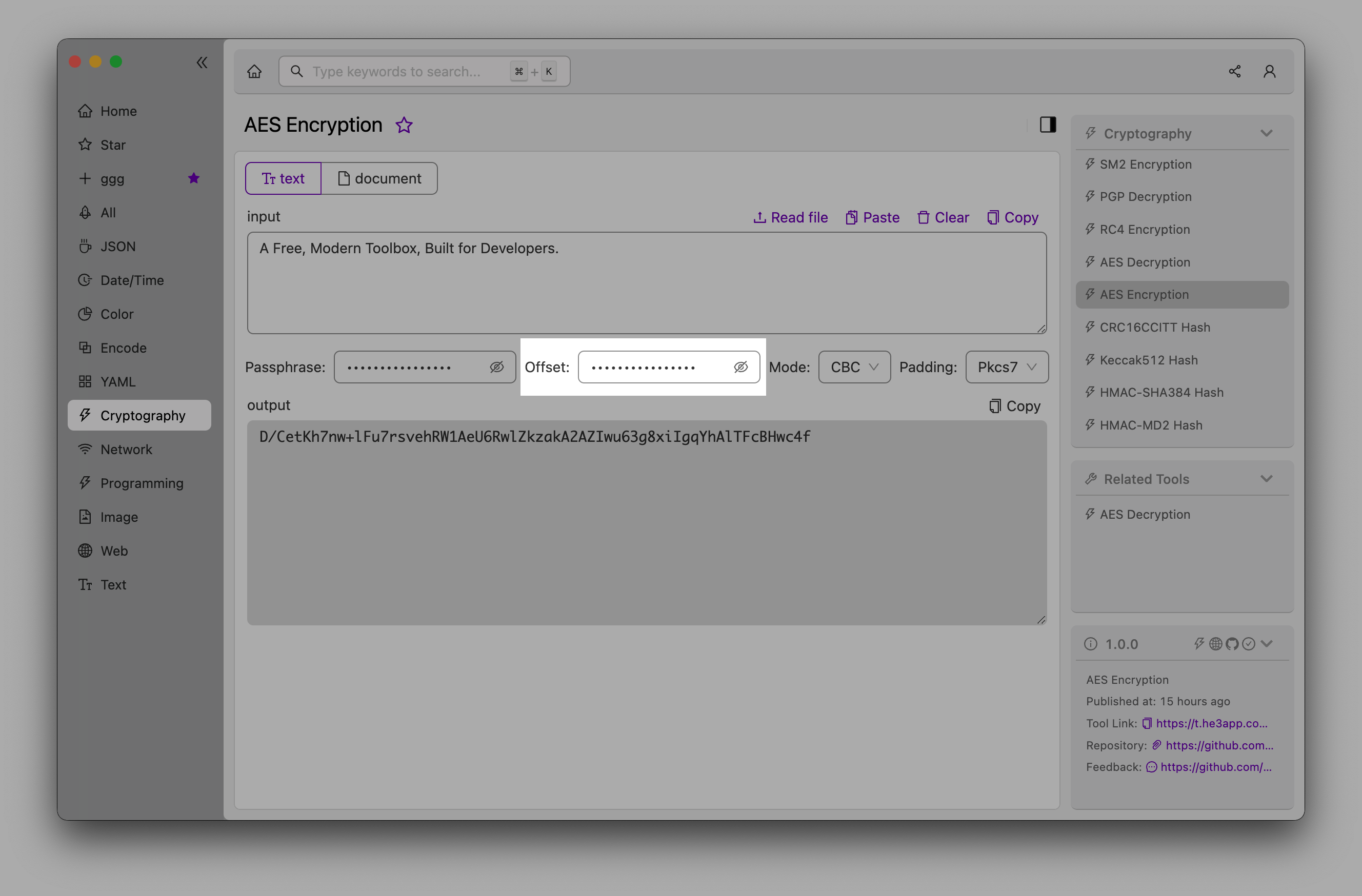
3. When saving a file, the correct file extension will be added based on the file type
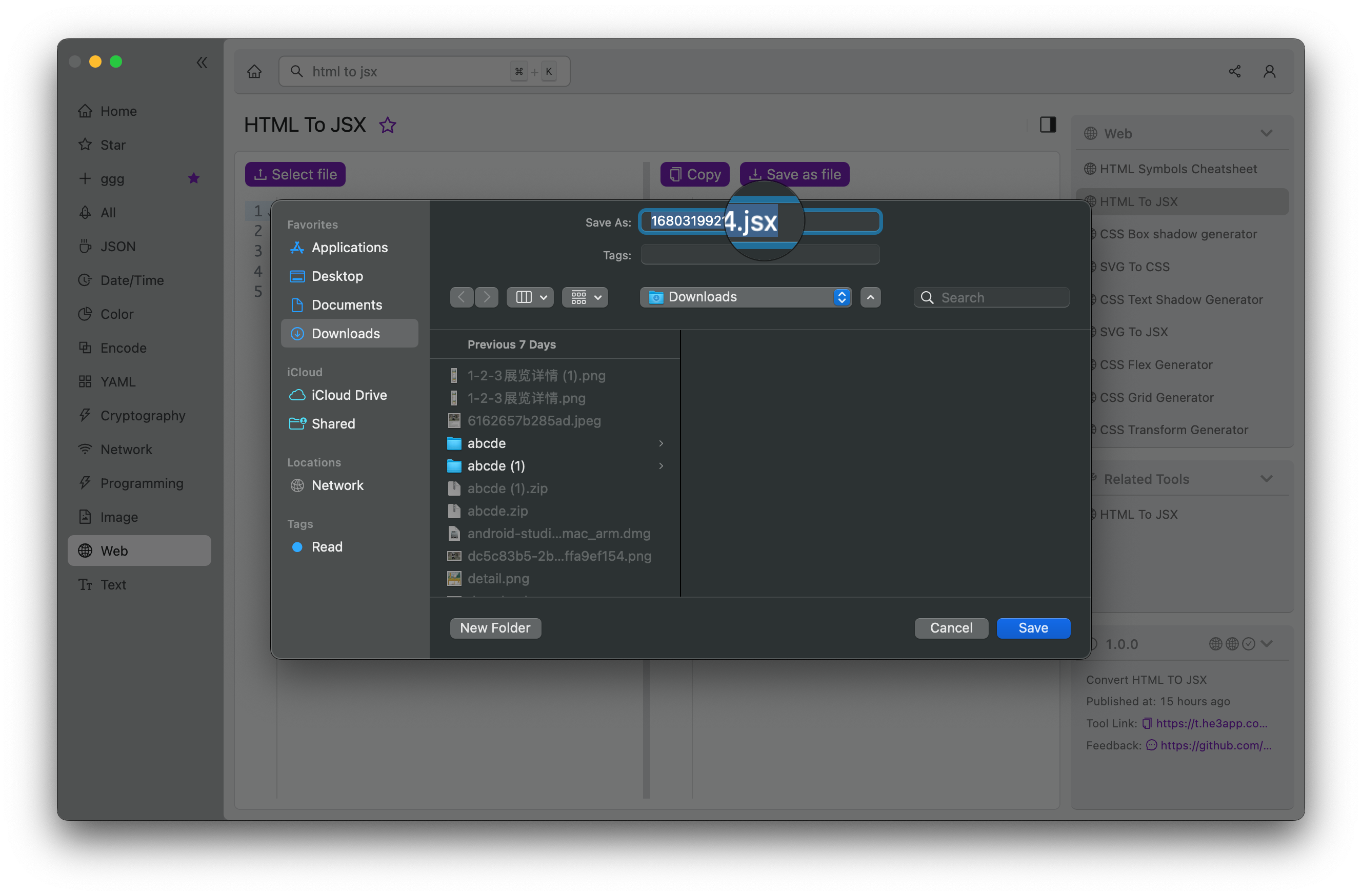
To try the new version, please go to https://he3app.com to download.
