Introduction
YAML and Properties are two popular file formats in application development. YAML, which stands for “YAML Ain’t Markup Language,” is a human-readable data serialization format. On the other hand, Properties is a file format used to store configuration settings in Java applications. In some cases, you may need to convert YAML files to Properties files or vice versa. This is where YAML to Properties conversion comes into play.
Understanding YAML to Properties Conversion
YAML to Properties conversion involves converting the YAML file format to the Properties file format. This conversion is necessary when you need to work with both formats or when you want to migrate your configuration files from YAML to Properties. The conversion process is straightforward and can be done using a command-line tool or a library.
One of the easiest ways to convert YAML to Properties is to use the yamltoproperties command-line tool. To use this tool, you need to have the Java Runtime Environment (JRE) installed on your system. Here is an example of how to convert a YAML file to a Properties file using yamltoproperties:
yamltoproperties -i input.yaml -o output.propertiesOr you can use YAML To Properties tool in He3 Toolbox (https://t.he3app.com?9y6s ) easily.
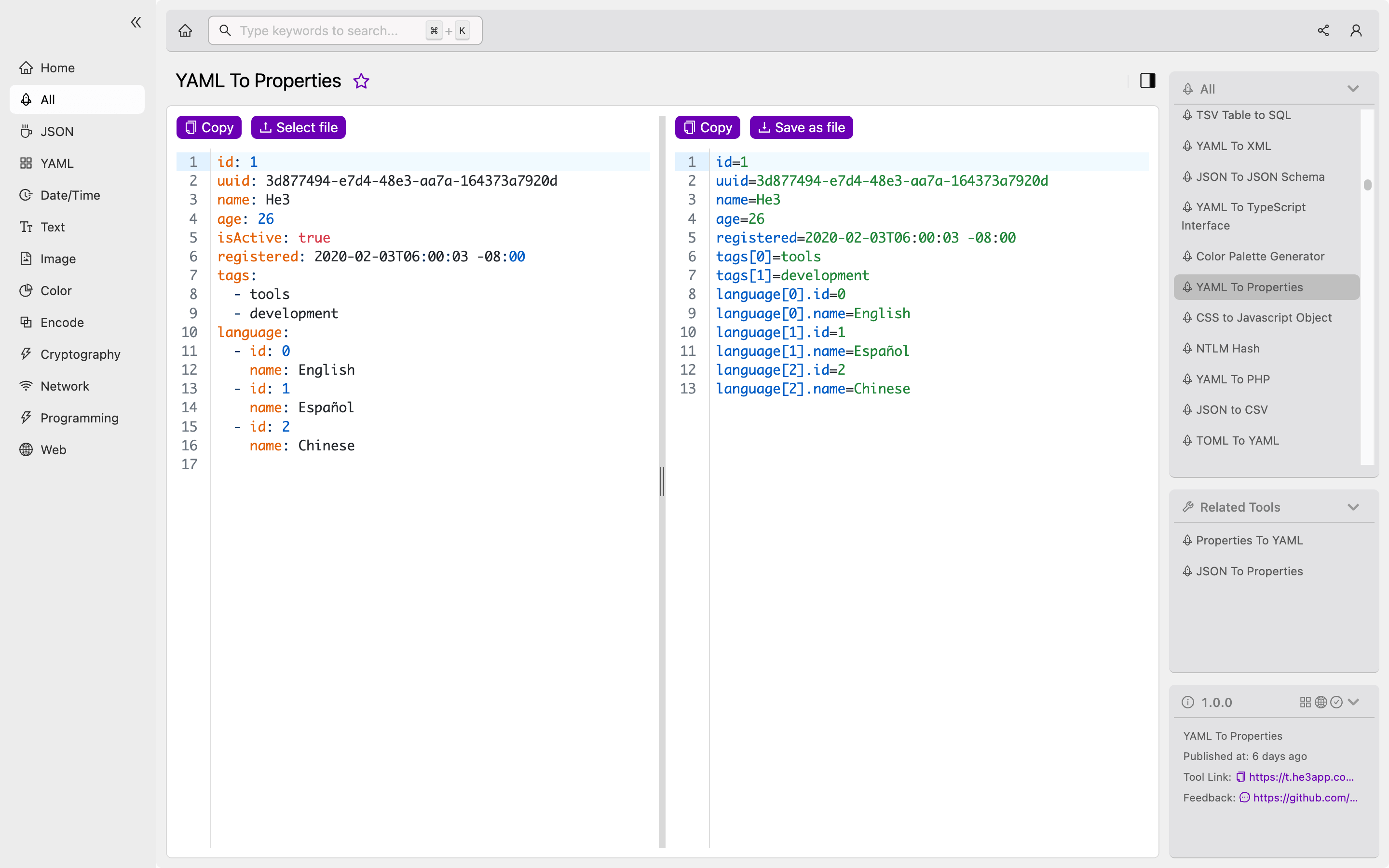
Alternatively, you can use a library such as SnakeYAML or Jackson to perform the conversion. These libraries provide APIs that allow you to read/write YAML and Properties files programmatically in your code.
Scenarios for Developers
YAML to Properties conversion is useful in many scenarios, including:
- When you want to migrate your configuration files from YAML to Properties format
- When you need to work with both YAML and Properties files in your application
- When you want to use a tool or library that only supports one of the file formats
Key Features
Here are some key features of YAML to Properties conversion:
| Feature | Description |
|---|---|
| Easy to use | YAML to Properties conversion can be done using a command-line tool or a library with a few lines of code. |
| Bidirectional conversion | You can convert YAML to Properties or Properties to YAML, depending on your needs. |
| Configurable | You can customize the conversion process by specifying options such as the prefix/suffix for Properties keys or the indent size for YAML files. |
| Cross-platform | YAML to Properties conversion tools and libraries are available on multiple platforms, including Windows, macOS, and Linux. |
Misconceptions
There are some misconceptions about YAML to Properties conversion that developers should be aware of. Here are two common misconceptions:
Misconception 1: YAML and Properties files are interchangeable
While YAML and Properties files share some similarities, they are not interchangeable. YAML files can contain more complex data structures and support multiline strings, while Properties files have a simpler syntax and can only store key-value pairs.
Misconception 2: Converting YAML to Properties will always result in a loss of information
While it is true that some information may be lost during the conversion process, such as comments or indentation, the majority of the data can be converted without any problems. Additionally, most conversion tools/libraries allow you to configure options to preserve as much data as possible.
FAQs
Q: Can I use a YAML file as a Properties file in my Java application?
No, you cannot use a YAML file as a Properties file directly in your Java application. However, you can convert the YAML file to Properties format and then load it into your application using the java.util.Properties class.
Q: Can I convert YAML to Properties using an online tool?
Yes, there are several online tools available that allow you to convert YAML to Properties format. However, you should be cautious when using online tools as they may not be secure or may not handle your data properly.
Conclusion
YAML to Properties conversion is a useful tool for developers who work with both YAML and Properties files in their applications. Whether you use a command-line tool, library, or online tool, YAML to Properties conversion is a simple process that can save you time and effort in the long run. For more information, check out the links below:
Keywords: YAML, Properties, Conversion, Developers, Tool.
