Understanding YAML to JAVA Bean
YAML to Java Bean conversion is a popular tool used by developers in modern programming. Java beans are Java classes that follow certain naming conventions and can be used in various Java applications. YAML is a data serialization language that is used to write data in a structured format. With YAML to Java Bean, it is possible to convert YAML data into Java Bean objects. In this article, we will dive deeper into the concept of YAML to Java Bean and understand how it works.
How It Works
The conversion involves reading YAML data and constructing Java Bean objects from its structure. The process requires a YAML parser to read the data and a Bean generator to create the Java Bean objects. The parser and generator are typically part of a YAML to Java Bean library, which developers can use in their applications. The conversion process requires careful mapping of the YAML data to the Java Bean properties. This can be achieved through various annotations and configurations.
Sample Code
The following is an example code snippet of how to use the SnakeYAML library to convert YAML data to a Java Bean object:
Yaml yaml = new Yaml();
InputStream inputStream = new FileInputStream(new File("person.yaml"));
Person person = yaml.loadAs(inputStream, Person.class);In this example, we are using the SnakeYAML library to parse the YAML data from a file and convert it into a Person object. Here, Person is the Java Bean class with properties corresponding to the YAML data.
Scenarios
YAML to Java Bean is useful in various scenarios in software development. It can be used to configure applications such as Spring Boot, by converting the YAML configuration files into Java objects. This allows developers to use the familiar Java syntax to manipulate the configuration data. Another scenario is in data exchange, where YAML data can be easily converted into Java objects for processing.
Key Features Table
Below is a key features table outlining the main features of YAML to Java Bean conversion:
| Feature | Description |
|---|---|
| Data Serialization | YAML is a popular data serialization language used to write data in a structured format. |
| Java Beans | Java Beans are Java classes that follow certain naming conventions and can be used in various Java applications. |
| Conversion | YAML to Java Bean conversion involves reading YAML data and constructing Java Bean objects from its structure. |
| Library | YAML to Java Bean conversion is typically done using a library such as SnakeYAML. |
| Mapping | The conversion process requires careful mapping of the YAML data to the Java Bean properties, which can be achieved through various annotations and configurations. |
Misconceptions and FAQs
There are a few common misconceptions about YAML to Java Bean conversion. One is that it is only useful in certain scenarios. However, it can be used in various scenarios in software development, such as configuration management and data processing.
Another misconception is that the conversion process is complex and requires extensive knowledge of Java and YAML. While some knowledge of these technologies is required, there are many libraries available that simplify the process.
FAQ 1: Is YAML to Java Bean conversion only for Java applications?
No, while Java Bean objects are Java-specific, the YAML to Java Bean conversion can be used in any programming language that supports Java objects.
FAQ 2: Can YAML data be nested?
Yes, YAML data can be nested, and the conversion process can handle nested data structures.
How to Use YAML to Java Bean
To use YAML to Java Bean, you can use the YAML To Java Bean tool in He3 Toolbox (https://t.he3app.com?x4fi) easily.
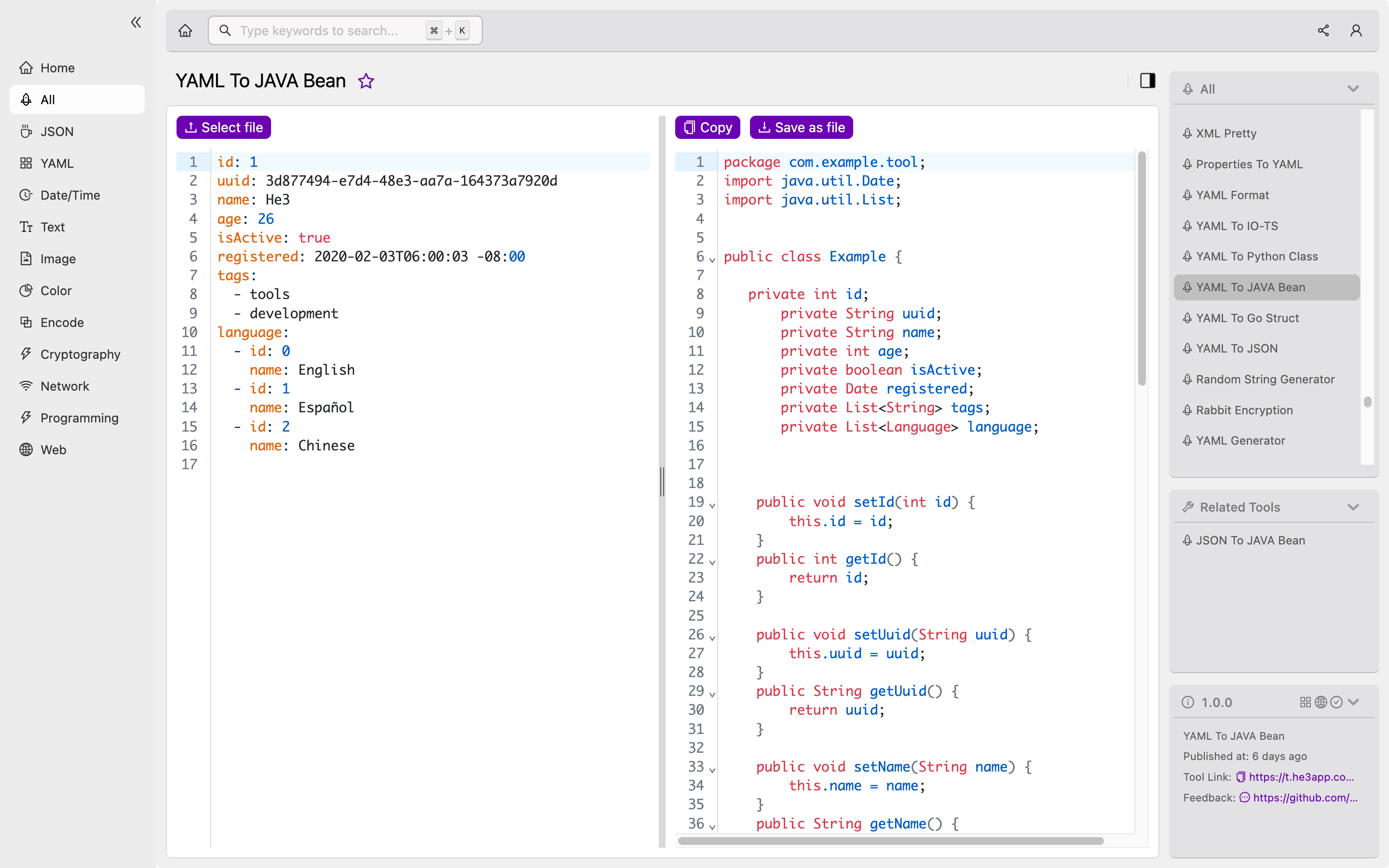
Conclusion
In conclusion, YAML to Java Bean conversion is a useful tool in software development that allows developers to easily convert YAML data into Java Bean objects. By doing so, it simplifies the process of configuring applications and processing data. With the availability of various libraries, the conversion process is simplified, and developers can easily use the tool in their applications.
References:
