Understanding UTM Generator: A Developer’s Guide
If you’re a developer who works with digital marketing and analytics, you’ve probably heard of UTM Generator. But what exactly is it, and how does it work? In this guide, we’ll look at the concept of UTM Generator, its key features, sample code, and scenarios for developers.
What is UTM Generator?
UTM Generator is a tool that helps marketers create tracking URLs, also known as UTM parameters or UTM tags. These are snippets of code that marketers add to links to track the performance of their marketing campaigns accurately. UTM parameters can track multiple metrics, such as the source, medium, and campaign name.
How does UTM Generator work?
You can create UTM parameters manually, but this can be time-consuming and error-prone. UTM Generator simplifies the process by providing a user-friendly interface where marketers can fill in the required information and generate tracking URLs automatically. UTM Generator assigns unique codes to each parameter, which ensures that marketers can track their campaigns accurately.
Or you can use UTM Generator tool in He3 Toolbox (https://t.he3app.com?nu3q ) easily.
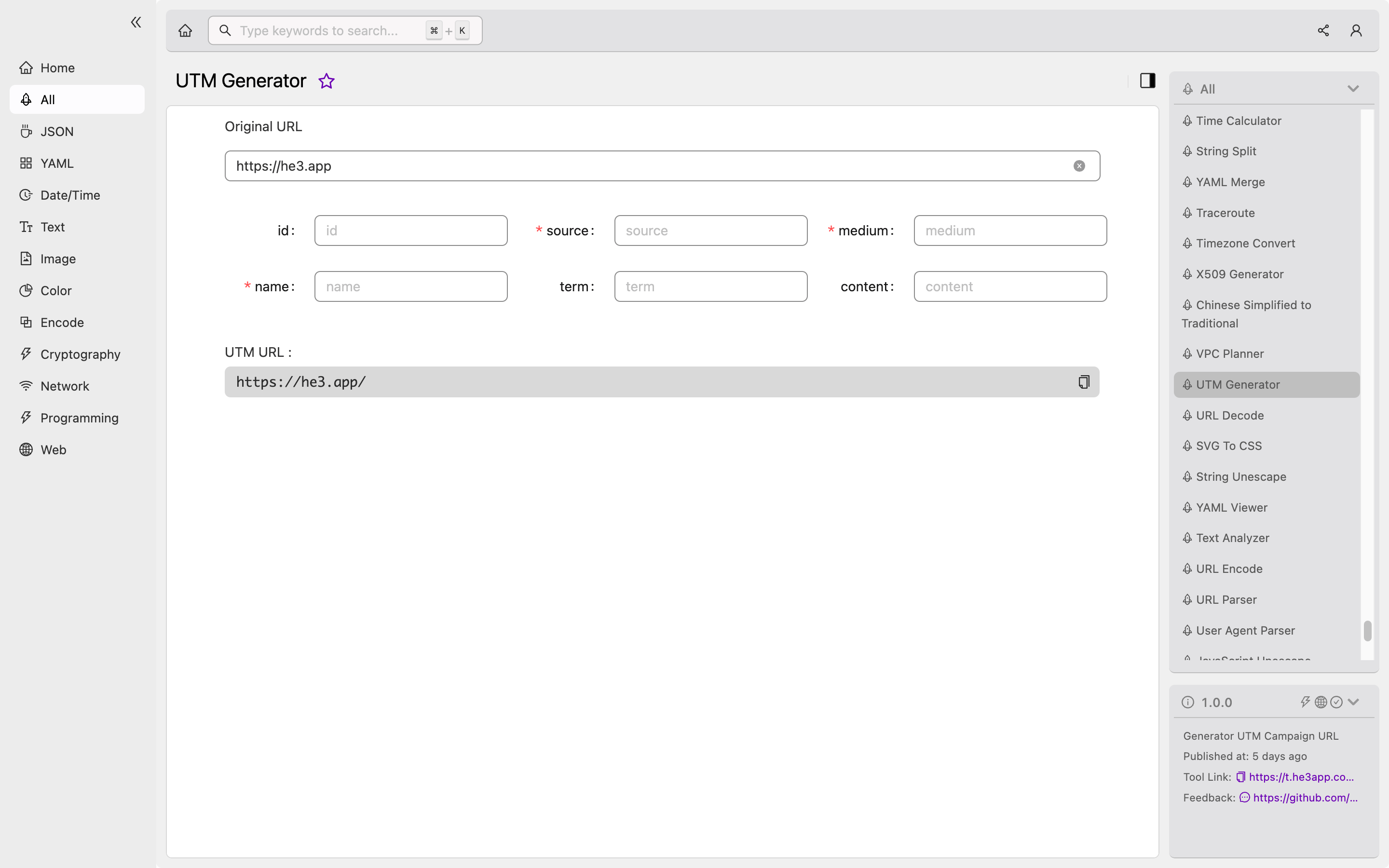
Scenarios for Developers
Developers can use UTM Generator in various scenarios, including:
- Integrating with analytics tools: Developers can use UTM parameters to track the performance of marketing campaigns in analytics tools such as Google Analytics, Adobe Analytics, and Mixpanel. This requires developers to set up custom tracking and configurations to map UTM parameters to the right metrics.
- Automating campaigns: UTM Generator can be integrated with campaign management tools to automate the creation of tracking URLs. This can save time, reduce errors, and improve the accuracy of campaign tracking.
- Debugging campaigns: When marketers encounter issues with campaign performance or attribution, developers can use UTM parameters to debug and troubleshoot the issue.
Key Features of UTM Generator
Here are some of the key features of UTM Generator:
| Feature | Description |
|---|---|
| User-friendly interface | Marketers can create tracking URLs easily without having to learn coding. |
| Customizable parameters | Marketers can customize UTM parameters, such as campaign name, source, medium, and content. |
| Unique codes | UTM Generator assigns unique codes to each parameter to ensure that campaigns are tracked accurately. |
| Bulk generation | UTM Generator can generate multiple tracking URLs at once, saving time for marketers. |
Misconceptions and FAQs
Misconception: UTM parameters affect SEO
UTM parameters have no impact on SEO, as search engines like Google ignore them. However, adding too many UTM parameters to a URL can make the URL longer and less user-friendly, which can affect click-through rates.
FAQ 1: Do UTM parameters work for social media campaigns?
Yes, UTM parameters work for social media campaigns, and they can track metrics such as the source, medium, and campaign name. However, social media platforms like Facebook and Twitter have their own tracking tools, so marketers should use a combination of UTM parameters and platform-specific tools for accurate tracking.
FAQ 2: Can UTM parameters be personalized?
Yes, UTM parameters can be personalized, such as adding the user’s name or email address. Developers can use custom variables to track these personalized parameters, but they should be careful not to violate privacy and data protection laws.
Conclusion
UTM Generator is a powerful tool for marketers and developers who want to track the performance of their marketing campaigns accurately. It simplifies the process of generating tracking URLs and provides unique codes for each parameter. Developers can use UTM parameters for a range of scenarios, such as integrating with analytics tools, automating campaigns, and debugging issues. To learn more about UTM parameters, check out the Wikipedia page here.
