Understanding URL Decode: A Comprehensive Guide for Developers
As a developer, you’ve probably encountered URLs encoded with special characters that need to be decoded to work properly. This is where URL Decode comes in. URL Decode is a process that converts the encoded characters in a URL back to their original form. In this guide, we’ll dive deep into the concept of URL Decode, explore its features, and provide you with useful tips for working with it.
What is URL Decode?
URL Decode is the opposite of URL Encode. It’s a process that decodes an encoded Uniform Resource Locator (URL) back to its original form. URL Encode is used to encode data in a URL, while URL Decode is used to decode data when it’s received by the server. URL Decode is also known as Percent Encoding, as it replaces any percent-encoded character with its corresponding ASCII character.
How does URL Decode work?
The process of URL Decode is straightforward. It involves scanning a string for percent-encoded characters and converting them back to their original form. For example, the percent-encoded character %20 is converted to a space character, %2F is converted to a forward slash, and so on. Here’s a simple example of how to URL Decode a string using Python:
import urllib.parse
url = "https://www.example.com/search?q=hello%20world"
decoded_url = urllib.parse.unquote(url)
print(decoded_url)
# Output: https://www.example.com/search?q=hello worldOr you can use URL Decode tool in He3 Toolbox (https://t.he3app.com?edh4 ) easily.
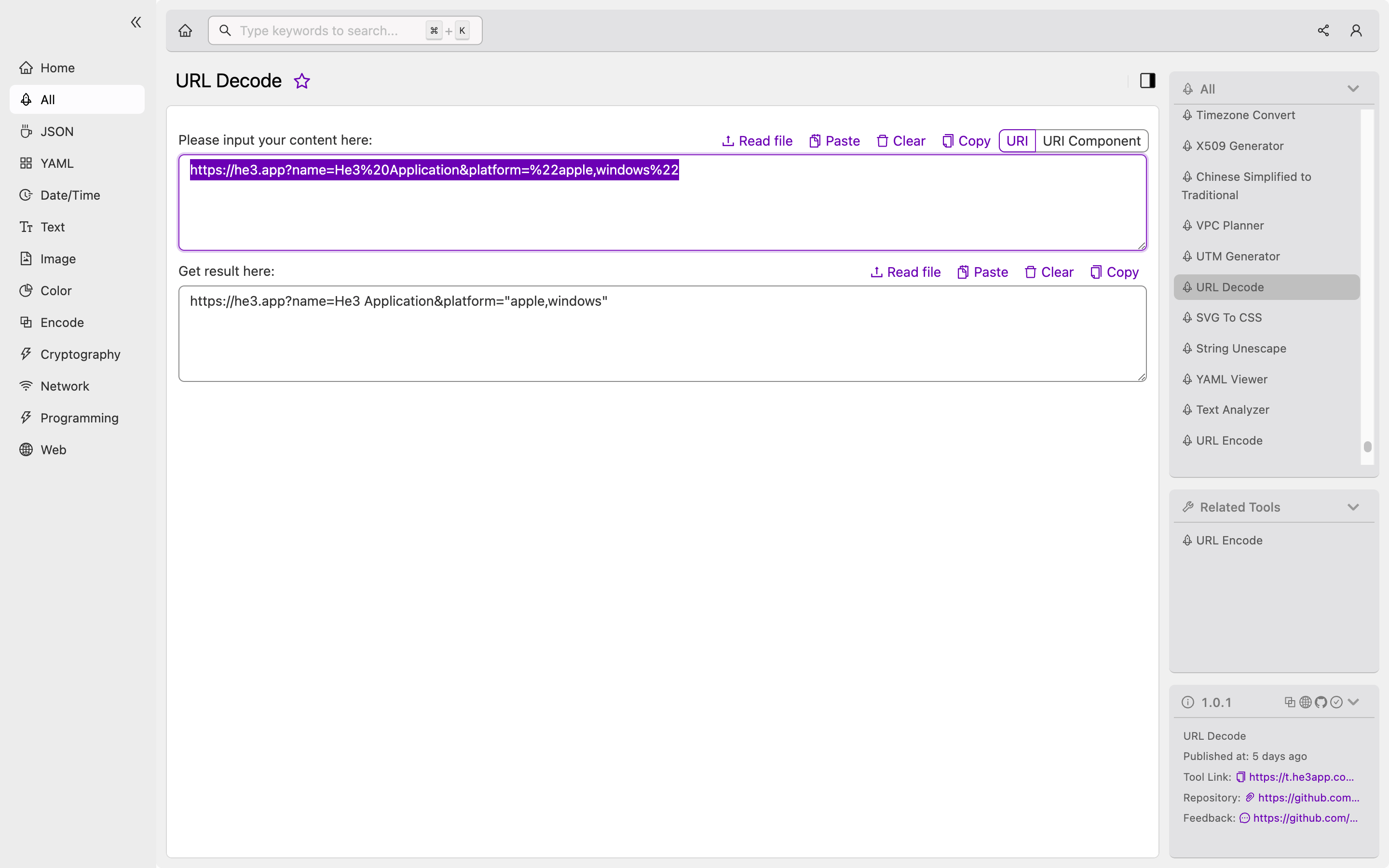
Scenarios for using URL Decode
URL Decode is commonly used in web applications to convert encoded URL parameters back to their original form. It’s useful for handling user input from forms and search queries. Some scenarios where you might need to use URL Decode include:
- Parsing query parameters in a URL
- Handling form data submitted via GET or POST requests
- Retrieving data from a database using URL-encoded parameters
- Parsing URLs in a web scraper
Key Features of URL Decode
URL Decode has several key features that make it useful for developers. Here are some of its most important features:
| Features | Description |
|---|---|
| Converts encoded data | URL Decode converts encoded data in URLs back to its original form. It replaces percent-encoded character sequences with their corresponding ASCII characters. |
| Works with multiple encodings | URL Decode can work with multiple character encodings, including UTF-8, ISO 8859-1, and ASCII. |
| Handles special characters | URL Decode can handle special characters, such as spaces, question marks, slashes, and ampersands. |
| Portable | URL Decode is a portable function that can be used across different programming languages and platforms. |
Misconceptions about URL Decode
Despite its usefulness, URL Decode is often misunderstood by developers. Here are some common misconceptions about URL Decode:
- URL Decode is the same as URL Encode. While both processes involve manipulating URL data, they serve different purposes.
- URL Decode can decode any type of encoded data. URL Decode can only decode data that has been URL-encoded using percent encoding.
- URL Decode can handle all character encodings. While URL Decode can work with multiple character encodings, it’s not designed to handle complex encodings like UTF-16 or UTF-32.
Frequently Asked Questions
Q: Is URL Decode case-sensitive? A: No, URL Decode is not case-sensitive. It will decode percent-encoded characters regardless of their case.
Q: Can URL Decode convert percent-encoded characters that are not part of a URL? A: No, URL Decode can only decode percent-encoded characters that are part of a URL. It won’t work if you try to decode a string that doesn’t contain URL-encoded characters.
Q: Can URL Decode decode base64-encoded data? A: No, URL Decode is not designed to decode base64-encoded data. You’ll need to use a different function or library for that.
Conclusion
URL Decode is a useful tool that every developer should know how to use. It allows you to convert encoded URL parameters back to their original form, making it easier to handle user input in web applications. In this guide, we’ve covered the concept of URL Decode, its features, and common misconceptions. We’ve also provided sample code and scenarios to help you get started with URL Decode. To learn more, check out the references below.
