Introduction
When developing software applications or working with scientific data, you’ll come across different units of measurement. Sometimes, you may need to represent the same data in different units or convert values from one unit to another. This process is known as unit conversion, and it’s a critical skill for developers. In this guide, we’ll explore the concept of unit conversion, how it works, and common techniques developers use to perform conversions accurately.
Understanding Unit Conversion
Unit conversion refers to the process of changing values from one unit of measure to another. It’s a fundamental technique used in many fields, including engineering, physics, and computer science. The goal of unit conversion is typically to represent data in a more convenient or standardized form or to enable comparisons between different data sets.
Unit conversion is achieved using factors that relate one unit of measure to another. For example, to convert inches to centimeters, we use the conversion factor of 2.54, which represents the number of centimeters equivalent to one inch. By multiplying the value in inches by 2.54, we can easily convert it to centimeters. Depending on the units involved, conversion factors may be simple or complex, and it’s essential to use the correct factor to ensure accurate conversions.
Techniques for Performing Unit Conversion
There are several techniques developers use for unit conversion, including manual calculations, built-in conversion functions, and third-party libraries or tools. Some programming languages, such as Python and R, have built-in functions for converting between different units of measure. For example, the NumPy library in Python provides functions for converting between units such as meters and feet.
Third-party libraries and tools can also simplify the process of unit conversion. For example, He3 Toolbox offers a powerful and easy-to-use unit conversion tool that developers can use to quickly convert data from one unit to another with high accuracy.
How to Use He3 Toolbox for Unit Conversion
He3 Toolbox is a powerful data analysis and visualization tool that offers a range of features for developers. One of its most useful tools is the Unit Conversion tool, which allows users to convert between a wide range of units quickly and easily. To use the Unit Conversion tool in He3 Toolbox, follow these simple steps:
- Open the He3 Toolbox application and navigate to the Unit Conversion tool.
- Enter the value you want to convert in the input field.
- Choose the input unit from the drop-down list.
- Choose the output unit from the drop-down list.
- Click the Convert button to see the converted value.
Or you can use Unit Conversion tool in He3 Toolbox (https://t.he3app.com?pv42) easily.
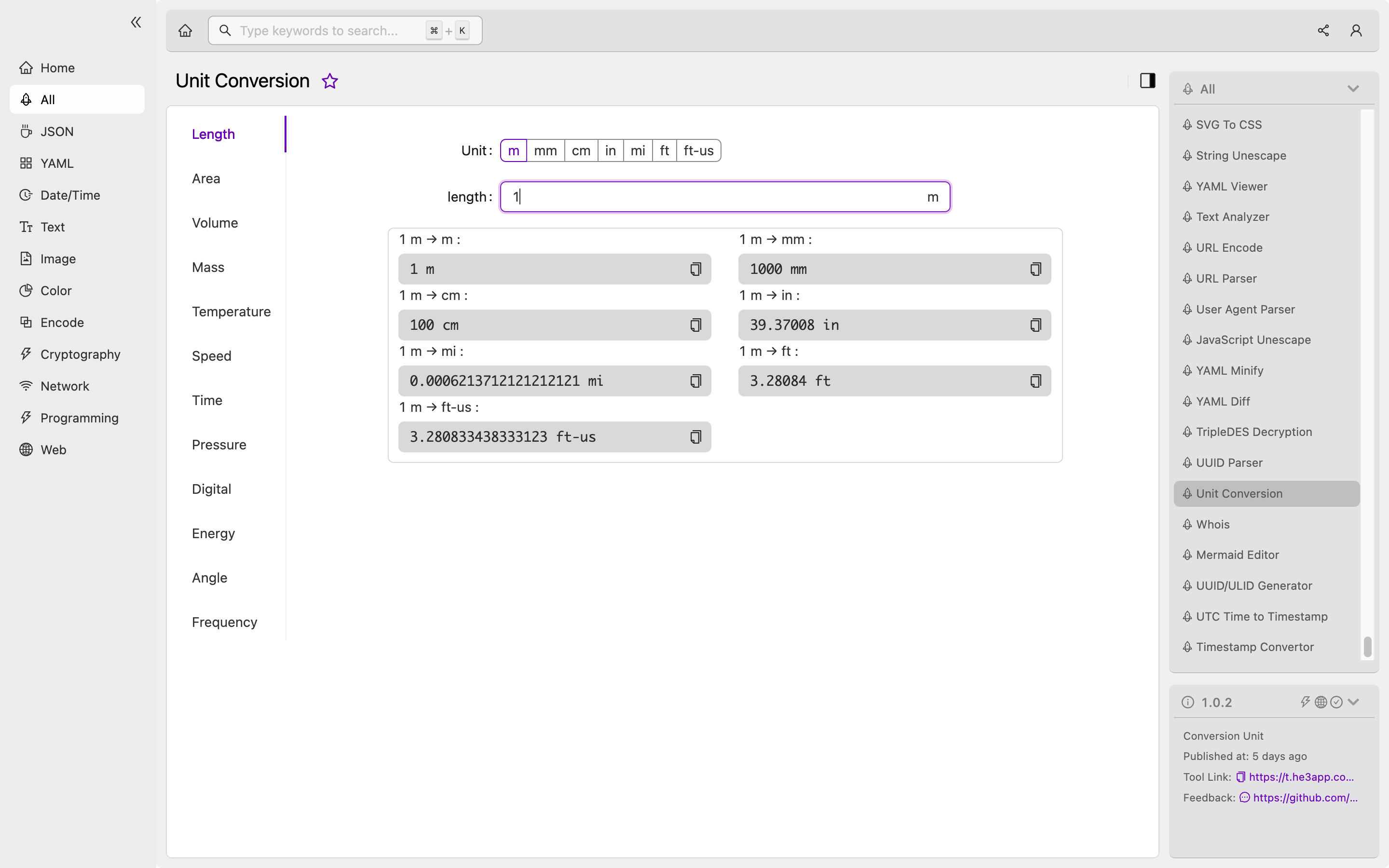
Key Features of He3 Toolbox’s Unit Conversion Tool
He3 Toolbox’s Unit Conversion tool offers several features that make it the ideal choice for developers:
- Supports a wide range of units, including both standard and non-standard units.
- Uses high-precision calculations to ensure accurate conversions.
- Offers real-time conversion updates as you type, making it easy to experiment with different conversion options.
- Saves your conversion history, so you can quickly repeat previous conversions.
Misconceptions and FAQs
Misconception: Converting Data is Only Important for Scientists
While scientists and engineers are some of the most common users of unit conversion, it’s a critical skill for developers in many fields. Whether you’re working on a web application, a mobile app, or a data analysis tool, you’ll often need to convert data between different units to ensure accurate results.
FAQ: What Are Some Common Conversion Factors?
Some common conversion factors that developers use include:
- Inches to centimeters: 1 inch = 2.54 centimeters.
- Pounds to kilograms: 1 pound = 0.453592 kilograms.
- Miles to kilometers: 1 mile = 1.60934 kilometers.
- Fahrenheit to Celsius: (°F - 32) x 5/9 = °C.
FAQ: How Do I Ensure Accurate Conversions?
To ensure accurate conversions, it’s essential to use the correct conversion factor and to be aware of any rounding or precision issues. Using a reliable tool like He3 Toolbox can help ensure that your conversions are accurate and consistent.
Conclusion
Unit conversion is a critical skill for developers, enabling them to work with data more effectively and efficiently. By understanding the concept of unit conversion, the techniques involved, and using the right tools, developers can ensure accurate and reliable results in their applications. He3 Toolbox’s Unit Conversion tool offers a powerful and easy-to-use solution for developers looking to tackle unit conversion efficiently and accurately.
Reference links:
