Introduction
TOML (Tom’s Obvious, Minimal Language) and JSON (JavaScript Object Notation) are two popular formats used for data exchange between applications. Both formats are human-readable and can be easily parsed by machines. However, there may be situations where TOML data needs to be converted to JSON format. This is where TOML To JSON comes in.
TOML To JSON is a convertor tool that allows developers to easily convert their TOML data to JSON format. In this article, we will discuss this tool in detail, including how it works, its key features, and misconceptions.
How it Works
TOML To JSON is a simple tool that converts TOML data to JSON format. The conversion process involves parsing the TOML data and creating a JSON object. Once the JSON object is created, it is returned to the user. TOML To JSON can be used via a command-line interface or through a web-based interface.
Here’s an example of how to use TOML To JSON via the command line:
toml-to-json input.toml output.jsonThe above command will read TOML data from the file “input.toml” and write the resulting JSON data to “output.json”.
Or you can use TOML To JSON tool in He3 Toolbox easily.
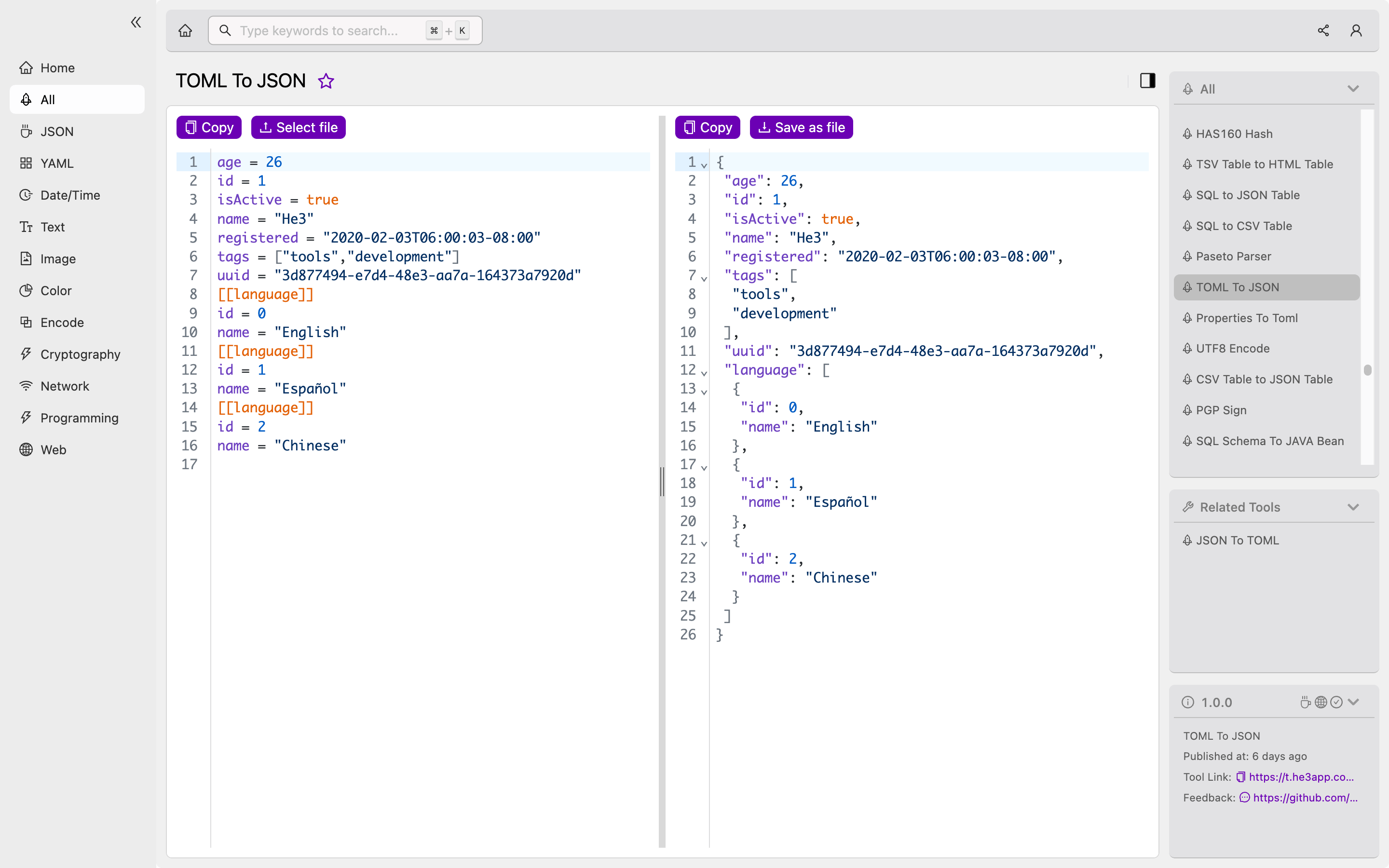
Key Features
TOML To JSON is a simple tool, but it has some key features that make it useful for developers:
| Key Feature | Description |
|---|---|
| Command-line interface | TOML To JSON can be used via a command-line interface, making it easy to integrate into existing workflows. |
| Web-based interface | TOML To JSON also has a web-based interface, which allows users to quickly convert TOML data to JSON format without installing any software. |
| Open-source | TOML To JSON is an open-source tool, meaning that its source code is freely available and can be modified to suit specific needs. |
Scenarios for Developers
Developers may encounter situations where they need to convert TOML data to JSON format. For example:
- When working with APIs that require JSON data as input.
- When working with libraries or frameworks that only support JSON data.
- When converting data between programming languages that use different formats.
In these scenarios, TOML To JSON can be a useful tool for quickly converting data to the required format.
Misconceptions and FAQs
Despite its simplicity, there are some misconceptions about TOML To JSON. Here are a few frequently asked questions:
Q1. Is TOML To JSON a replacement for TOML or JSON?
No, TOML To JSON is not a replacement for either format. It is simply a tool to help developers convert TOML data to JSON format.
Q2. Is TOML To JSON only for JavaScript developers?
No, TOML To JSON can be used by developers working with any programming language that supports JSON.
In conclusion, TOML To JSON is a useful tool for developers who need to convert TOML data to JSON format. Its key features, including the command-line interface and web-based interface, make it easy to use in existing workflows. However, it is important to note that TOML To JSON is not a replacement for either format and should be used only for conversion purposes.
Reference links:
