Understanding SQL to TSV Table Conversion
When it comes to data conversion, SQL to TSV Table is one of the commonly used tools by developers. It is a process of converting data from a SQL database table into a Tab Separated Values (TSV) format. This conversion process can be done manually or by using a tool that automates the process. In this article, we will explore the concept of SQL to TSV Table conversion, how it works, its key features, and some misconceptions and FAQs about this process.
How SQL to TSV Table Conversion Works
The SQL to TSV Table conversion process involves extracting data from a SQL database table and formatting it into a TSV file. TSV is a plain text format that separates columns of data using tabs and rows of data using newline characters. This format is commonly used for data exchange between different systems because it is easy to read and parse.
To perform SQL to TSV Table conversion, developers can use a tool that automates the process or write a code script. Here is an example of how to use the bcp utility in SQL Server to export data from a table into a TSV file:
bcp "SELECT * FROM my_table" queryout "my_table.tsv" -c -t \tThis command exports data from the my_table table into a TSV file called my_table.tsv, and it uses the -c flag to specify the file format as a character file and -t \t to specify the tab delimiter.
Or you can use SQL to TSV Table tool in He3 Toolbox (https://t.he3app.com?b4ih ) easily.
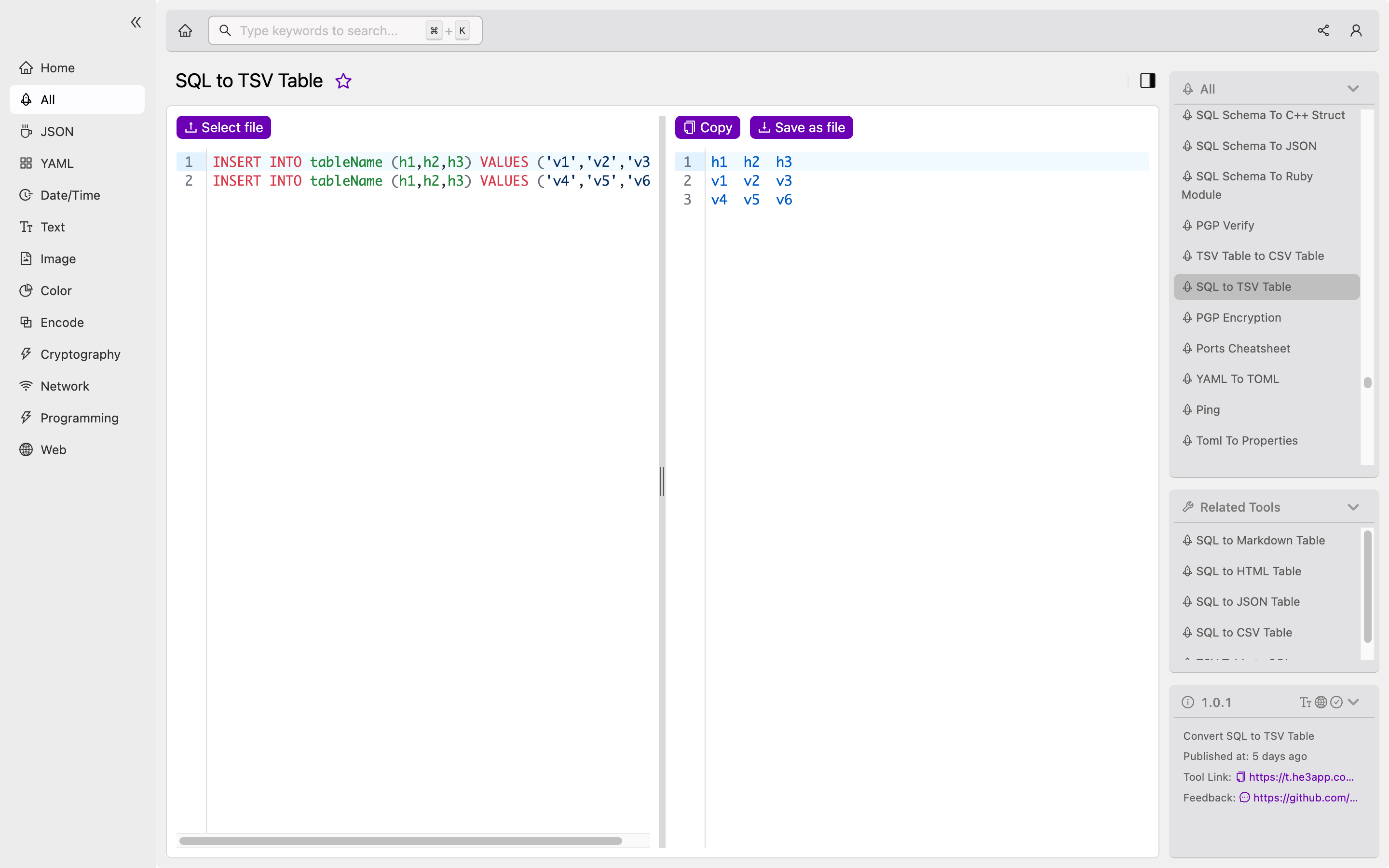
Key Features of SQL to TSV Table Conversion
• Automated Conversion Process – SQL to TSV Table conversion can be automated using a tool that simplifies the process for developers.
• Data Integrity – During conversion, data integrity is preserved, and the generated TSV file accurately represents the data in the source database table.
• Standardized Data Format – TSV is a widely accepted format for data exchange, making SQL to TSV Table conversion a reliable way to share data across different systems.
Scenarios for Using SQL to TSV Table Conversion
• Data Exchange – SQL to TSV Table conversion can be used to share data between two different systems. For example, when migrating data from one database platform to another.
• Data Backup – SQL to TSV Table conversion can be used to create backups of data.
• Data Mining – SQL to TSV Table conversion can be used to extract data from a SQL database table into a format that can be analyzed using data mining tools.
Misconceptions and FAQs
Misconception: SQL to TSV Table conversion only works for small datasets.
Fact: SQL to TSV Table conversion can handle datasets of any size, and the process depends on the available system resources such as memory, CPU, and storage.
Misconception: SQL to TSV Table conversion modifies the original data in the SQL database table.
Fact: SQL to TSV Table conversion is a read-only process, and it does not modify the original data in the SQL database table.
FAQ: Are there any limitations to the TSV file format?
Answer: TSV files may not be suitable for data with embedded tabs or newlines, and they cannot store data types that require binary formatting, such as images.
FAQ: Can I convert a TSV file back to a SQL database table?
Answer: Yes, you can load a TSV file into a SQL database table using the bcp utility or other tools.
Conclusion
SQL to TSV Table conversion is a useful process in data conversion for database developers. It is an efficient way to share data between different systems or create backups of data. By automating the process, developers can save time and reduce errors. With this article, we hope to have shed some light on the concept, process, and key features of SQL to TSV Table conversion.
References: TSV file format BCP Utility
