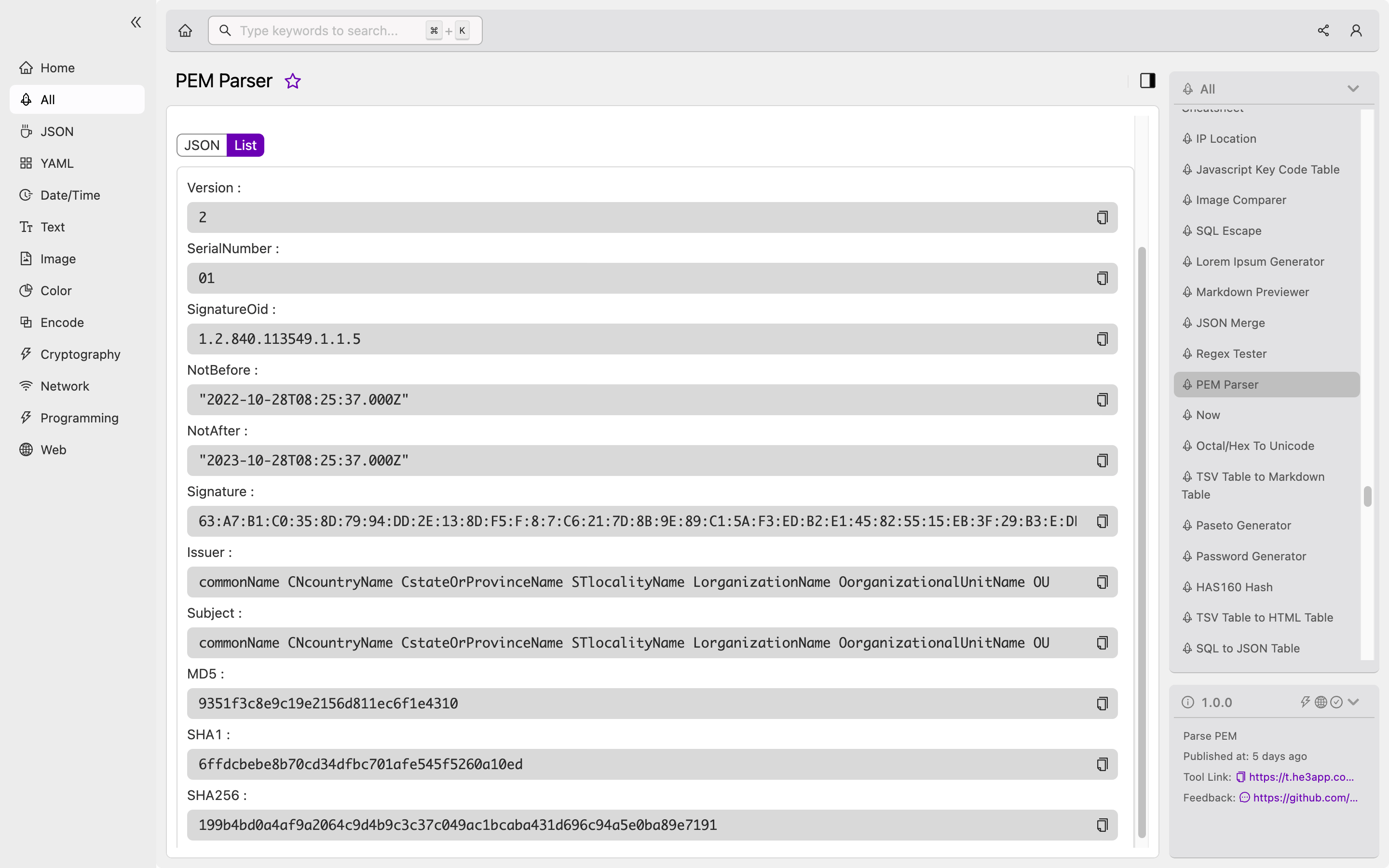Introduction
As more and more developers work in secure environments, the need for secure encryption and decryption tools. PEM Parser is one such tool, designed specifically for developers to work with PEM files (Privacy Enhanced Mail). These files typically contain certificates, keys, and other security-related information.
What is PEM Parser and How Does It Work?
PEM Parser is a tool that allows you to encrypt, decrypt and manipulate PEM files. It supports multiple encryption and decryption algorithms, including RSA, DSA, Elliptic Curve Cryptography, and more. PEM Parser works by reading the PEM file, extracting the data from it, and then presenting it to the user in a more easily manageable format.
For example, if you have a PEM file containing a certificate, PEM Parser will extract the certificate and present it to you in a format that you can use in your application. You can also use PEM Parser to extract private keys from PEM files and use them to sign and encrypt data.
Scenarios for Developers
PEM Parser is useful for developers who work in security-focused environments. Some scenarios where PEM Parser can be useful include:
- Encrypting and decrypting data using various algorithms
- Managing certificates and keys in PEM format
- Creating and signing digital certificates using private keys
PEM Parser can be used with a variety of programming languages, including Python, Java, and Ruby, making it a versatile tool for developers.
Key Features
Here are some key features of PEM Parser:
| Feature | Description |
|---|---|
| Encryption | Supports encryption using various algorithms, including RSA, DSA, and Elliptic Curve Cryptography |
| Decryption | Supports decryption of PEM files using private keys |
| Parsing | Parses PEM files and extracts data into various formats, including JSON, YAML, and XML |
| Certificate Management | Allows developers to manage certificates in PEM format |
| Key Management | Supports extraction of keys from PEM files and use them to sign and encrypt data |
How to Use PEM Parser
PEM Parser can be used in a number of ways, depending on your specific use case. One way to use PEM Parser is through He3 Toolbox, which provides an easy-to-use interface for working with PEM files.
Alternatively, you can use PEM Parser as a command-line tool, which is useful for automated tasks and scripting. Here’s an example command that extracts a certificate from a PEM file:
pemparser -i certificate.pem -o certificate.txt
In this example, the pemparser command is used to extract a certificate from the PEM file certificate.pem and save it to a text file called certificate.txt.
Misconceptions and FAQs
Misconception: PEM files are only used for email
While PEM files were originally designed for use in email, they can be used for a wide variety of purposes, including certificate management and encryption.
FAQ 1: Is PEM Parser a free tool?
Yes, PEM Parser is an open-source tool released under the Apache License 2.0.
FAQ 2: Can PEM Parser encrypt and decrypt password-protected PEM files?
Yes, PEM Parser supports password-protected PEM files. When you use PEM Parser to decrypt a password-protected PEM file, you will be prompted to enter the password.
Conclusion
PEM Parser is a useful tool for developers who work in secure environments. It allows you to manage certificates and keys in PEM format, as well as encrypt and decrypt data using various algorithms. Whether you’re working with Python, Java, or Ruby, PEM Parser can help you to secure your applications and data.
For more information on PEM files and PEM Parser, check out the following resources:
- PEM File on Wikipedia
- PEM Parser on GitHub
- Or you can use PEM Parser tool in He3 Toolbox (https://t.he3app.com?e79h )