As a developer, you often need to compare and analyze different datasets. This process can be time-consuming and error-prone, especially when handling large and complex JSON files. Fortunately, JSON Diff is a powerful tool designed to simplify this task. In this article, we will explain what JSON Diff is, how it works, its key features, misconceptions, and scenarios for developers.
What is JSON Diff?
JSON Diff is a comparison tool that visualizes the differences between two JSON documents. It provides a user-friendly interface that highlights changes, additions, and deletions in a clear and concise manner, making it easy to understand and analyze the data.
How does it work?
JSON Diff works by comparing two JSON documents and highlighting the differences between them. It first parses both documents into a hierarchical structure, then traverses the structures to identify any changes. Finally, it generates a visual representation that lists the differences and provides additional details such as line numbers and types of changes.
To use JSON Diff, you simply need to upload or input the two JSON files you want to compare. Or you can use JSON Diff tool in He3 Toolbox (https://t.he3app.com?uqc1 ) easily.
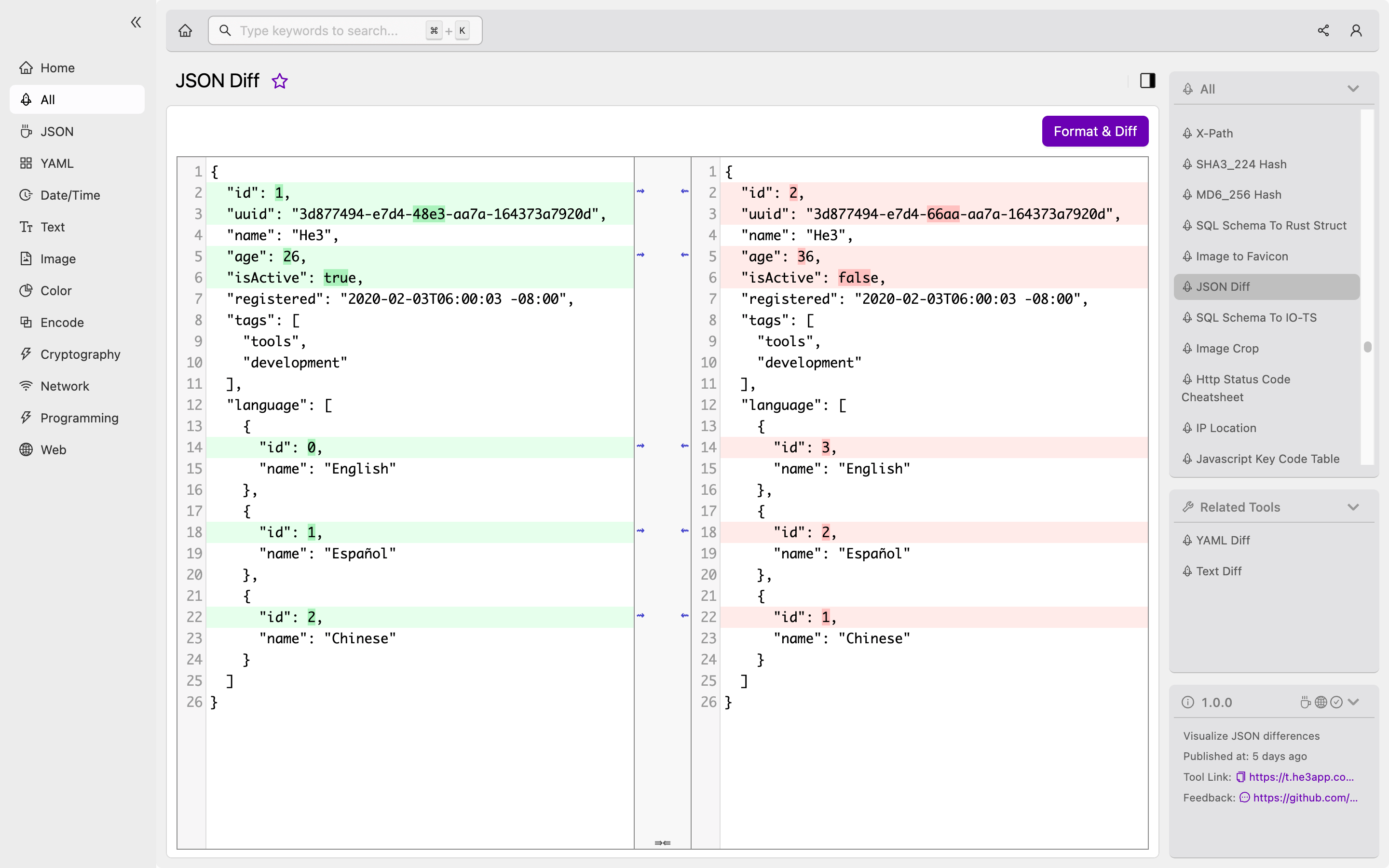
Key Features
Here are some of the key features of JSON Diff:
- Visual comparison: JSON Diff provides a clear and concise visual representation of the differences between two JSON files, making it easy to analyze and understand the data.
- Customizable settings: You can customize the comparison settings, such as ignoring certain keys or values, to fit your specific needs.
- Support for different data formats: JSON Diff supports various data formats, such as JSON, YAML, and XML, allowing for easy comparison between different types of data.
- Integration with other tools: JSON Diff can be integrated with other tools, such as GitHub or Jira, to streamline your workflow.
Scenarios
JSON Diff can be used in various scenarios, such as:
- Debugging: When debugging code that generates JSON data, JSON Diff can help identify any changes or errors in the data.
- Version control: JSON Diff can be used to track changes between different versions of the same JSON file, making it easier to manage different branches of code.
- Integration testing: JSON Diff can be used to test different API responses or data formats, ensuring that they meet the expected criteria.
Misconceptions and FAQs
Misconception 1: JSON Diff only works with JSON files.
JSON Diff is not limited to comparing only JSON files. It supports various data formats, such as YAML and XML, making it a versatile tool for data comparison.
Misconception 2: JSON Diff only highlights differences.
JSON Diff not only highlights differences but also provides additional details such as the location of the changes and the types of changes made.
FAQ 1: Is JSON Diff a free tool?
Yes, JSON Diff is a free and open-source tool that can be used by developers.
FAQ 2: Can JSON Diff compare large JSON files?
Yes, JSON Diff can handle large and complex JSON files efficiently, making it an ideal tool for analyzing big data.
FAQ 3: How accurate is JSON Diff?
JSON Diff is highly accurate, as it uses a robust algorithm to identify changes and highlight differences between two JSON files.
Final Thoughts
JSON Diff is a powerful tool that simplifies data comparison and analysis for developers. Its key features, flexibility, and ease of use make it an essential tool in any developer’s toolkit. To learn more about JSON Diff and its capabilities, be sure to check out the references below.
References:
