JavaScript is one of the most widely-used scripting languages in the world of web development. Due to its popularity, it has become a target for many malicious attacks that can harm your code. One of the best ways to protect your JavaScript code is to use the escape function, which will encode your code in a way that cannot be understood by the attacker.
What is JavaScript Escape?
JavaScript Escape is a function that allows you to encode special characters in your code to prevent them from being interpreted by the browser or other systems. The escape function converts reserved characters like ’&’ and ’<’ into hexadecimal notation, which is more secure and can easily be decoded when needed.
In simple terms, the JavaScript Escape function converts any code that could be interpreted by the browser into an encoded format. This makes it difficult for an attacker to read, understand or execute the code.
How Does It Work?
The escape function takes a string and returns a new string that has been encoded. The encoded string can be safely used in a URL or other format that requires escaping. For example, if you use the escape function to encode the string “Hello, world!” the result will be “%48%65%6c%6c%6f%2c%20%77%6f%72%6c%64%21”.
Here’s a sample code:
let str = "Hello, world!";
let encodedStr = escape(str);
console.log(encodedStr);This will log the encoded string “%48%65%6c%6c%6f%2c%20%77%6f%72%6c%64%21” in the console.
Scenarios for Developers
As a developer, you might use JavaScript Escape in many different scenarios to protect your code. Here are some common examples:
- When sending data over HTTP, you might use the escape function to encode any special characters in the data to prevent cross-site scripting (XSS) attacks.
- When storing data in a cookie or local storage, you might use the escape function to encode the data, so it cannot be read or manipulated by attackers.
- When display data from an external source, you might use the escape function to encode any special characters in the data to prevent injection attacks.
Key Features
Here are some of the key features of the JavaScript Escape function:
| Feature | Description |
|---|---|
| Encoding | The escape function can encode any string or character that could be interpreted by the browser or another system. |
| Decoding | If you need to decode encoded strings, you can use the unescape function to convert the string back to its original form. |
| Security | By using the escape function, you can protect your code from malicious attacks that could harm your application or data. |
Misconceptions and FAQs
Here are some misconceptions and common FAQs about JavaScript Escape:
- Misconception: The escape function can encode any character or string.
- Answer: This is not true. The escape function cannot encode certain characters like ’+’ and ’@‘.
- Question: How do I decode an encoded string?
- Answer: You can use the unescape function to decode an encoded string. For example, if you have an encoded string “%48%65%6c%6c%6f%2c%20%77%6f%72%6c%64%21” you can decode it using the following code:
let decodedStr = unescape("%48%65%6c%6c%6f%2c%20%77%6f%72%6c%64%21"); - Question: Are there any other encoding functions in JavaScript?
- Answer: Yes, there is another encoding function called encodeURIComponent which is used to encode strings for URLs.
How to Use JavaScript Escape
To use the JavaScript Escape function, you can simply call the function on the string you want to encode. Or you can use JavaScript Escape tool in He3 Toolbox (https://t.he3app.com?yad5 ) easily.
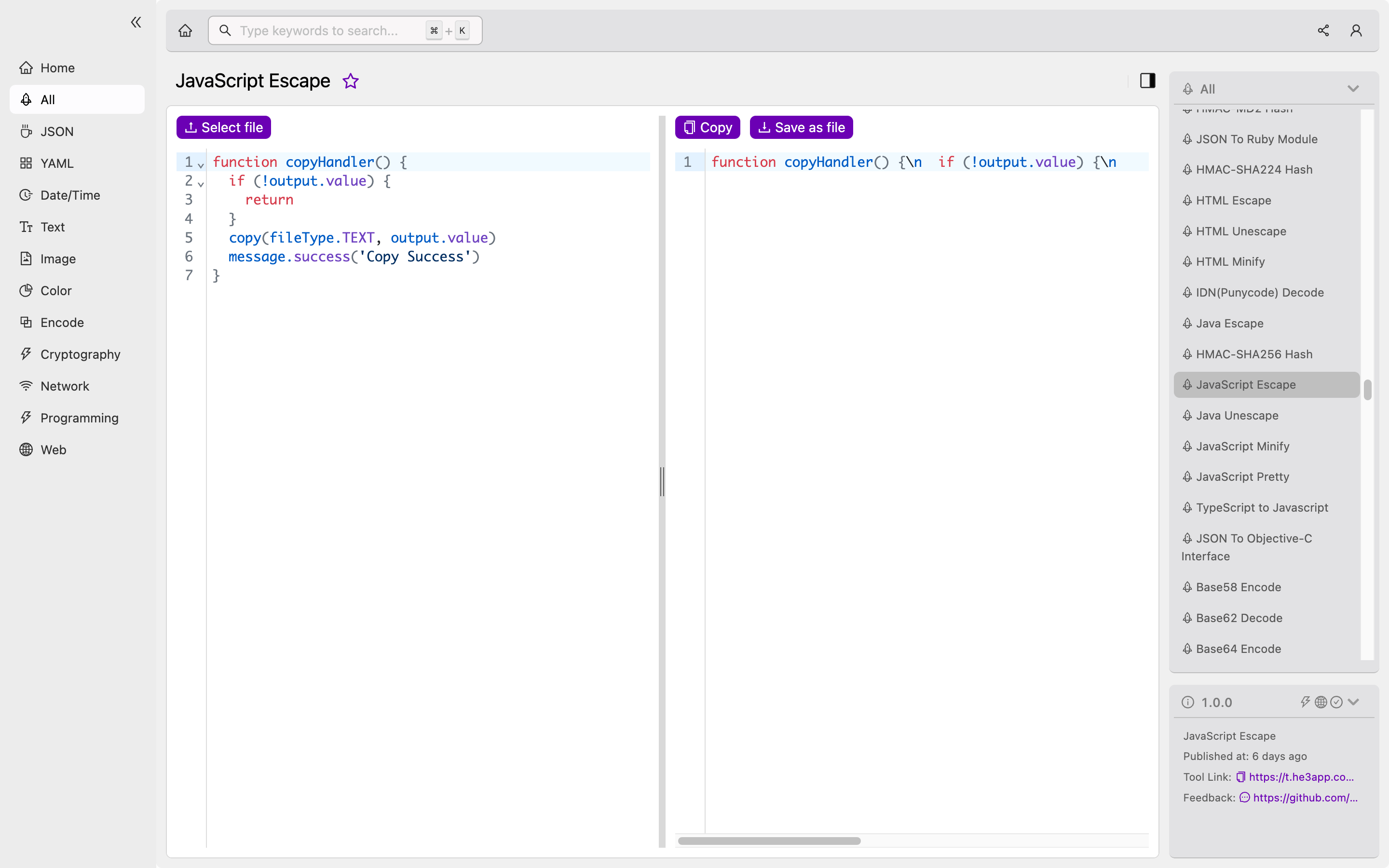
In conclusion, JavaScript Escape is an essential tool for developers who want to protect their code from malicious attacks. By encoding special characters, you can prevent attackers from interpreting or executing your code. It’s a simple and effective technique that every developer should use to keep their code safe.
Wikipedia reference: https://en.wikipedia.org/wiki/Escape_sequence
