Introduction
In the world of network communication and protocols, IP addresses serve as the foundation for successful data exchange between devices. However, IP addresses come in different variations and formats, which can lead to complications in data exchange. This is where IP Formatter comes in. IP Formatter is a tool that helps developers format IP addresses to ensure proper network communication.
How It Works
IP Formatter works by converting IP addresses to a standard format recognizable by network devices. It takes in an IP address in any format and reformats it to a standard representation, which can then be used for network communication. Here is an example command for formatting an IP address using IP Formatter:
$ ipformatter -i 192.168.0.1The above command will reformat the IP address ‘192.168.0.1’ to a standard format such as ‘192.168.000.001’. Or you can use IP Formatter tool in He3 Toolbox (https://t.he3app.com?t412) easily.
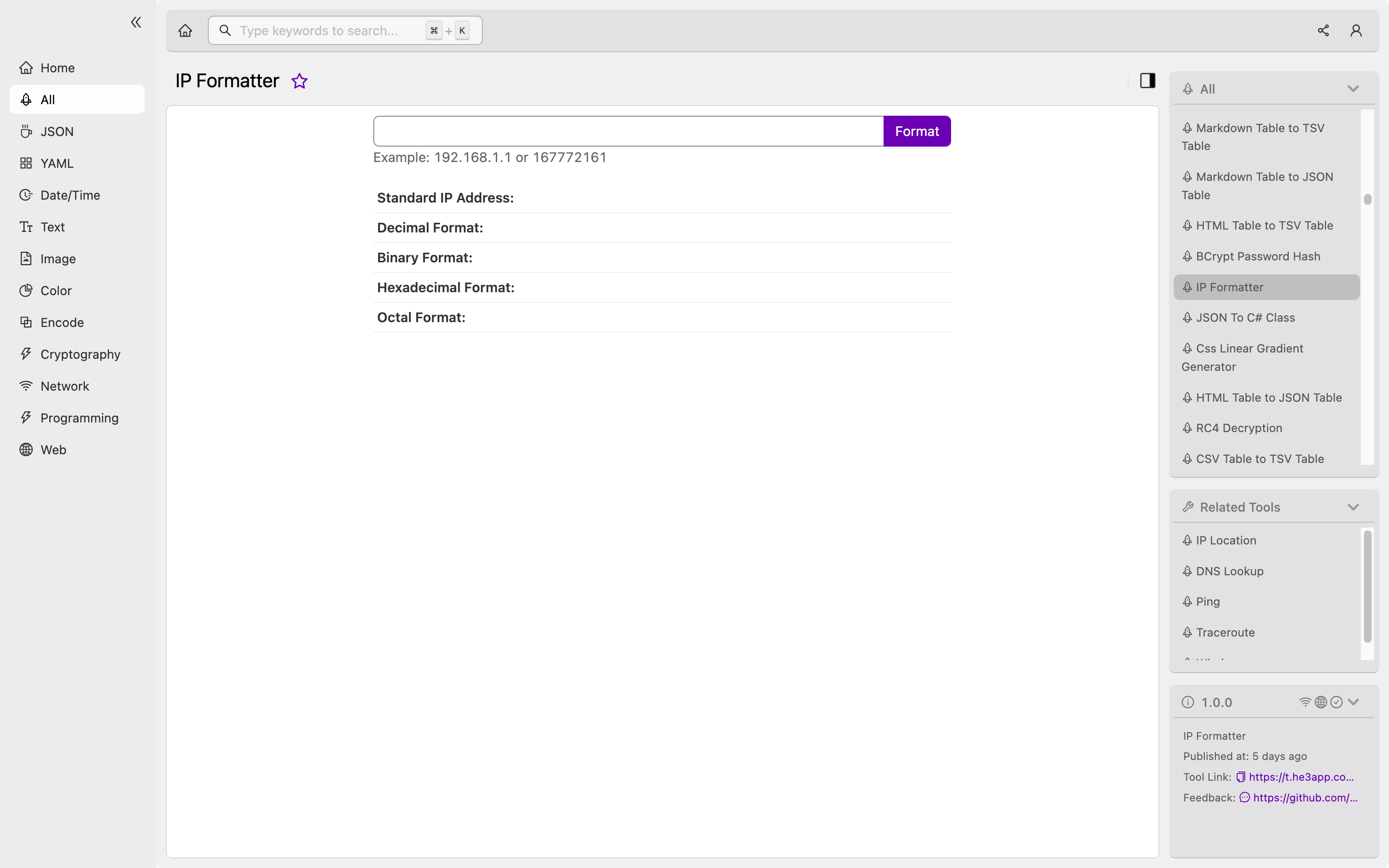
Scenarios for Developers
As a developer, you might encounter different scenarios where IP Formatter can come in handy. For instance, when working with network devices that only accept IP addresses in a specific format, you can use IP Formatter to reformat the IP addresses accordingly. Or when handling user input of IP addresses in your applications, you can use IP Formatter to ensure that the input is in a valid format before processing it further.
Key Features
Here are some of the key features of IP Formatter:
| Feature | Description |
|---|---|
| Supports different IP formats | IP Formatter can handle IP addresses in different formats, including IPv4 and IPv6. |
| Command-line interface | IP Formatter comes with a command-line interface that allows for easy integration into scripts and applications. |
| Customizable output format | IP Formatter allows users to customize the output format of reformatted IP addresses. |
Misconceptions and FAQs
One common misconception about IP Formatter is that it only works with IPv4 addresses. However, IP Formatter supports both IPv4 and IPv6 addresses. Here are some FAQs about IP Formatter:
Q: Is IP Formatter free to use?
A: Yes, IP Formatter is an open-source tool and is free to use.
Q: Can IP Formatter handle large volumes of IP addresses?
A: Yes, IP Formatter can handle large volumes of IP addresses without any performance issues.
Conclusion
IP Formatter is an essential tool for developers working with network communication and protocols. It ensures that IP addresses are properly formatted for successful data exchange between devices. To learn more about IP Formatter, check out its Wikipedia page here.
