Introduction
The Internet has changed the way we communicate, work and live. Among the many technologies that enable this connectivity, the IP address is one of the most crucial. An IP address is a unique identifier assigned to every device that is connected to a network, allowing it to send and receive information over the internet. For developers, understanding IP addresses is essential as it is required to build, test, and deploy applications and websites.
How IP Address Works
An IP address consists of a series of numbers separated by dots (e.g., 192.168.0.1). It is part of the Transmission Control Protocol/Internet Protocol (TCP/IP) protocol suite, which is responsible for establishing communication on the internet. Every device connected to a network is assigned an IP address, either manually or automatically. The IP address consists of two parts, the network address and the host address.
The network address identifies the network to which the device is connected, while the host address identifies the device on that network. An IP address is used by the internet protocol to route data packets to the correct destination.
Types of IP Addresses
There are two types of IP addresses: IPv4 and IPv6. IPv4 uses a 32-bit address, which means it can support up to 4.3 billion unique addresses. However, with the increasing number of devices that need to connect to the internet, IPv4 addresses are becoming scarce. IPv6 solves this problem by using a 128-bit address, which can support a virtually unlimited number of unique addresses.
IP Address Scenarios for Developers
Developers need to be able to work with IP addresses in a variety of scenarios. These include:
- Network configuration: Configuring network settings in applications and websites.
- Troubleshooting: Troubleshooting network issues, infrastructure and connectivity problems.
- Security: Implementing security measures such as firewalls, VPN, etc.
- Testing: Testing applications and websites across different networks and IP addresses.
- Deployment: Deploying applications and websites to servers with different IP addresses.
Key Features of IP Address
Here are some of the key features of IP address:
| Feature | Description |
|---|---|
| Unique Identifier | Provides a unique identifier for every connected device. |
| Routing | Allows data packets to be routed to the correct destination. |
| Network | Identifies the network to which the device is connected. |
| Host | Identifies the device on that network. |
Misconceptions and FAQs
Misconceptions
There are several misconceptions about IP addresses. One of them is that each device has only one IP address. In reality, a device can have multiple IP addresses, such as a private IP address for local communication and a public IP address for internet communication.
FAQs
-
Can I change my IP address manually? Yes, you can change your IP address manually, through the network settings on your device or through a VPN service.
-
Is an IP address permanent? No, an IP address can change over time, especially for devices that are assigned dynamic IP addresses.
How to Use an IP Address Tool
Or you can use IP Address tool in He3 Toolbox (https://t.he3app.com?yxsj) easily.
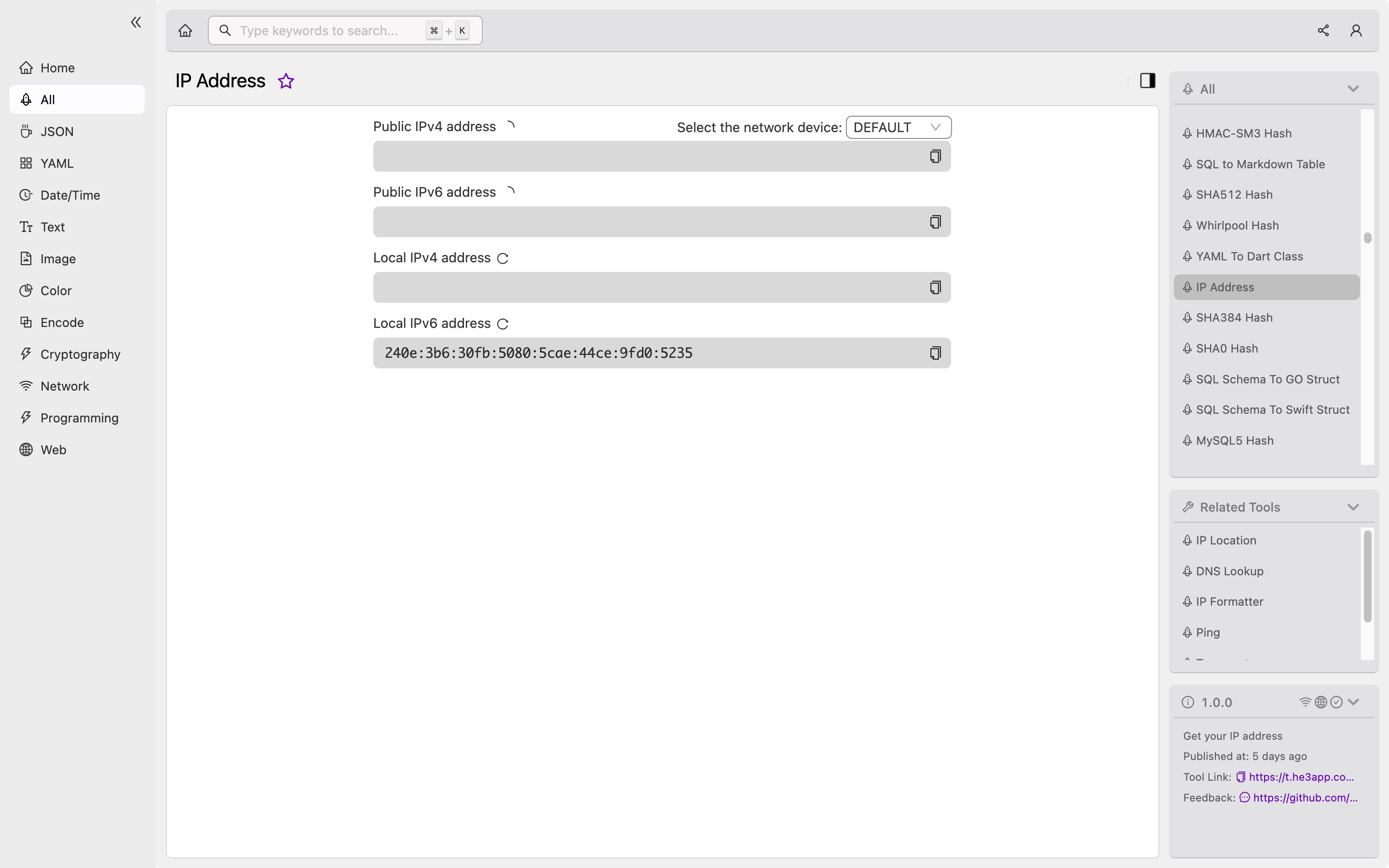
Conclusion
IP addresses are essential for the functioning of the internet and for developers to build, test, and deploy applications and websites. By understanding how IP addresses work, the different types of IP addresses, and its various scenarios, developers can ensure that their applications and websites function correctly and securely.
References:
