Hexadecimal encoding is a commonly used method for representing binary data in a form that is easier for humans to read and understand. However, the process of decoding hexadecimal values back into their original binary form can be daunting. That’s where Hex Decode comes in - a powerful tool that allows developers to easily decode hexadecimal values back into their original form. In this guide, we’ll take an in-depth look at Hex Decode, how it works, its key features, common misconceptions, and frequently asked questions.
How Hex Decode Works
Hex Decode is a simple yet powerful tool that enables developers to decode hexadecimal values with ease. The process of Hex Decode is straightforward - it takes any hexadecimal input and converts it into its corresponding binary value. Hexadecimal is a base-16 numbering system that represents digits using 16 distinct symbols, 0-9 and A-F. The binary value, on the other hand, is a combination of 0s and 1s that represent the data in its raw digital form.
To use Hex Decode, you need to input the hexadecimal value you want to decode. You can do this by using a command-line interface or a dedicated software. For instance, in PowerShell, you can use the following command:
$hexVal = "48656C6C6F20576F726C64"
$decodedVal = [System.Text.Encoding]::ASCII.GetString([System.BitConverter]::GetBytes([System.Convert]::FromHexString($hexVal)))
Write-Output $decodedValThis PowerShell code takes the hexadecimal string “48656C6C6F20576F726C64” and decodes it using the GetBytes and FromHexString methods. The decoded string is then returned as output.
Or you can use Hex Decode tool in He3 Toolbox (https://t.he3app.com?79te ) easily.
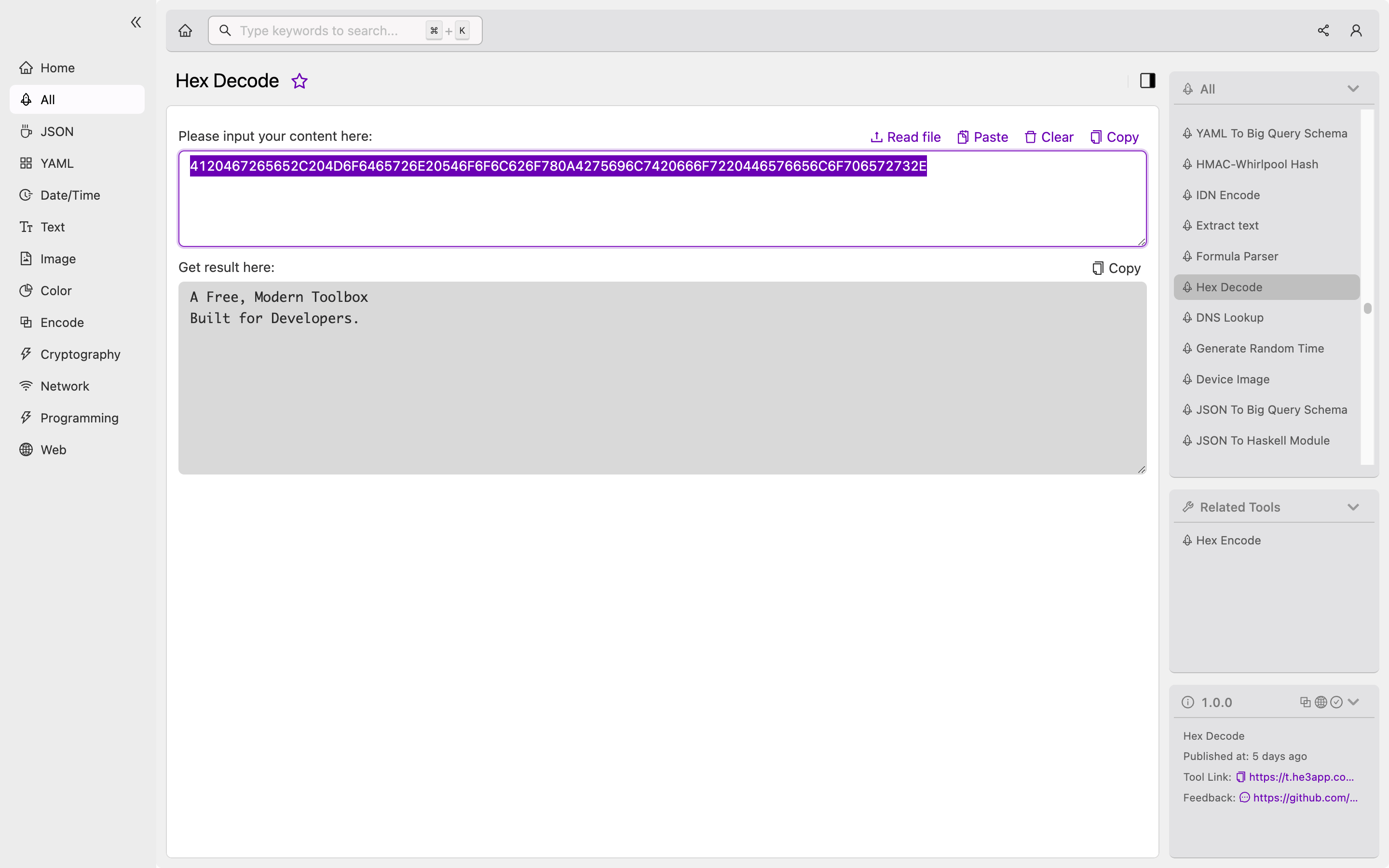
Scenarios for Developers
Hex Decode is an essential tool for developers who work with binary data. Here are some common scenarios where Hex Decode can be useful:
-
Network packet analysis: When analyzing network packets, it’s often necessary to convert hexadecimal values into their binary form to extract meaningful data.
-
Debugging low-level code: When working with low-level code, such as drivers or firmware, hexadecimal is often the preferred format for representing data. Hex Decode can make it easier to debug and analyze such code.
-
Reverse engineering: Hex Decode can also be used in reverse engineering to extract binary data from proprietary protocols or file formats.
Key Features of Hex Decode
Hex Decode has several key features that make it a valuable tool for developers:
| Feature | Description |
|---|---|
| Simple Interface | Hex Decode has a user-friendly interface that makes it easy for developers to use. |
| High-Speed Decoding | Hex Decode is optimized for speed, allowing it to handle large amounts of data quickly. |
| Multi-Platform Support | Hex Decode is available on multiple platforms, including Windows, Linux, and macOS. |
| Customizable Output | Hex Decode allows users to customize the output format, making it easy to integrate with other tools and workflows. |
Misconceptions and FAQs
Here are two common misconceptions about Hex Decode:
Misconception #1: Hex Decode Only Works with Hexadecimal Values
While Hex Decode is primarily designed for decoding hexadecimal values, it can also decode other encoding formats like Base64 or ASCII. This feature is particularly useful when working with certain file formats, like email attachments or image files.
Misconception #2: Hex Decode Can Only Be Used for Low-Level Development
While Hex Decode is commonly used in low-level development, it can also be used in other development areas like web development, mobile app development, or game development. Hex Decode’s ability to decode binary data makes it an essential tool for developers who work with data-intensive applications.
Here are two frequently asked questions about Hex Decode:
FAQ #1: Can Hex Decode Be Used for Encoding?
No, Hex Decode is only designed for decoding hexadecimal values, not for encoding. To encode values, you can use tools like Base64 or ASCII.
FAQ #2: Is Hexadecimal Encoding the Same as Binary Encoding?
No, hexadecimal encoding is not the same as binary encoding. Hexadecimal encoding uses 16 symbols to represent values, while binary encoding uses only two symbols (0s and 1s). However, hexadecimal and binary encoding are related in that they both represent binary data in a more human-readable form.
In conclusion, Hex Decode is a powerful tool that enables developers to easily decode hexadecimal values back into their original binary form. Its simplicity, speed, and multi-platform support make it an essential tool for low-level developers as well as other developers who work with binary data. To learn more about Hex Decode, visit the Wikipedia page or check out other online references.
