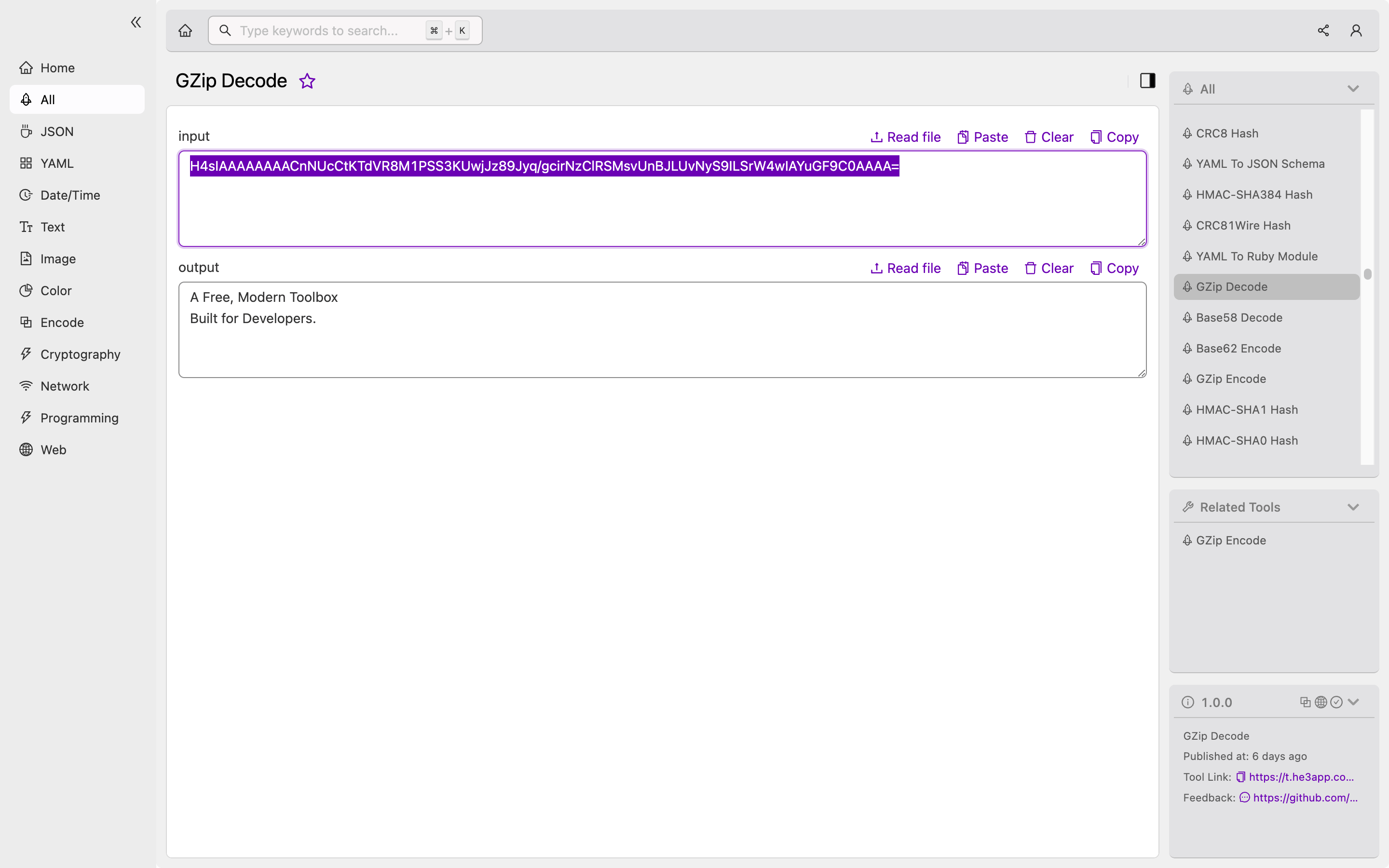Understanding GZip Decode: Everything You Need to Know
GZip Decode is a popular compression algorithm used to compress and decompress HTTP responses, reducing the amount of data sent over the internet while increasing the speed of web pages loading. It is a lossless data compression algorithm developed by Jean-loup Gailly and Mark Adler, which is widely used in web development. In this article, we will dive into the concept of GZip Decode, how it works, key features, misconceptions and FAQs, and scenarios where it can be used by developers.
How GZip Decode Works
GZip Decode works by compressing data using the Deflate algorithm, which is a combination of two lossless compression algorithms, LZ77 and Huffman coding. The algorithm splits the input data into blocks, which it compresses individually. Each block has its own header, which contains metadata about the block, such as the block length, compressed data length, and the type of compression used. The compressed data is stored in DEFLATE format, which is a compressed representation of the input data.
When decompressing data, GZip Decode reverses the Deflate algorithm by decoding the compressed data back to its original form. It reads the header of each block and decompresses it using the Huffman coding and LZ77 algorithm. The decompressor reads the entire block into memory before decompressing it, which can cause high memory usage when decompressing large files.
To use GZip Decode in web development, you should set the Content-Encoding header of the HTTP response to “gzip”. This tells the browser that the content is encoded using GZip and needs to be decompressed before it can be displayed.
Sample code for using GZip Decode
Here is a sample code for decompressing a GZip encoded file in Python:
import gzip
with gzip.open('example.gz', 'rb') as f:
content = f.read()Scenarios for Using GZip Decode
GZip Decode is used in many scenarios in web development, particularly to improve the performance of websites. It is used to compress HTML, CSS, and JavaScript files, which can reduce the size of these files up to 70%. This results in faster page load times and significant bandwidth savings for website owners.
GZip Decode is also used by many web servers, including Apache and Nginx, to compress HTTP responses on the fly. This can help reduce server load and improve the performance of web applications.
Key Features of GZip Decode
Here are some of the key features of GZip Decode:
| Feature | Description |
|---|---|
| Lossless compression | GZip Decode is a lossless compression algorithm, which means that the original data can be perfectly recovered from the compressed data. |
| High compression ratio | GZip Decode can compress data up to 70% of its original size, resulting in significant bandwidth savings. |
| Widely supported | GZip Decode is supported by all modern web browsers and web servers, making it a reliable and widely used compression algorithm. |
Misconceptions and FAQs
Is GZip better than Brotli?
Brotli is another compression algorithm that was introduced in 2015, and it is generally considered to be more efficient than GZip. However, Brotli requires more CPU processing power, which can slow down web servers that use it. GZip Decode is still widely used because it is faster and less resource-intensive, and it provides good compression ratios for web content.
Does GZip Decode work for all types of files?
GZip Decode works well for compressing text files, such as HTML, CSS, and JavaScript. It is less effective for compressing binary files, such as images and videos, since these files are already compressed using their own compression algorithms.
Conclusion
GZip Decode is a widely used compression algorithm in web development, which helps reduce the amount of data sent over the internet, resulting in faster page load times and significant bandwidth savings. In this article, we have explored the concept of GZip Decode, its workings, key features, and how it is used by developers. To use GZip Decode in your project, you can use the built-in compression features of your web server or use a third-party library. Or you can use GZip Decode tool in He3 Toolbox (https://t.he3app.com?686v ) easily.