Introduction
As a developer, you may have experienced the need to automate recurring tasks at specific times, days, or intervals. Cron Expression is a powerful tool that helps you schedule such jobs on UNIX and Linux systems. It is a syntax used to define when and how often a task should run. In this article, you’ll learn how it works, scenarios, misconceptions, and FAQs.
How it Works
Cron Expression works by defining fields that represent specific values related to time. These fields are separated by spaces and indicate the schedule for the job to run. The basic syntax of a Cron Expression consists of six mandatory fields (minute, hour, day of the month, month, day of the week, and command or script to execute). The values in each field represent a specific unit of time, and the combination of these values produces the schedule.
Here is an example of a Cron Expression that runs a script every day at 9:30 AM:
30 9 * * * /path/to/script.shEach field represents the following:
- Minute (0-59)
- Hour (0-23)
- Day of the month (1-31)
- Month (1-12)
- Day of the week (0-6, Sunday is 0 or 7)
- Command or script to execute
You can use various special characters and expressions to define complex schedules. For instance, to run a script every 15 minutes from 9:00 AM to 5:00 PM, you can write:
*/15 9-17 * * * /path/to/script.shOr you can use Cron Expression tool in He3 Toolbox easily.
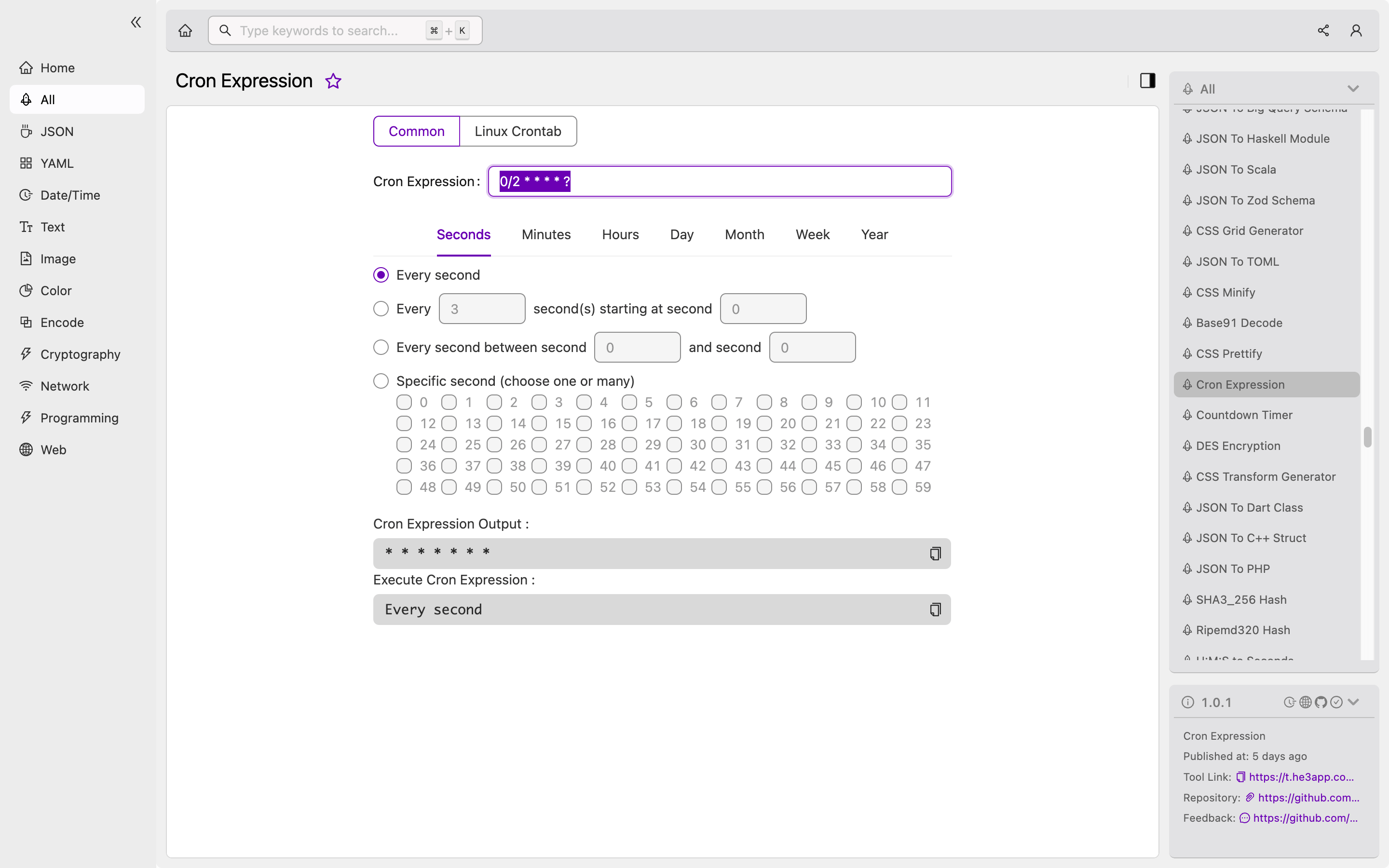
Scenarios
Cron Expression is a versatile tool that can be used to automate various scenarios in development, such as:
- Running backups of databases or files
- Cleaning log files or temporary directories
- Scheduling batch processing jobs
- Running reports or sending notifications
- Updating software packages or libraries
- Running automated tests or builds
- Running maintenance tasks
These are just a few examples, but the possibilities are endless. With Cron Expression, you have full control over your scheduling needs.
Key Features
Here are some key features of Cron Expression:
| Feature | Description |
|---|---|
| Flexibility | Cron Expression can handle almost any scheduling scenario with its various expressions and special characters. |
| Scalability | Cron Expression can handle multiple jobs on a single server. |
| Logging | Cron Expression logs each job execution, which is useful for debugging and problem resolution. |
| Automation | Cron Expression reduces the need for manual intervention and improves efficiency. |
Misconceptions and FAQs
There are some misconceptions around Cron Expression. Here are a few:
Misconception #1: Cron Expression can only run on UNIX or Linux platforms.
While Cron Expression originated on UNIX systems, it can also run on Windows platforms using third-party tools.
Misconception #2: Cron Expression always uses the server’s time zone.
You can specify a different time zone in Cron Expression by setting the TZ environment variable.
Here are two FAQs about Cron Expression:
FAQ #1: What happens if multiple jobs are scheduled to run at the same time?
Cron Expression uses a priority system to decide which job to run first. The priorities are based on the order in which the jobs were added to the scheduler.
FAQ #2: Can I edit a scheduled job after it has been created?
Yes, you can edit a scheduled job by modifying the Cron Expression and saving it.
Conclusion
Cron Expression is a powerful tool for developers to automate time-based jobs on UNIX and Linux platforms. Its flexibility, scalability, logging, and automation features make it an essential tool for any developer. With its various expressions and special characters, you can create complex schedules for your jobs. Learn more about Cron Expression on Wikipedia or cron.help.
