Introduction
As a developer, you may encounter different file formats when working on data-driven projects. Two popular formats are TSV (tab-separated values) and CSV (comma-separated values). While they serve a similar purpose, they have their own unique features that make them suitable for particular tasks. When switching between these formats, developers need to use a conversion tool like TSV Table to CSV Table. In this article, we’ll explore the concept, how it works, and its key features.
What is TSV Table to CSV Table?
TSV Table to CSV Table is a conversion tool that allows developers to switch between TSV and CSV formats easily. It works by taking the data from a TSV file and converting it into a CSV file. The resulting CSV file can be opened in any spreadsheet program, including Excel, Google Sheets, and LibreOffice.
How it Works
There are several ways to convert a TSV table to a CSV table. If you’re comfortable with command-line tools, you can use the “sed” command to replace the tabs with commas. Here’s an example:
sed 's/\t/,/g' mytable.tsv > mytable.csvOr you can use TSV Table to CSV Table tool in He3 Toolbox (https://t.he3app.com?e1jc ) easily.
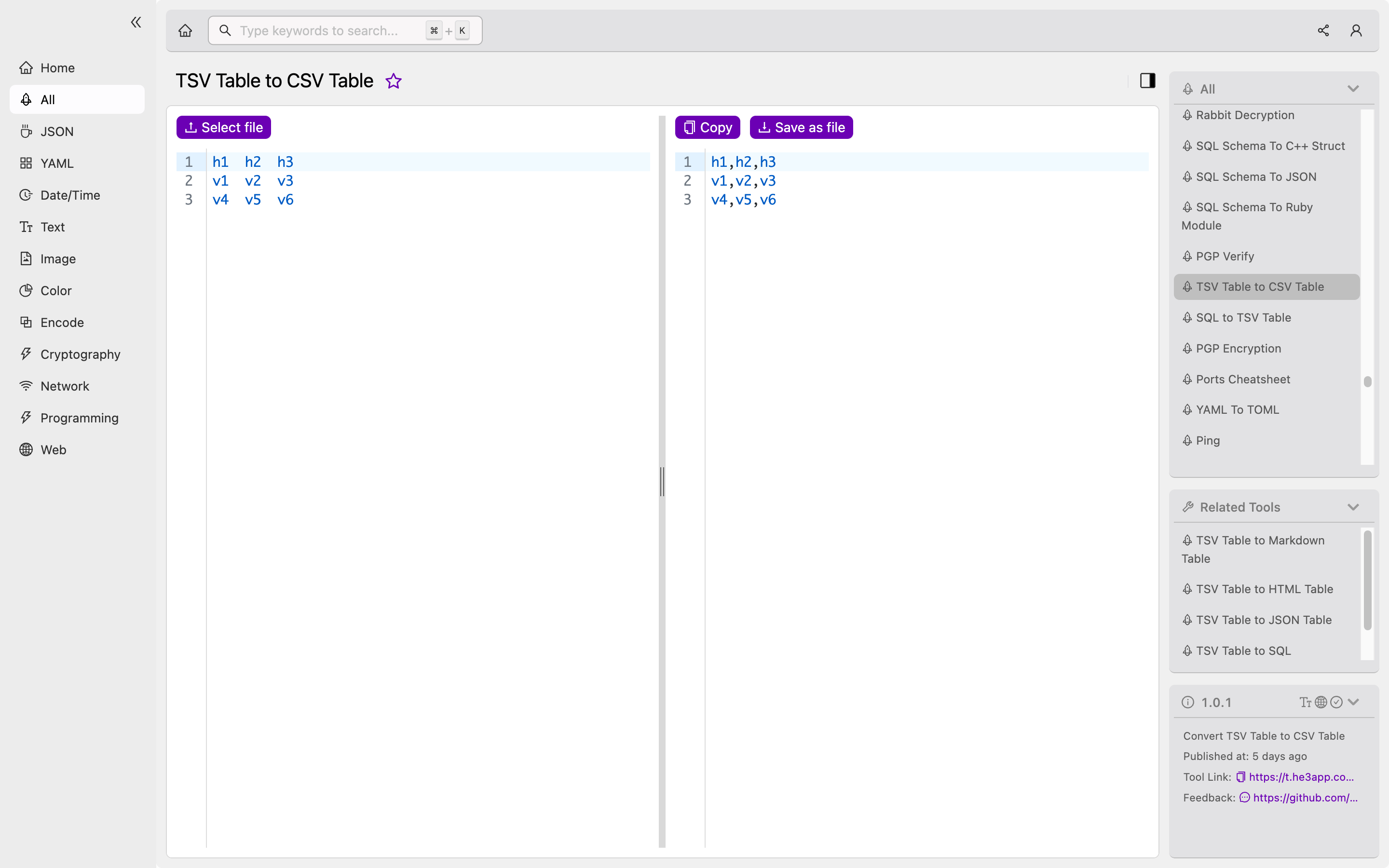
Alternatively, you can use a text editor like Sublime Text or Notepad++ to find and replace the tabs with commas. However, these methods can be time-consuming and prone to errors. Using a dedicated conversion tool like TSV Table to CSV Table simplifies the process and ensures accuracy.
Key Features
TSV Table to CSV Table has several key features that make it a popular choice among developers. Firstly, it’s user-friendly and easy to use. You don’t need any programming knowledge to convert a TSV file to a CSV file. Secondly, it’s platform-independent, meaning you can use it on any operating system. Finally, it’s fast and efficient, allowing you to convert large data sets quickly.
Scenarios for Developers
As a developer, you may need to use TSV Table to CSV Table in several scenarios. For example, if your data source provides TSV files and your application requires CSV files, you can use TSV Table to CSV Table to streamline the conversion process. Alternatively, if you’re working with legacy systems that only support TSV files, you can use TSV Table to CSV Table to convert the files into a format that modern systems can read.
Misconceptions and FAQs
Misconception 1: TSV and CSV are interchangeable formats
While TSV and CSV serve a similar purpose, they have their own unique features that make them suitable for particular tasks. TSV is better suited for complex data sets with multiple values per cell, while CSV is better suited for simple data sets with a single value per cell. It’s important to understand the differences between these formats to determine which one is best for your project.
FAQ 1: Is TSV Table to CSV Table free?
Yes, TSV Table to CSV Table is a free conversion tool that you can use to convert TSV files to CSV files.
FAQ 2: What’s the maximum file size that TSV Table to CSV Table can handle?
TSV Table to CSV Table can handle files of any size. However, the conversion speed may vary depending on the file size and your computer’s specifications.
Conclusion
TSV Table to CSV Table is a valuable conversion tool for developers working with TSV and CSV formats. It’s fast, efficient, and easy to use, allowing developers to convert large data sets quickly and accurately. By understanding its key features and how it works, you can streamline your data conversion process and focus on building great applications.
References:
