If you’re a developer tasked with building an iOS app, you know how important it is to have a well-structured database. One common practice is using SQL to create a database schema. However, when it comes to iOS development, you ideally want everything to be written in Swift. Here’s where SQL Schema To Swift Struct comes in. This article will discuss how this tool works and how you can use it to speed up the process of converting an SQL Schema to a Swift Struct.
Understanding SQL Schema To Swift Struct
To put it simply, SQL Schema To Swift Struct is a tool that allows you to convert your SQL Schema to a Swift Struct. This tool automates the process of converting your database schema into Swift code. It’s particularly useful when you want to develop an iOS app using a database designed using SQL.
How to Use SQL Schema To Swift Struct
You can use the SQL Schema to Swift Struct tool in He3 Toolbox (https://t.he3app.com?zw66) easily. To get started, first, create your SQL Schema. Once you’ve created your schema, copy it into the text area provided in the tool. Then, choose the table you want to convert and click the “Convert” button. You’ll see the Swift code generated on the screen. It’s that simple!
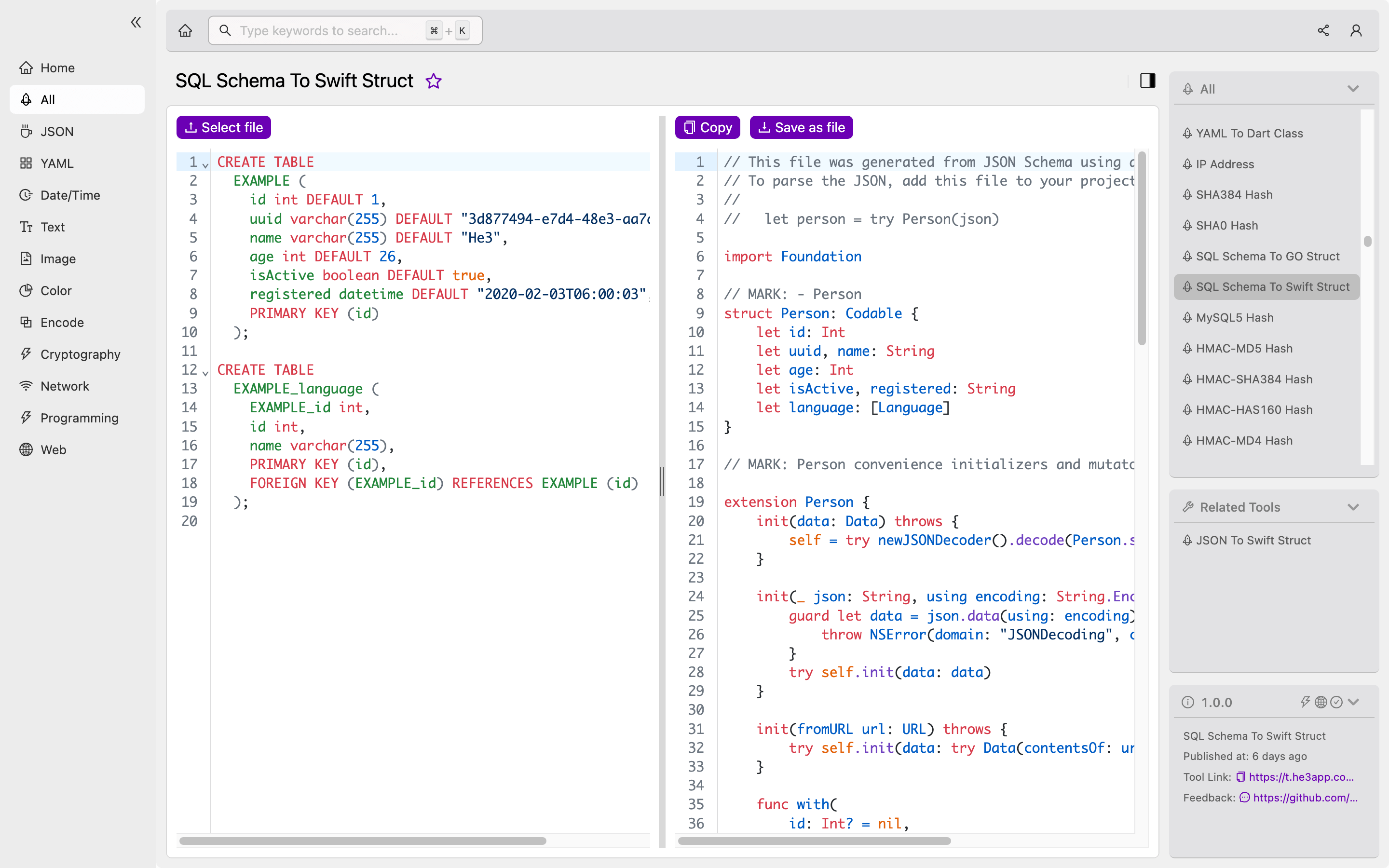
Key Features of SQL Schema To Swift Struct
Here are some key features of the SQL Schema To Swift Struct tool:
- Consistency: The tool generates Swift Structs that are consistent with your SQL Schema.
- Saving time: The tool automates the process of converting SQL Schema to Swift Structs, saving you time.
- Easy to use: The tool has a clean, user-friendly interface and is very easy to use.
- Customizable: You can customize the generated Swift code to suit your needs.
Scenarios of Use
Here are some scenarios where you might want to use the SQL Schema To Swift Struct tool:
- You have an existing database schema designed using SQL and you want to convert it to Swift.
- You want to build an iOS app that uses a database.
- You want to use a Swift-friendly database schema.
Misconceptions and FAQs
Misconception: You can’t customize the Swift code generated by the tool. Fact: You can customize the Swift code generated by the tool to suit your needs.
FAQ 1: Is the tool free? Answer: Yes, the tool is completely free to use.
FAQ 2: Does the tool work with all versions of SQL? Answer: Yes, the tool works with all versions of SQL.
FAQ 3: Can I use the tool to generate Swift code for multiple tables? Answer: Yes, you can use the tool to generate Swift code for multiple tables.
Conclusion
In conclusion, SQL Schema To Swift Struct is an essential tool for iOS developers who want to build apps that use a database designed using SQL. The tool automates the process of converting SQL Schema to Swift Structs, saving you time and effort. If you haven’t tried it yet, give it a go and see how it can help you enhance your workflow. You can find more information about SQL Schema and Swift on their respective Wikipedia pages here and here.
