Introduction
As developers, we often work with data that includes timestamps, dates, and times. When working with data from different parts of the world, it is important to consider the timezone in which the data was created or needs to be displayed.
Timezone Convert is a tool that allows developers to easily convert dates and times between different timezones. In this guide, we will explore the concept of timezone conversion, how it works, and how developers can use Timezone Convert to simplify their programming projects.
Understanding Timezone Conversion
Timezone conversion is the process of converting a date and time from one timezone to another. The primary purpose of timezone conversion is to display a date and time in a way that is meaningful to the user based on their local timezone.
The process of timezone conversion involves several steps, including:
- Determining the local timezone of the user or data source.
- Converting the date and time to a universal time or UTC.
- Converting the UTC to the target timezone.
- Displaying the converted date and time in the target timezone.
Using Timezone Convert
There are several ways that developers can use Timezone Convert in their programming projects. One option is to use the command line tool, which can be installed and run on any system with Python installed.
# Sample code
import timezone_converter
# Convert a date and time from one timezone to another
datetime_utc = timezone_converter.convert('2022-09-01 10:00:00', 'America/New_York', 'Asia/Tokyo')
print(datetime_utc)Or you can use Timezone Convert tool in He3 Toolbox (https://t.he3app.com?oee0) easily.
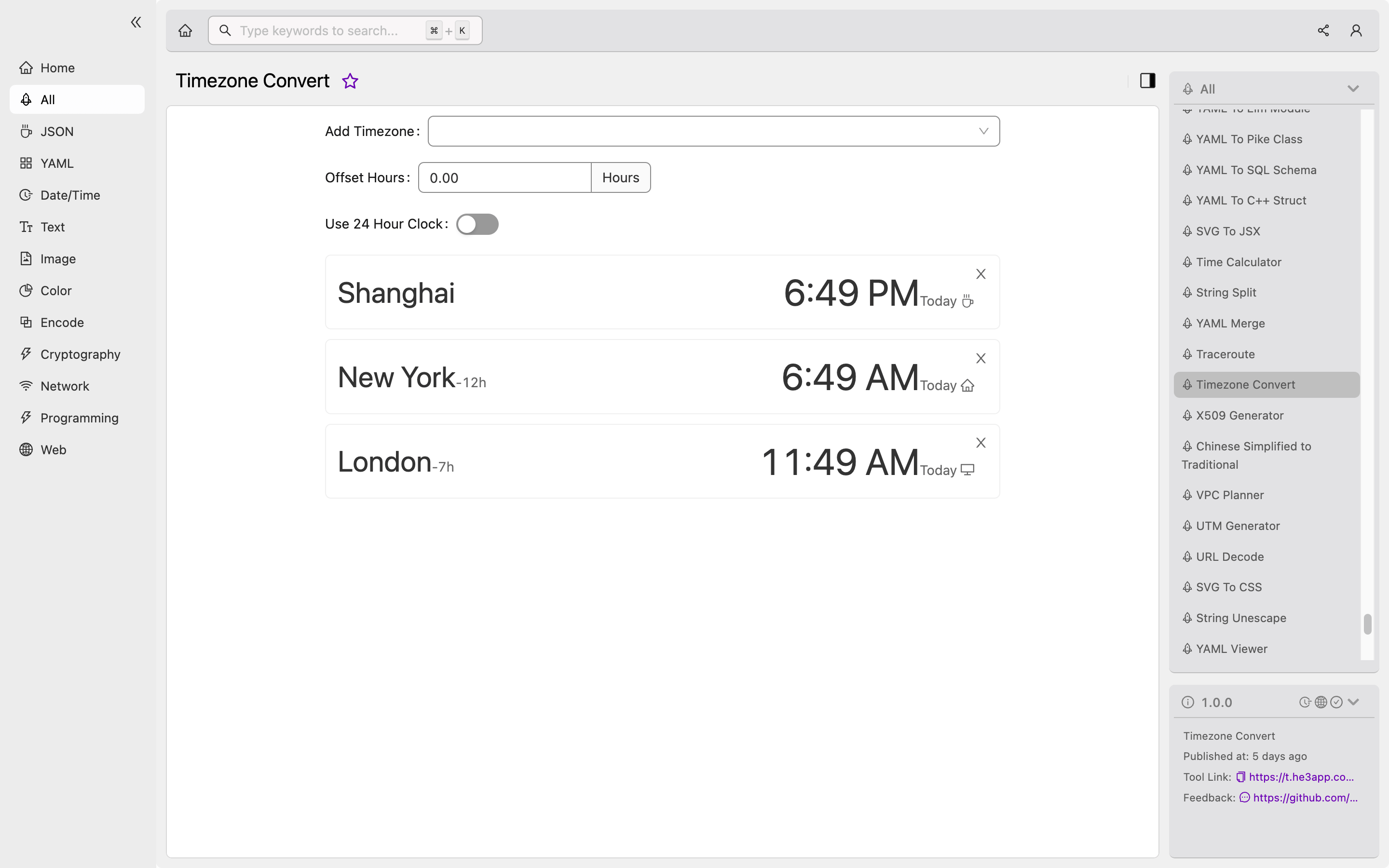
Scenarios for Developers
Timezone conversion is an essential component of programming projects that involve dealing with dates and times across different locations. Some common scenarios where developers may need to use timezone conversion include:
- International business applications
- Social media applications that allow global user access
- Cloud-based applications that span multiple timezones
Key Features of Timezone Convert
Timezone Convert offers several features that make it a useful tool for developers. Some of the key features include:
- Easy-to-use command line tool
- Supports conversion between more than 500 timezones
- Can be easily integrated into Python code
- Lightweight and runs on any system with Python installed
Misconceptions and FAQs
Are all timezones represented?
Timezone Convert supports conversions between more than 500 timezones, which covers the majority of timezones currently in use around the world.
Is it possible to convert dates backwards in time?
Timezone Convert can convert dates and times backwards in time, provided that the timezone in question observes daylight saving time or other timezone adjustments.
Conclusion
Timezone conversion is an essential component of programming projects that involve dates and times across different locations. Timezone Convert is a powerful tool that simplifies the process of converting dates and times between different timezones.
If you are a developer looking for an easy-to-use and versatile tool for timezone conversion, Timezone Convert is an excellent choice. For more information, visit the official Python Timezone Converter page on PyPI.
Keywords: timezone convert, developers, programming, date, time, timezones.
