Bar Code Scanner, also known as QR code scanner or QR code reader, is a technology that is widely used in mobile app development. Bar Code Scanner enables users to scan and decode two-dimensional barcodes, such as QR codes, to get access to information or perform a certain action. In this article, we will discuss the concept, features, and implementation of Bar Code Scanner for developers.
How It Works
Bar Code Scanner uses the camera of a mobile device to capture an image of a two-dimensional barcode. The image is then processed by a software algorithm that decodes the barcode and extracts the information stored in it. The information can be a website URL, a contact information card, a product code, or any other type of data.
In order to use Bar Code Scanner in a mobile app, developers can integrate a third-party library or API into the project. One popular library for Bar Code Scanner is Zxing, which is available in Java, Python, and other languages. Other options include Google Vision API and Scandit Barcode Scanner SDK.
In addition to scanning QR codes, Bar Code Scanner can also scan other types of barcodes, such as UPC codes, EAN codes, and ISBN codes. To do so, developers need to configure the scanner to recognize the specific type of barcode.
Features
Bar Code Scanner offers a range of features that can enhance the functionality of a mobile app. Some key features include:
- High accuracy and fast scanning speed
- Support for various types of barcodes
- Integration with other mobile app features, such as location services and push notifications
- Customization options for the scanner interface and behavior
- Offline scanning capability
Developers can choose which features to include in their mobile app based on the specific use case and user requirements.
| Features | Description |
|---|---|
| Accuracy | Bar Code Scanner provides high accuracy in barcode recognition, ensuring that the decoded information is correct. |
| Speed | The scanning speed is fast compared to manual entry of the barcode data. |
| Types of Barcodes | Supports various types of barcodes, including QR codes, UPC codes, EAN codes, and ISBN codes. |
| Integration | Easily integrates with other mobile app features such as location services and push notifications. |
| Customization | Developers can customize the scanner’s interface and behavior. |
| Offline Scanning | Bar Code Scanner has the capability to scan barcodes even when there is no internet connection. |
Scenarios for Developers
Developers can use Bar Code Scanner in various types of mobile app development projects. Here are some scenarios:
- Inventory Management App: Use Bar Code Scanner to scan product barcodes and update inventory records in real-time.
- Payment App: Integrate Bar Code Scanner to scan QR codes of payment receipts and perform transactions more efficiently.
- Event Registration App: Add Bar Code Scanner to scan the QR codes of event tickets to facilitate easy and fast check-in.
In each of these scenarios, Bar Code Scanner improves the user experience by making the app more functional and intuitive.
Misconceptions and FAQs
Misconception: Bar Code Scanner can only scan QR codes.
While QR codes are the most common type of barcode, Bar Code Scanner can also scan other types of barcodes, including UPC codes, EAN codes, and ISBN codes.
FAQ: How do I ensure that my app’s Bar Code Scanner is accurate?
Developers can improve the accuracy of Bar Code Scanner by using high-quality camera hardware, optimizing the scanning algorithm, and providing clear instructions to users on how to capture the barcode.
FAQ: Can Bar Code Scanner work offline?
Yes, Bar Code Scanner can work offline. The scanning process and decoding functionality can be performed locally on the mobile device, without requiring an internet connection.
How To
Or you can use Bar Code Scanner tool in He3 Toolbox (https://t.he3app.com?c5yo) easily.
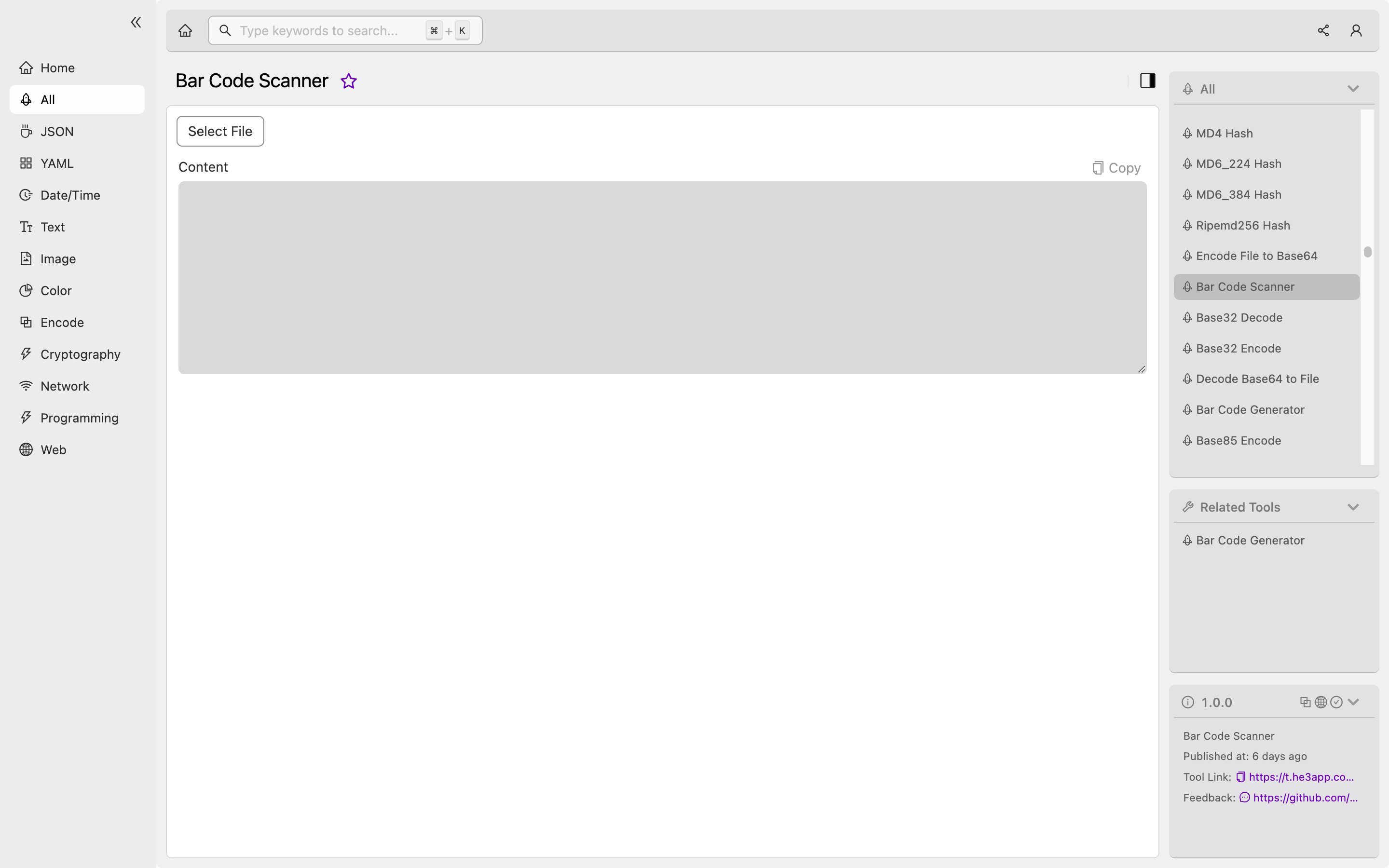
In conclusion, Bar Code Scanner is a powerful technology that can enhance the functionality and user experience of a mobile app. Developers can easily integrate it into their projects using a third-party library or API, and customize its features to fit the specific needs of their app. By understanding the concept and features of Bar Code Scanner, developers can unlock its potential and create innovative mobile apps that meet user needs.
References:
