Have you ever wanted to generate images based on text input automatically? Introducing the Text Generating Image Tool, a powerful solution that combines natural language processing (NLP) and computer vision to generate images that represent text descriptions. This tool is a breakthrough in the field of computer vision and can be immensely useful for developers who need to generate visual content based on text.
How It Works
The Text Generating Image Tool utilizes advanced algorithms and deep learning models to understand the input text and generate corresponding images. It leverages the power of NLP models, such as OpenAI’s GPT (Generative Pretrained Transformer) models, to process the textual input and generate a visual representation.
The process typically involves encoding the text using NLP techniques, passing it through a pre-trained image generation model, and then generating the image based on the encoded representation. The generated image is then returned as output.
Sample Code or Commands
Using the Text Generating Image Tool is easy. Here’s an example of how you can generate an image based on a text description using Python:
from text_generating_image_tool import generate_image
text = "A beautiful sunset over the ocean"
image = generate_image(text)
image.save("generated_image.png")Or you can use the Text Generating Image Tool tool in He3 Toolbox (https://t.he3app.com/io82) easily.
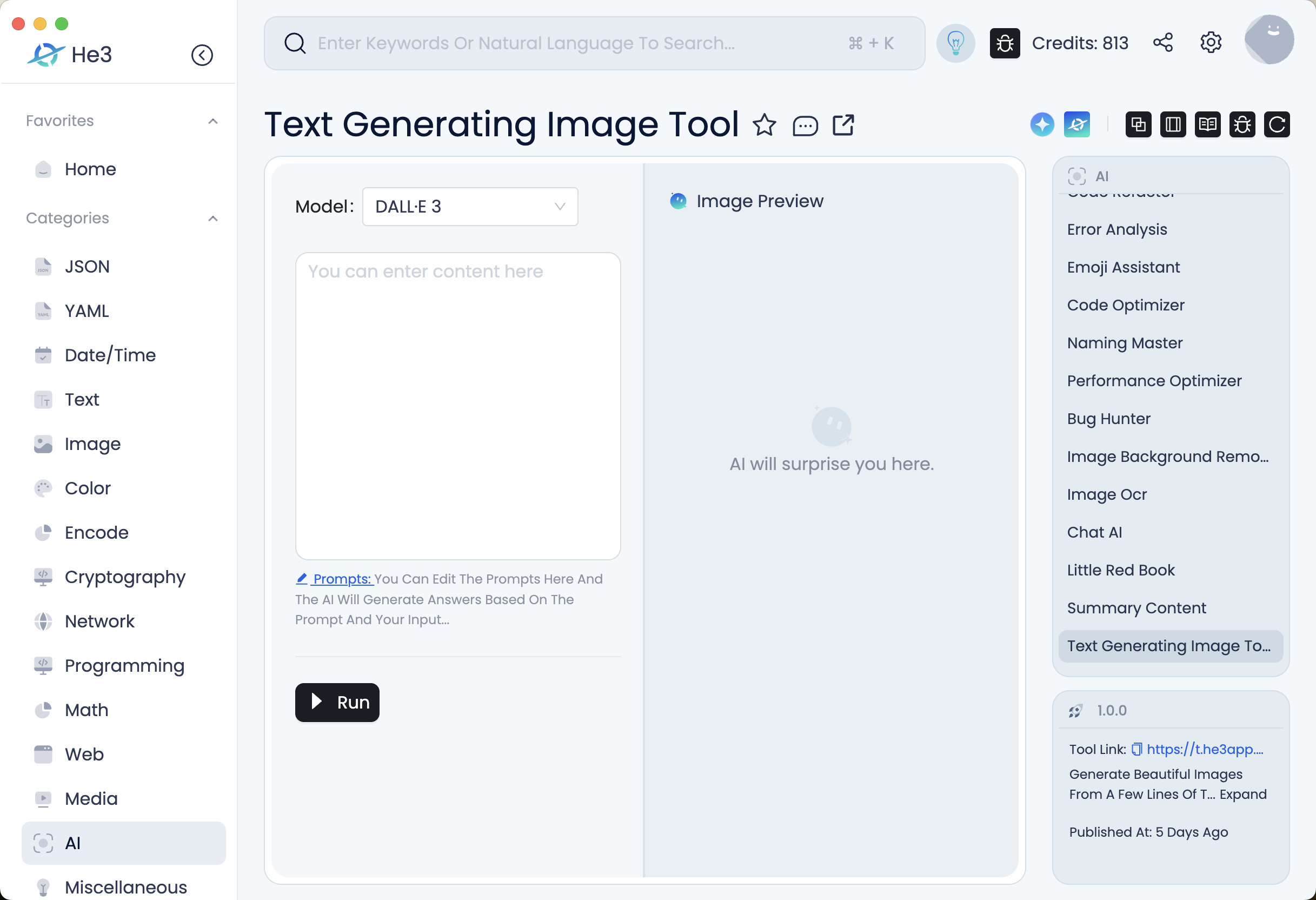
Scenarios for Developers
Developers can leverage the Text Generating Image Tool in various scenarios. Some potential use cases include:
-
Content Creation: Developers can use the tool to automatically generate images for blog posts, social media content, or website banners based on text input.
-
Data Augmentation: Generating images based on textual descriptions can be useful in tasks like data augmentation for training deep learning models. Developers can create synthetic image datasets by describing various scenarios in text and automatically generating corresponding images.
-
Storytelling: The tool can be used to generate visual content for storytelling applications, interactive fiction, or game development, where dynamic text-based scenarios can be converted into images.
Key Features
The Text Generating Image Tool offers several key features that make it a valuable asset for developers:
| Feature | Description |
|---|---|
| Natural Language Processing | The tool leverages NLP models to understand and process text input. |
| Image Generation | It generates images based on the input text description. |
| Deep Learning Models | The tool employs pre-trained deep learning models for image generation. |
| Flexibility | Developers can easily integrate the tool into their existing workflows or applications. |
Misconceptions and FAQs
Misconception: The Text Generating Image Tool can only generate simple images.
One misconception about the Text Generating Image Tool is that it can only generate simple or abstract images. However, with advancements in image generation models and deep learning techniques, the tool is capable of generating highly detailed and realistic images based on text input.
FAQ 1: What programming languages does the Text Generating Image Tool support?
The Text Generating Image Tool can be used with popular programming languages like Python, JavaScript, or any language that supports image processing libraries. The tool provides a simple API or command-line interface for generating images based on text input.
FAQ 2: Is there a limit to the length of the text input?
The Text Generating Image Tool can handle a wide range of text lengths. However, extremely long texts may result in truncated or less detailed image outputs. It is recommended to provide concise and descriptive text inputs for the best results.
In conclusion, the Text Generating Image Tool is a powerful tool that enables developers to generate images based on text descriptions. By leveraging NLP and deep learning models, developers can create visual content automatically and streamline tasks such as content creation, data augmentation, and storytelling. To learn more about the underlying technologies and concepts, you can refer to OpenAI’s GPT models. Give the Text Generating Image Tool a try and explore its potential for your projects.
References:
