SQL to CSV Table: A Comprehensive Guide for Developers
Are you a developer looking for a tool that can easily convert your SQL data to CSV tables? SQL to CSV Table is the perfect solution for you! This article will cover all you need to know about the concept, working principle, key features, scenarios, misconceptions, and FAQs related to SQL to CSV Table.
What is SQL to CSV Table?
SQL to CSV Table is a tool that converts data from a SQL database to CSV format. CSV, which stands for Comma Separated Values, is a popular file format used for exchanging data between various software applications. This tool makes it easy for developers to export their SQL data into a CSV table format, allowing them to access and analyze the data using other software applications like Microsoft Excel.
How Does SQL to CSV Table Work?
SQL to CSV Table works by executing a SQL query on the database and exporting the query results into a CSV file. The tool uses a command-line interface to execute the SQL query and save the results into a CSV file. This CSV file can then be imported into other software applications to analyze the data.
Here’s an example command to export data from a SQL database to a CSV table:
SELECT *
FROM customers
INTO OUTFILE '/tmp/customers.csv'
FIELDS TERMINATED BY ','
ENCLOSED BY '"'
LINES TERMINATED BY '\n';Scenarios for Developers
SQL to CSV Table is an indispensable tool for developers who work with SQL databases. Here are some scenarios where SQL to CSV Table can be useful:
- Export data from a SQL database to a CSV table for further analysis in Microsoft Excel or other software applications.
- Migrate data from one SQL database to another.
- Generate reports in CSV format using SQL queries.
- Import data from a CSV file into a SQL database.
Key Features
Here are some key features of SQL to CSV Table:
- Easy to use command-line interface.
- Supports large datasets.
- Customizable field and line delimiters.
- Provides options to enclose fields within quotes.
- Allows exporting data from a SQL database to a remote server.
Misconceptions and FAQs
Misconception: SQL to CSV Table can only export data from MySQL databases.
Although SQL to CSV Table was originally designed for MySQL databases, it can also work with other SQL databases like PostgreSQL and Oracle.
FAQ: Can I use SQL to CSV Table to export data from multiple tables?
Yes, you can use SQL to CSV Table to export data from multiple tables. Simply write a SQL query that retrieves the data from the desired tables.
FAQ: How can I improve the performance of SQL to CSV Table?
One way to improve the performance of SQL to CSV Table is to optimize the SQL query. Use the LIMIT keyword to restrict the number of rows returned by the query. This can significantly reduce the time taken to export the data.
How to Use SQL to CSV Table
Or you can use SQL to CSV Table tool in He3 Toolbox (https://t.he3app.com?sdbh) easily.
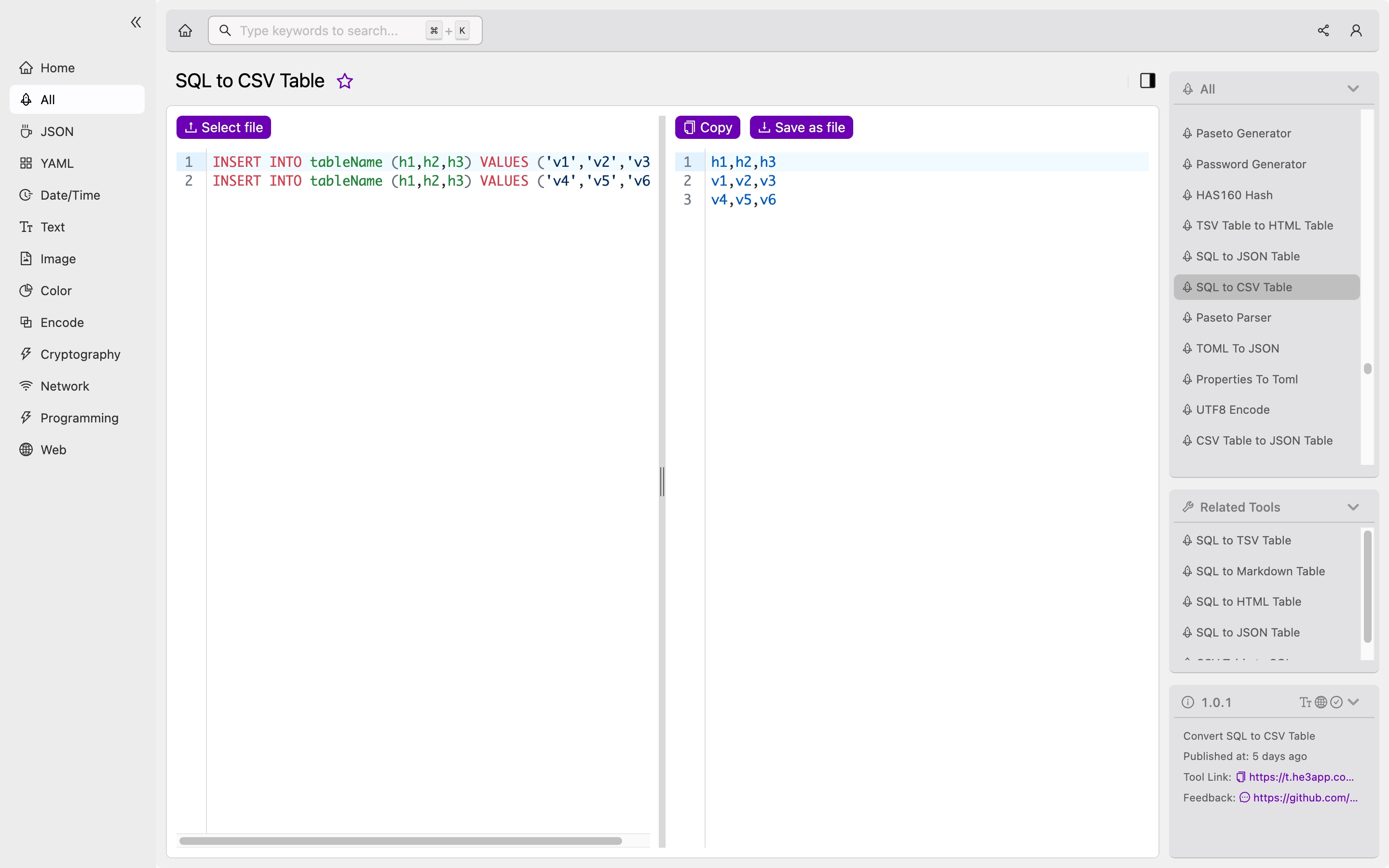
In conclusion, SQL to CSV Table is an essential tool for developers working with SQL databases. It simplifies the process of exporting SQL data to CSV tables, allowing for easy analysis of data in other software applications. With its customizable field and line delimiters, large dataset support, and remote server exporting capabilities, SQL to CSV Table is a must-have tool for developers. To learn more about SQL to CSV Table, check out the Wikipedia page at https://en.wikipedia.org/wiki/Comma-separated_values
