Introduction
As a developer, you might have found yourself creating diagrams or charts to help explain your code or project to other stakeholders. However, creating diagrams from scratch can take a long time and can be prone to error. This is where Mermaid Editor comes in.
Mermaid Editor is a visualization tool that makes it easy for developers to create diagrams and charts in a matter of minutes. With Mermaid Editor, developers can create diagrams that can be embedded in their code, documents, or presentations. In this article, we will look at how Mermaid Editor works, its key features, and scenarios where developers can use it.
How It Works
Mermaid Editor uses a simple markdown language to create diagrams and charts. Developers can write code in the Mermaid Editor’s syntax, and the tool will generate the diagram or chart. This markdown language is intuitive and easy to learn, making it a great tool for developers who are not familiar with complex visualization tools.
Here is an example of the syntax used in Mermaid Editor for creating a flowchart:
graph LR
start --> stopThis code will generate a simple flowchart with two nodes, “start” and “stop,” connected by an arrow.
Or you can use Mermaid Editor tool in He3 Toolbox (https://t.he3app.com?5tw4 ) easily.
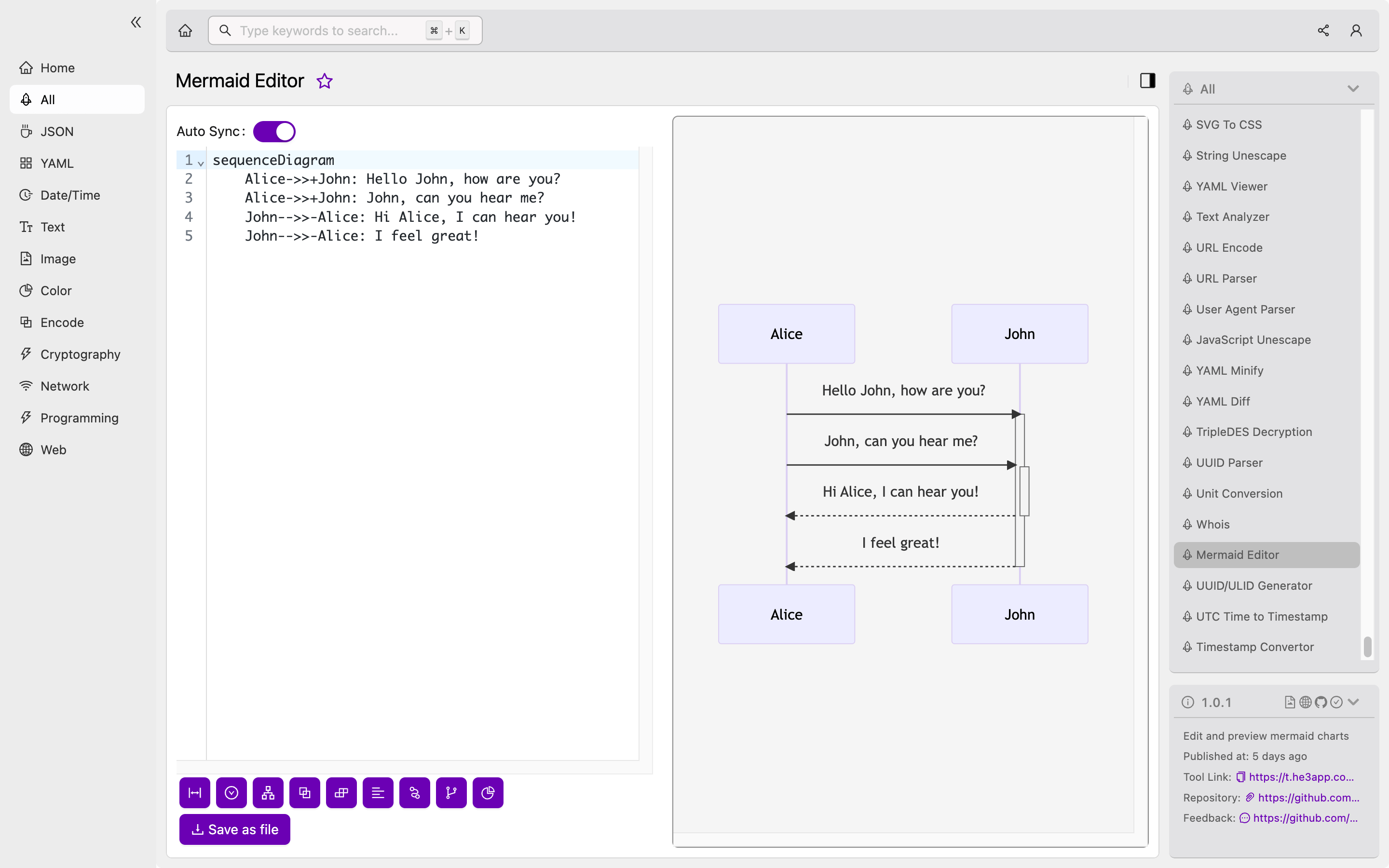
Key Features
| Feature | Description |
|---|---|
| Markdown Support | Supports simple and intuitive markdown syntax for creating diagrams and charts. |
| Customization | Allows users to customize colors, fonts, and other elements of their diagrams. |
| Collaboration | Multiple developers can work on the same diagram simultaneously, making collaboration easy. |
| Export Formats | Allows users to export their diagrams to various formats like PDF, PNG, and SVG. |
Scenarios
Mermaid Editor can be used in various scenarios like:
- Visualizing data flow in a project
- Creating flowcharts for algorithms or processes
- Representing database schema
- Illustrating network topology
- Designing user interfaces or wireframes
Misconceptions and FAQs
Misconceptions
- Mermaid Editor is not just a charting library. It is a complete visualization tool that allows you to create diagrams, charts, and other visual elements.
- Mermaid Editor is not a complex tool. It is easy to learn and use even for developers who are not familiar with complex visualization tools.
FAQs
Q: Can Mermaid Editor be integrated with other development tools? A: Yes, Mermaid Editor can be integrated with various development tools like VS Code, Atom, and Sublime Text.
Q: Are there any tutorials available for using Mermaid Editor? A: Yes, there are various tutorials available online that can help you get started with Mermaid Editor.
Q: Is Mermaid Editor an open-source tool? A: Yes, Mermaid Editor is an open-source tool and is available on GitHub.
Conclusion
Mermaid Editor is a powerful visualization tool that allows developers to easily create diagrams and charts. Its simple markdown syntax, customization options, and collaboration features make it a great tool for developers in various scenarios. If you are looking for a tool that can help you create visualizations in style, give Mermaid Editor a try.
References:
