Markdown Table to SQL: An Introduction and Guide
As a developer, managing and transferring data from one source to another can be a daunting task. Markdown Tables is a simplified way to create tables within a text editor while SQL, on the other hand, is a language used to manage data in a database system. Markdown Table to SQL provides developers with an easy way to transfer data from a Markdown table to a SQL database.
Markdown Table to SQL: How it Works
Markdown Table to SQL is a tool that simplifies data transfer from a Markdown table to a SQL database. The tool uses SQL commands to create a table in the database and insert data from the Markdown table.
Markdown Table to SQL works by converting each row of the Markdown table into an SQL insert statement. The insert statement is then executed in the database, creating a new row in the database for each row in the Markdown table.
Sample Code and Commands
To convert a Markdown table to a SQL database, developers can use the following command:
markdown2sql -i inputfile.md -t tablename -d databasename -e sqliteThis command creates a new table named tablename in the database databasename using SQLite. The data in the Markdown table is then inserted into the table.
Key Features of Markdown Table to SQL
- Converts Markdown tables into SQL databases
- Supports various SQL database types, including SQLite, MySQL, and PostgreSQL
- Easy-to-use command-line interface
- Allows developers to specify table and column names
Scenarios for Developers
Markdown Table to SQL is particularly useful when developers want to import data from a spreadsheet or another non-SQL source into a SQL database. Developers can use Markdown to create a table and then use Markdown Table to SQL to import data into the database.
Misconceptions and FAQs
Misconception: Markdown Table to SQL requires advanced knowledge of SQL
Markdown Table to SQL is designed to be easy-to-use for developers of all levels. While basic knowledge of SQL is helpful, it is not required to use the tool.
FAQ: Does Markdown Table to SQL support all SQL databases?
Markdown Table to SQL supports various SQL database types, including SQLite, MySQL, and PostgreSQL. Developers can also define their own SQL dialects to support other databases.
FAQ: Can Markdown Table to SQL create a new database?
No, Markdown Table to SQL can only interact with existing databases.
Or you can use Markdown Table to SQL tool in He3 Toolbox (https://t.he3app.com?jlh7 ) easily.
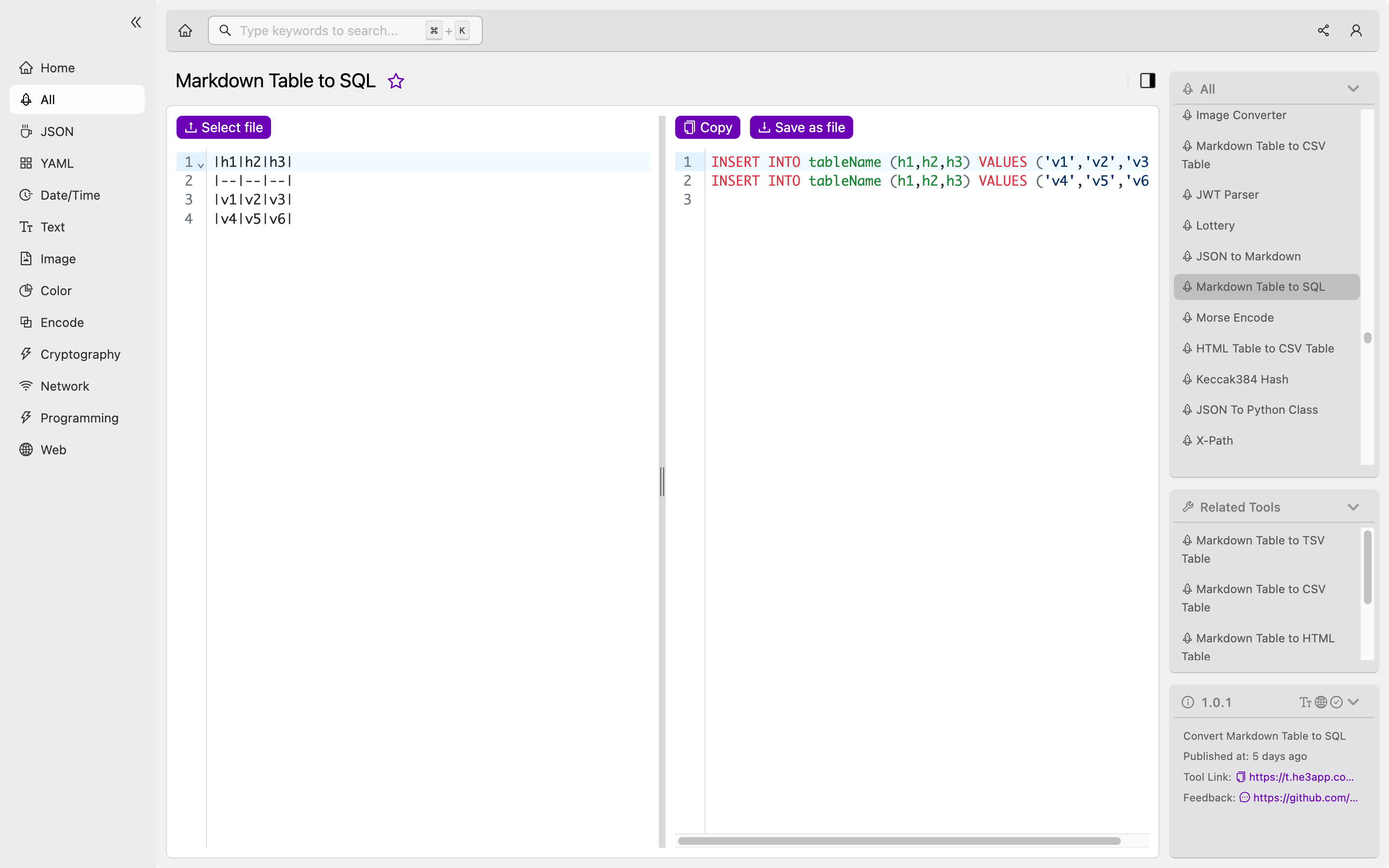
Conclusion
Markdown Table to SQL is a powerful tool that simplifies data transfer from a Markdown table to a SQL database. It is easy to use and supports various SQL databases, making it an essential tool for developers who need to manage and transfer data. For more information about Markdown Table to SQL, please visit the official documentation.
