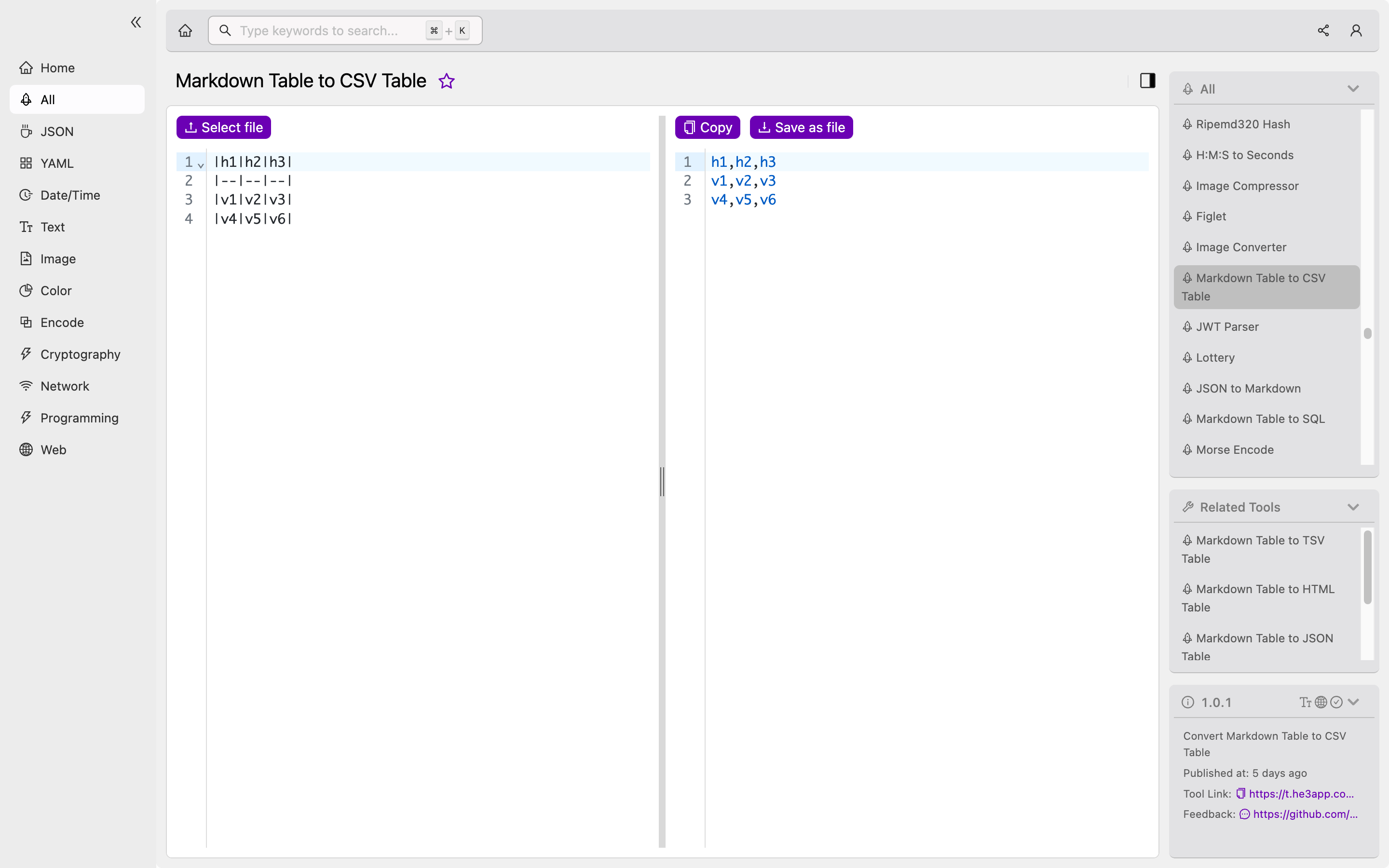Introduction
Markdown is a popular lightweight markup language used by developers to format plain text into HTML. One of its key features is the ability to create tables with ease using simple syntax. However, many tools and platforms require data to be in CSV format. This is where Markdown Table to CSV Table comes in - a simple conversion tool that lets developers easily convert Markdown tables to CSV format.
How to Use Markdown Table to CSV Table
There are various ways to use Markdown Table to CSV Table, depending on your preferences and needs. One popular option is to use the tool in He3 Toolbox, a powerful text editor and data manipulation tool that makes working with Markdown and CSV files easy. To use Markdown Table to CSV Table in He3 Toolbox, simply follow these steps:
- Open the Markdown file containing the table you want to convert in He3 Toolbox.
- Select the table you want to convert.
- Click on the “Markdown Table to CSV Table” button in the He3 Toolbox toolbar.
- The converted CSV table will appear in a new tab.
Or you can use standalone Markdown Table to CSV Table tool with the command line:
md-to-csv [path-to-markdown-file]Key Features
Markdown Table to CSV Table offers several key features that make it a popular choice among developers:
- Ease of use: With a simple syntax and intuitive interface, Markdown Table to CSV Table is easy to use, even for beginners.
- Compatibility: The tool is compatible with a wide range of platforms and tools that require CSV data, including Microsoft Excel, Google Sheets, and many more.
- Speed and efficiency: The tool is designed to be fast and efficient, allowing developers to convert large Markdown tables to CSV format in seconds.
- Customization options: Developers can customize the output format of the CSV table to match their specific needs and preferences.
Scenarios for Developers
Markdown Table to CSV Table is a versatile tool with many potential use cases for developers. Here are a few scenarios where you might find it useful:
- Importing data into a database: If you are working with a database that requires CSV data, you can use Markdown Table to CSV Table to quickly convert Markdown tables into the required format.
- Generating reports: If you need to generate reports based on data in a Markdown table, Markdown Table to CSV Table can help you quickly convert the table to CSV format for use in reporting tools.
- Data analysis: If you need to analyze data in a Markdown table using a tool that requires CSV data, Markdown Table to CSV Table can help you quickly convert the data to the required format.
Misconceptions and FAQs
Despite its usefulness and popularity, there are a few common misconceptions about Markdown Table to CSV Table among developers. Here are some FAQs to help clear up any confusion:
Q: Can I use Markdown Table to CSV Table to convert CSV tables to Markdown format?
A: No, Markdown Table to CSV Table is designed to convert Markdown tables to CSV format, not vice versa.
Q: Does Markdown Table to CSV Table work with tables in other formats besides Markdown?
A: No, Markdown Table to CSV Table is specifically designed to work with tables in Markdown format only.
Conclusion
Markdown Table to CSV Table is a powerful conversion tool for developers who work with Markdown tables and need to convert them to CSV format. With its ease of use, compatibility, speed, and customization options, it is a popular choice among developers looking for a fast and efficient way to convert their data. Whether you are working with databases, generating reports, or analyzing data, Markdown Table to CSV Table can help you get the job done quickly and easily.