Introduction
As developers, we often work with text-based interfaces and sometimes, plain text can look mundane. This is where Figlet comes in. Figlet is a command-line tool that allows you to create stylized text art, also known as ASCII art. In this article, we will explore Figlet and its key features, provide code snippets and examples, and address some misconceptions associated with this tool.
How Figlet Works
Figlet works by taking in a string of text input, which can then be altered to create stylized text art. It does this by taking the input string and translating each character into a series of pre-determined ASCII characters. These characters can then be concatenated and printed to the console, creating text art. Figlet comes with various pre-determined font styles, or you can create your own.
Using Figlet
To use Figlet, you first need to have it installed on your machine. You can do this using package managers like Homebrew or APT, or you can download it directly from the Figlet website. Once installed, you can use the Figlet command followed by your input string to generate text art.
Here’s an example:
figlet Hello WorldThis will generate the text art for the string “Hello World”.
Or you can use Figlet tool in He3 Toolbox (https://t.he3app.com?5h2g) easily.
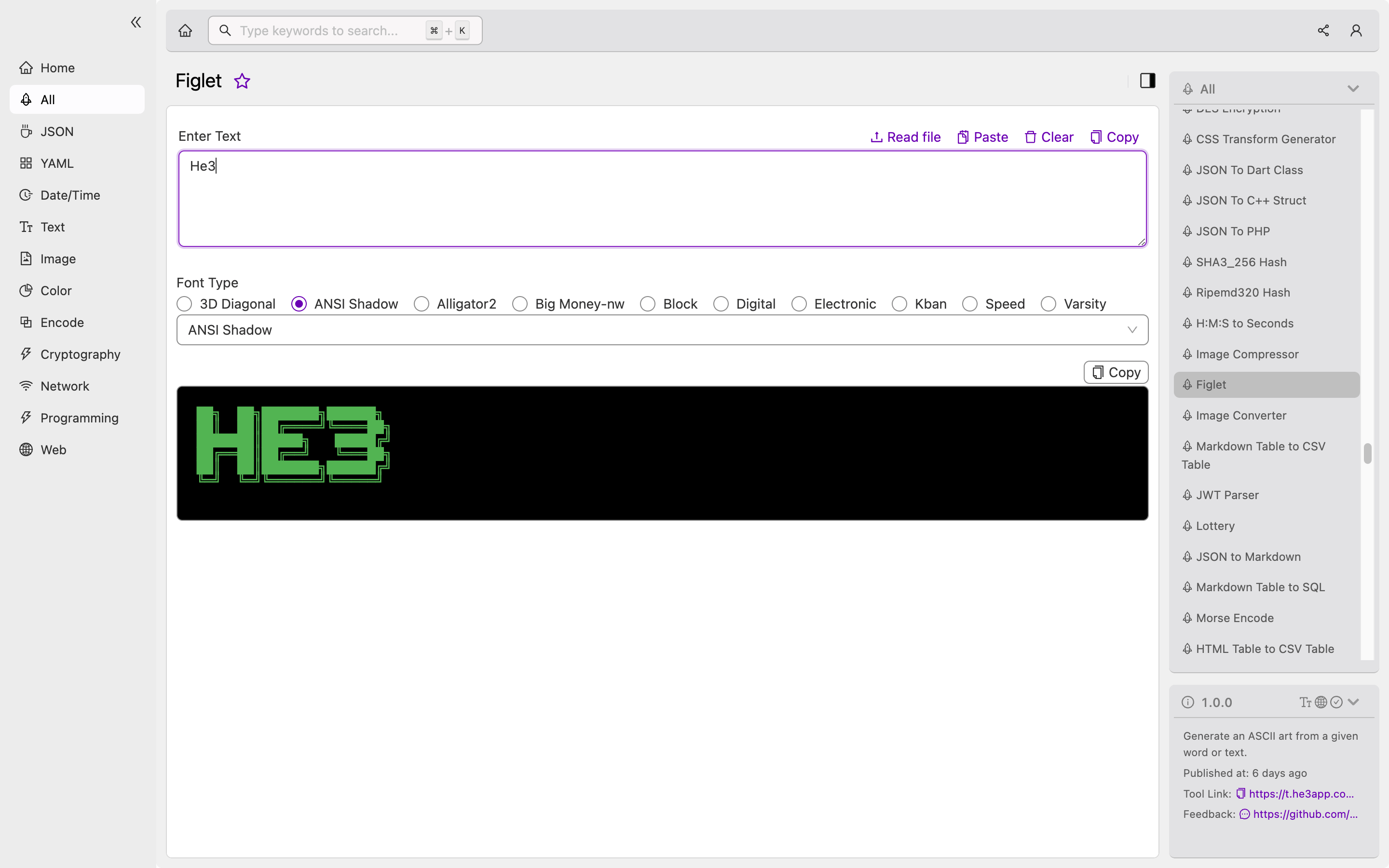
Scenarios for Developers
Figlet is a useful tool for developers who want to stylize their console output. You can use Figlet to create headings for your CLI application or to add some style to your debugging messages. You can also use it to create ASCII art logos for your projects.
Additionally, if you want to write a script that generates a large amount of text output, Figlet can help you organize that output and make it easier to read.
Key Features of Figlet
Here are some of the key features of Figlet:
| Feature | Description |
|---|---|
| Pre-determined font styles | Figlet comes with a variety of font styles to choose from. |
| Customizable fonts | You can create your font styles or modify existing ones. |
| Output formats | Figlet can output in various formats like ASCII, HTML, and more. |
Misconceptions and FAQs
Misconception: Figlet is only for fun and not practical use.
While Figlet is often used for fun and decorative purposes, it can also be useful in development. As mentioned earlier, you can use Figlet to create headings or add style to your debugging messages.
Misconception: Figlet can only output ASCII text.
While ASCII text is the default output format for Figlet, it can also output in HTML, LaTeX, and other formats.
FAQ: Can I use Figlet in my web application?
Yes, you can use Figlet to create stylized text art for your web application. You can do this by generating the text art using Figlet and then displaying it on your website.
FAQ: How can I create my font style for Figlet?
To create your font style, you need to create a font file that contains the ASCII art for each character. You can then install this font by placing it in the Figlet font directory and using the Figlet command with the -f option followed by the font name.
Conclusion
In conclusion, Figlet is a powerful command-line tool that can help developers stylize their console output. Whether you’re looking to add some style to your CLI application or create ASCII art logos, Figlet has got you covered. Give it a try and see how it can enhance your development experience.
Reference links:
- Figlet Website: http://www.figlet.org/
- Figlet on GitHub: https://github.com/cmatsuoka/figlet
- Figlet Fonts Database: http://www.figlet.org/fontdb.cgi
