Introduction
As a developer, you are likely to encounter different data formats in your projects. JSON (JavaScript Object Notation) and CSV (Comma-Separated Values) are two popular formats used to store and transmit data. While JSON is used for storing and exchanging data between web servers and web applications, CSV is used for storing tabular data like spreadsheets.
In this article, we will explore the concept of converting data from JSON to CSV and how it works. We will also provide sample code and tools you can use, as well as scenarios and key features to help you make the best choice for your project.
Understanding JSON to CSV Conversion
JSON to CSV conversion is the process of converting data from the JSON format to the CSV format. The conversion process involves converting JSON data, which is structured data in the form of a key-value pair, into CSV data, which is a tabular format that separates values with commas.
One way to convert JSON data to CSV is by writing a custom function using programming languages such as Python, JavaScript, or PHP. However, this can be time-consuming, especially when dealing with large datasets. Fortunately, there are tools available that can simplify the conversion process.
How to Convert JSON to CSV
One such tool is the JSON to CSV converter in He3 Toolbox (https://t.he3app.com?5cac). This tool allows you to convert JSON data to CSV quickly and easily.
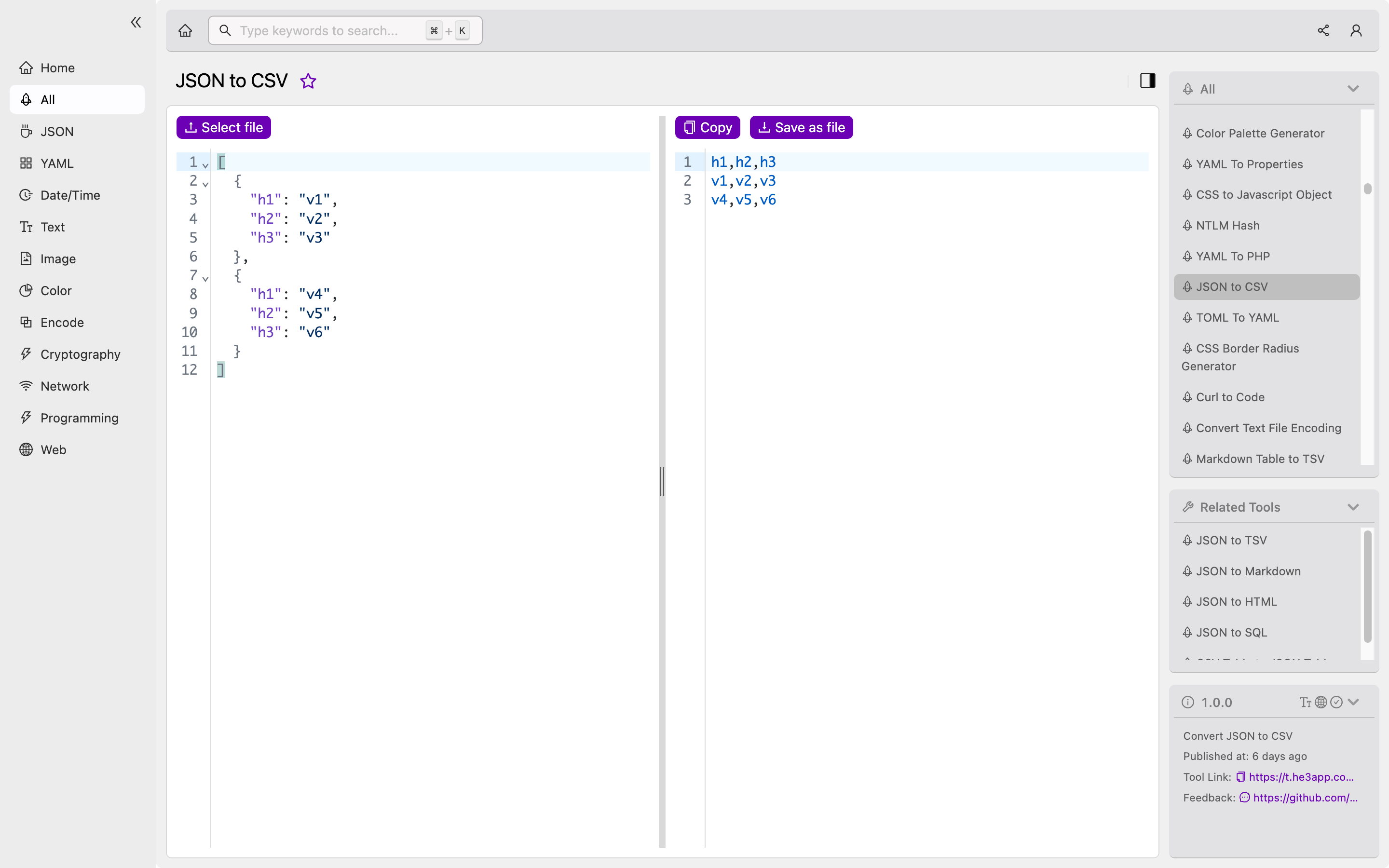
To use the JSON to CSV tool in He3 Toolbox, simply upload your JSON file and select the desired options for your CSV output. Once you’ve made your selections, click on the “Convert” button, and the tool will generate a CSV file containing your data.
Scenarios for Developers
JSON to CSV conversion can be useful for developers in several scenarios. Here are some examples:
-
Migrating data to a new system: If you are migrating data from a system that uses JSON to one that uses CSV, you can easily convert your data using a JSON to CSV converter.
-
Analyzing data in Excel: CSV is a common format used by spreadsheet applications like Microsoft Excel. If you need to analyze data using Excel, converting JSON data to CSV format first can make the process easier.
-
Sharing data with non-technical professionals: If you need to share data with non-technical professionals, it may be easier for them to work with CSV data than JSON data.
Key Features of JSON to CSV Conversion
Here are some key features to consider when choosing a JSON to CSV conversion tool:
| Feature | Description |
|---|---|
| Speed | The tool should be able to convert data quickly, especially with large datasets. |
| Customization | The tool should allow you to customize the output format and other options as needed. |
| Compatibility | The tool should work with different versions of JSON and CSV data. |
Misconceptions and FAQ
Misconception: JSON is always better than CSV
JSON and CSV have different use cases, depending on the type of data you want to store or transmit. While JSON is useful for complex and nested data structures, CSV is better suited for tabular data. Choosing one over the other depends on the requirements of your project.
FAQ #1: Can I convert CSV to JSON?
Yes, you can convert CSV to JSON using a similar process. However, the reverse process may involve more complex data transformation, depending on your data structure.
FAQ #2: Can I convert JSON to CSV using Excel?
Yes, you can use Excel to convert JSON to CSV using a custom function. However, this may not be the most efficient option, especially with large datasets.
Conclusion
JSON to CSV conversion is a useful skill for developers, especially when working with different data formats like JSON and CSV. With the right tools and knowledge, you can easily convert data formats for your project needs. Remember to consider the key features and scenarios when choosing a conversion tool. Happy developing!
References:
