Introduction
As developers, we always strive to write clean and organized code. However, there are times when our code becomes cluttered and hard to read. This is where JavaScript Pretty comes in. JavaScript Pretty is a tool that helps you beautify your code, making it more readable and easier to understand. In this article, we will explore the concept of JavaScript Pretty, how it works, and how it can benefit developers.
What is JavaScript Pretty?
JavaScript Pretty is a tool that can format and beautify your JavaScript, HTML, and CSS code. It uses a set of rules to reformat the code, making it easier to read and understand. This tool is particularly useful when working with large and complex codebases, as it allows developers to quickly navigate through the code and find what they need. JavaScript Pretty is available as an online tool or can be downloaded as a plugin for various IDEs.
How Does JavaScript Pretty Work?
JavaScript Pretty works by analyzing your code and applying a set of formatting rules. These rules are based on best practices and are designed to make the code consistent and easy to read. The formatting rules include things like indentation, line breaks, and spacing. Once the rules have been applied, the code is formatted, and unnecessary whitespace is removed. The result is clean and readable code.
Key Features
JavaScript Pretty has several key features that make it a valuable tool for developers. These include:
- Supports multiple file formats: JavaScript Pretty can format JavaScript, HTML, and CSS files.
- Customizable formatting: You can customize the formatting rules to match your coding style.
- Online tool: You can use JavaScript Pretty online without having to install anything.
- Plugin support: JavaScript Pretty is available as a plugin for popular IDEs, such as VS Code and Sublime Text.
Scenarios for Developers
There are several scenarios where JavaScript Pretty can be useful for developers. For example:
- When working on a large codebase, JavaScript Pretty can help you quickly format and organize the code.
- When collaborating with other developers, JavaScript Pretty can ensure that the code is consistent and easy to read.
- When reviewing code, JavaScript Pretty can make it easier to identify bugs and errors.
Misconceptions and FAQs
Misconceptions
One common misconception about JavaScript Pretty is that it can fix errors or bugs in your code. However, JavaScript Pretty is not a debugging tool, and it cannot fix errors in your code. It is only meant to format and beautify your code.
FAQs
Q: Can JavaScript Pretty be used with any IDE? A: JavaScript Pretty is available as a plugin for various IDEs, including VS Code and Sublime Text. However, it may not be compatible with every IDE.
Q: How can I customize the formatting rules in JavaScript Pretty? A: You can customize the formatting rules by modifying the .prettierrc file. This file contains the formatting rules that are used by JavaScript Pretty.
How to Use JavaScript Pretty
If you want to use JavaScript Pretty, you can either use the online tool or download it as a plugin for your IDE. Or you can use JavaScript Pretty tool in He3 Toolbox (https://t.he3app.com?lr9s ) easily.
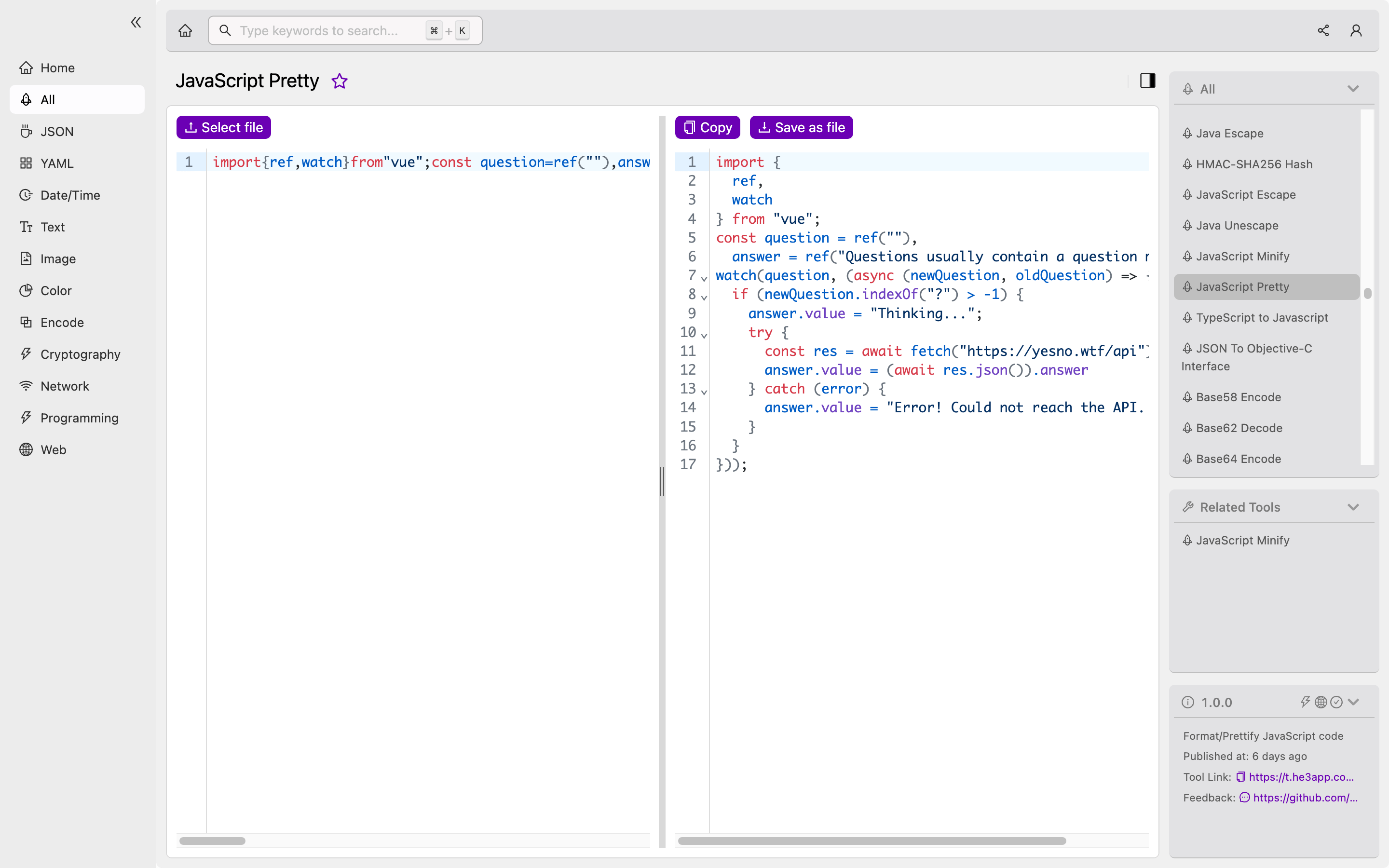
Conclusion
JavaScript Pretty is a powerful tool that can help developers write clean and organized code. By applying a set of formatting rules, JavaScript Pretty makes it easy to navigate through code and find what you need. Whether you’re working on a large codebase or collaborating with other developers, JavaScript Pretty can help you write better code. If you want to learn more about JavaScript Pretty, check out the Wikipedia page here.
