Introduction
In the world of web development, performance matters. Users are looking for fast-loading web pages and expect them to be optimized for speed. One way to achieve this is by reducing the size of your scripts. This is where JavaScript minify comes in. In this article, we will explain what JavaScript minify is, how it works, and its benefits.
What is JavaScript Minify?
JavaScript minify is a process in which tool removes unnecessary characters from JavaScript files without affecting their functionality. The process removes white spaces, comments, and other redundant characters that are not required to execute the code.
How Does It Work?
JavaScript minify works by reading the script and removing white spaces, comments, and other redundant characters. The tool should only remove the characters that are not required to execute the code. The code structure and functionality should not be altered. Although the original source code’s readability may be reduced, the functionality of the code will remain the same.
Key Features
| Features | Description |
|---|---|
| Removes Comments | Removes comments in the code that describe what the code is doing. |
| Compression | Compresses the code by removing whitespace and line breaks. |
| Obfuscation | Renames variables into shorter names to make the code more compact. |
| Source Maps | Maps the minified code back to the original code for debugging. |
Scenarios
JavaScript minify is useful in the following scenarios:
- When a website has large JavaScript files.
- When a website has slow page loading time.
- When a website is hosted on a slow server.
- When a website has a large number of users.
Sample Code
Here’s an example of using a JavaScript minify tool in He3 Toolbox (https://t.he3app.com?cypn):
npm install -global uglify-js
uglifyjs script.js -c -m -o script.min.jsThe above code uses UglifyJS, a popular JavaScript minify tool. It compresses and renames the script.js file and outputs it to a new file called script.min.js. This new file will contain the same code but will be smaller in size.
Misconceptions and FAQs
Misconception: Minifying code is enough for performance optimization.
While minifying your code is a crucial step in optimizing your website’s performance, it is not the only step. Other steps, such as optimizing images, reducing server response times, and enabling caching, are also essential.
FAQ 1: Will minifying my code affect my website’s functionality?
No, minifying your code should not affect the functionality of your website. The tool should only remove characters that are not required to execute the code. The structure and functionality of the code should remain the same.
FAQ 2: Can I reverse the minification process?
Yes, reverse minification is possible by using Source Maps. Source Maps map the minified code back to the original code for debugging purposes.
Conclusion
JavaScript minify is an essential tool for web developers looking to optimize their website’s performance. By reducing the size of JavaScript files, web pages load faster, improving the user experience. With the right tool, JavaScript minify is an easy process that can be integrated into any web development workflow.
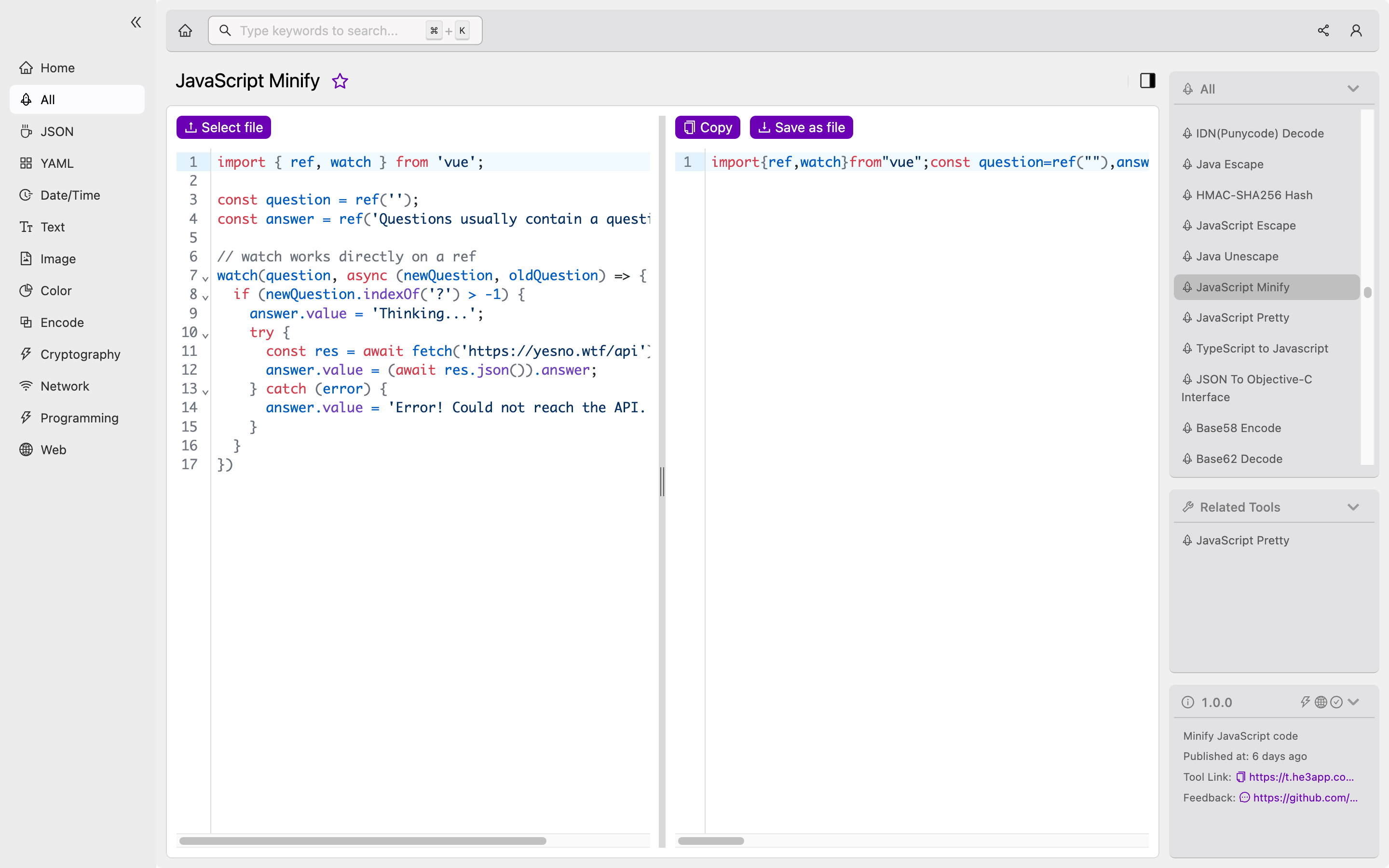
Useful links:
