Introduction
Images play a significant role in web development, graphic design, and other fields that require visual aesthetics. However, not all images are created equal, and developers often need to convert them to meet specific requirements. This is where image converter tools come in handy.
An image converter is a software tool that transforms images from one format to another. It can be either a standalone application or a library that can be integrated into other applications. The primary purpose of an image converter is to simplify and automate the image conversion process, saving developers time and effort.
How It Works
Image converters work by taking an input file, analyzing it, and converting it into the desired output format. The conversion process involves several steps, including image compression, color space conversion, resizing, filtering, and more. Depending on the image converter tool, there are different ways to initiate the conversion process.
For instance, some image converter tools require users to upload files to a web-based converter, while others are based on a CLI (Command-Line Interface) that allows developers to execute commands to convert images. There are also tools that provide a graphical user interface (GUI) that makes it easy for developers to perform the conversion process.
Here’s an example of how to use an image converter tool in He3 Toolbox:
$ he3 convert --input=./input.jpg --output=./output.pngOr you can use Image Converter tool in He3 Toolbox (https://t.he3app.com?ag1i ) easily.
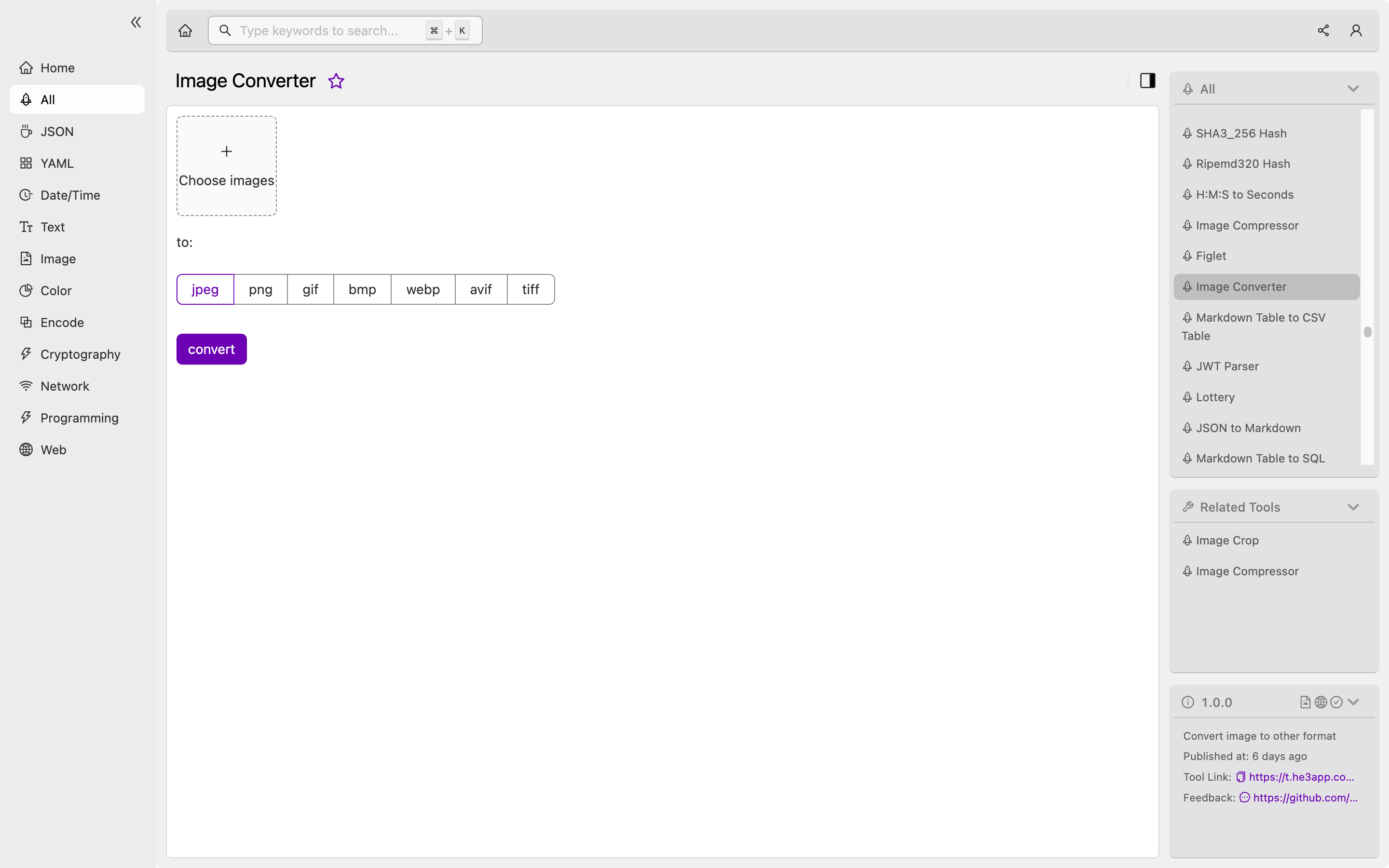
Scenarios for Developers
Developers use image converter tools in several scenarios, including:
- Web development: In web development, image converters are used to optimize images for faster loading times and to reduce bandwidth usage. By compressing images, developers can improve website performance and user experience.
- Graphic design: Graphic designers use image converters to convert images between different formats and resolutions. This is important when creating various print or digital designs that require images of different sizes.
- Automation: Image converters can be integrated into a workflow to automate the conversion process. This means that developers can set up a process to convert hundreds or thousands of images without having to do it manually.
Key Features
Some of the key features of image converters include:
| Feature | Description |
|---|---|
| Format Support | Image converters should support a wide range of image formats. |
| Batch Processing | Batch processing allows developers to convert multiple images at once, saving time and effort. |
| Integration | Integration with other applications or workflows to automate the conversion process. |
| Compression | Image converters should be able to compress images without losing quality. |
| Resizing | The ability to resize images to different dimensions without losing quality. |
Misconceptions and FAQs
Misconception: Image converters reduce image quality.
Image converters are designed to compress images without losing quality. However, some tools may reduce the quality of images during the conversion process. It’s important to choose a tool that can compress images without reducing quality.
FAQ: Which is the best image converter tool?
There are several image converter tools available, each with its own set of features and functionality. Some popular ones include He3 Toolbox, Adobe Photoshop, GIMP, and ImageMagick.
FAQ: Can image converters be used with other programming languages?
Yes, many image converter tools come with APIs or SDKs that can be used with other programming languages. Developers can also create their own image conversion libraries using programming languages like Python, Java, or C++.
Conclusion
Image converter tools are essential for developers who work with images in various formats. They simplify and automate the image conversion process, saving time and effort. By choosing the right tool and integrating it into an automated workflow, developers can optimize images for better website performance, improve user experience, and streamline their image conversion processes.
References:
