QR codes are a powerful tool for mobile messaging, and with the rise of SMS marketing, they are becoming more important than ever. A QR code for SMS is a special type of code that enables users to send text messages quickly and easily, without having to type out phone numbers or message content. In this article, we will explain how to generate a QR code for SMS messages, including sample code, scenarios, features, and misconceptions.
How to Generate QR Code for SMS
To generate a QR code for SMS, you will need a toolkit or online generator that can create the code for you. One such tool is the He3 Toolbox, which allows you to easily generate QR codes with embedded SMS messages. Here’s how to use it:
- Go to https://t.he3app.com?qcg4 to access the Generate QR Code for SMS tool.
- Type in the phone number you want the message to be sent to, along with the message content.
- Click “Generate QR Code” to create your code.
- Save the code or print it out, and users can scan it with their smartphone cameras to send the SMS message.
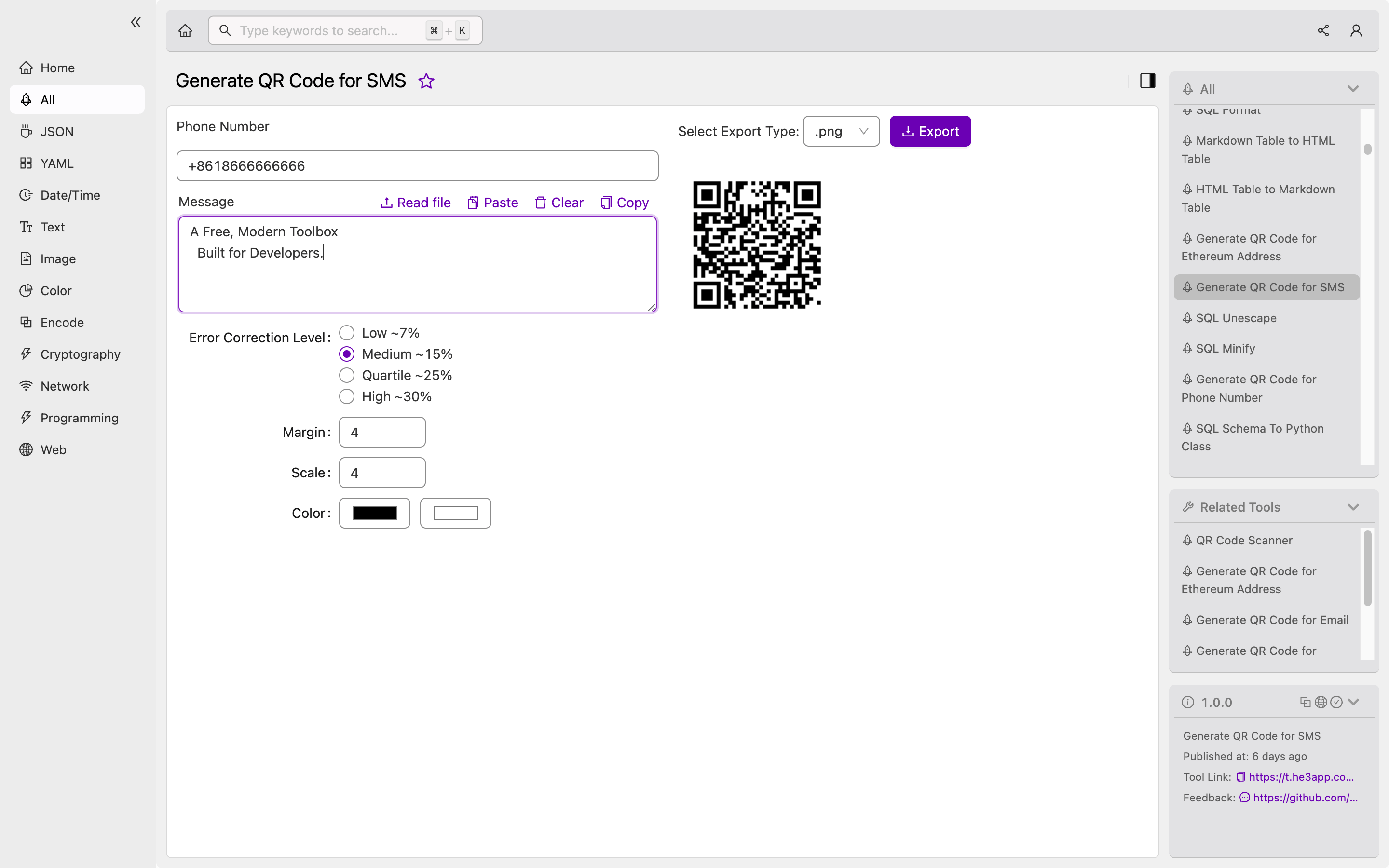
Sample Code and Commands
For developers who want to generate QR codes for SMS programmatically, there are many libraries and APIs available. Here are a few sample code snippets in different programming languages:
JavaScript
// Generate QR code for SMS message
var qrcode = new QRCode("qrcode-container");
qrcode.makeCode("SMSTO:1234567890:Hello, World!");
// The above code generates a QR code that sends an SMS to 1234567890 with the message "Hello, World!"Python
import qrcode
qr = qrcode.QRCode(version=1, error_correction=qrcode.constants.ERROR_CORRECT_L, box_size=10, border=4)
qr.add_data("SMSTO:1234567890:Hello, World!")
qr.make(fit=True)
img = qr.make_image(fill_color="black", back_color="white")
img.show()
# The above code generates a QR code that sends an SMS to 1234567890 with the message "Hello, World!"Scenarios for Developers
Generating a QR code for SMS is useful in many different scenarios, including:
- Mobile marketing campaigns
- Product promotions and discounts
- Customer service or support
- Emergency messages or alerts
Whether you are building a SMS messaging app or adding QR code functionality to an existing app, the ability to generate QR codes for SMS will be essential for providing a seamless user experience.
Key Features
Some of the key features of QR codes for SMS include:
- Quick and easy message sending
- No need to type out phone numbers or message content
- Compatibility with most smartphones and mobile devices
- Allows for personalized messages to be sent to customers or clients
Misconceptions and FAQs
Here are some common misconceptions and frequently asked questions about generating QR codes for SMS:
Are QR codes for SMS secure?
QR codes for SMS are encrypted and secure, and can only be read by a smartphone camera. However, it’s important to use a reputable QR code generator or toolkit to ensure that the code is not malicious.
Can QR codes for SMS be used offline?
Yes, QR codes for SMS can be generated and used offline. The message will be sent as soon as the user’s device has internet access.
Do QR codes for SMS work on all devices?
QR codes for SMS are compatible with most smartphones and mobile devices, but older devices may not support them. It’s important to test your QR code on multiple devices and platforms to ensure that it works correctly.
Conclusion
Generating a QR code for SMS messages is a valuable tool for developers who need to send mobile messages quickly and easily. With the right toolkit or code library, you can quickly generate QR codes that work on most smartphones and mobile devices. For more information about QR codes or SMS messaging, check out the Wikipedia pages for QR codes and SMS.
