“Extract Text”: A Developer’s Guide to Parsing Text Data
As a developer, you may often need to extract specific information from a large portion of text data. This process can be time-consuming and error-prone if done manually. Fortunately, “extract text” tools and techniques exist that can automate the process for you. In this article, we will discuss the concept of “extract text,” how it works, and its various use cases.
How Does “Extract Text” Work?
“Extract text” refers to the process of identifying and extracting specific pieces of information from a larger text corpus. This can be accomplished using various techniques such as regular expressions, text parsing libraries, and machine learning algorithms. The specific technique used will depend on the nature of the text data and the type of information to be extracted.
For example, if you want to extract all email addresses from a large corpus of text, you can use regular expressions to identify the patterns of text that match the email format. Alternatively, if you want to extract names and addresses from a large corpus of text, you can use a natural language processing (NLP) library to parse the text and identify the relevant pieces of information.
Use Cases for “Extract Text”
There are many scenarios where “extract text” can be useful for developers. Some common use cases include:
- Web scraping: Extracting data from websites for analysis or storage.
- Data cleaning: Removing irrelevant information from a dataset or converting data to a specific format.
- Text analysis: Identifying trends, patterns, or sentiment in a large corpus of text.
- Information retrieval: Extracting specific pieces of information from a collection of documents or emails.
Key Features
Different “extract text” tools and techniques have different key features. Some common features include:
- Batch processing: Ability to process large amounts of text data quickly.
- Customization: Ability to fine-tune the extraction process for specific types of information.
- Accuracy: Ability to accurately identify and extract relevant information.
- Integration: Ability to integrate with other tools or systems.
| Feature | Description |
|---|---|
| Batch processing | Can process large amounts of text data quickly. |
| Customization | Can fine-tune the extraction process for specific information. |
| Accuracy | Can accurately identify and extract relevant information. |
| Integration | Can integrate with other tools or systems. |
How to Use “Extract Text”
There are many tools and libraries available for developers to use for “extract text” purposes. One such tool is the “Extract text” feature in He3 Toolbox. With this tool, you can easily extract specific pieces of information from a large corpus of text without writing any code. Simply select the text data you want to extract from, specify the type of information to extract, and the tool will do the rest. Or you can use Extract text tool in He3 Toolbox (https://t.he3app.com?m0oi) easily.
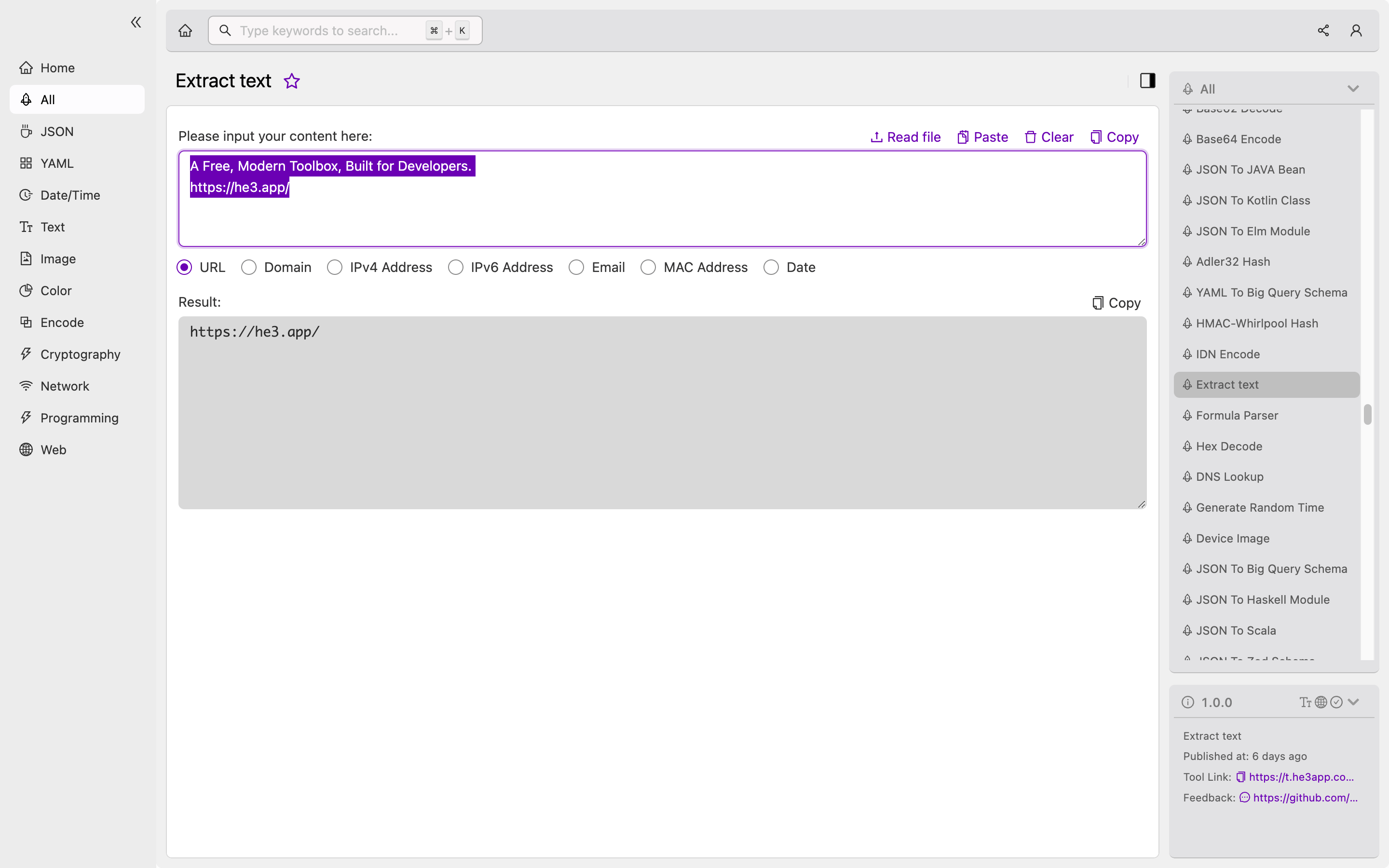
Common Misconceptions and FAQs
Misconception #1: Extracting text data requires advanced programming skills.
While some “extract text” techniques may require advanced programming skills, there are many tools available that can be used by developers with little to no programming knowledge.
Misconception #2: “Extract text” tools and techniques are only useful for specific types of text data.
“Extract text” tools and techniques can be used for a wide range of text data types, including structured, semi-structured, and unstructured data.
FAQ #1: Can “extract text” tools and techniques be used for non-English text data?
Yes, many “extract text” tools and techniques support non-English text data, including languages with non-Latin characters.
FAQ #2: Is there a limit to the amount of text data that can be processed using “extract text” techniques?
The amount of text data that can be processed using “extract text” techniques will depend on the specific tool or technique being used. Some tools can handle large volumes of data, while others may have limitations on the amount of data that can be processed at once.
Conclusion
“Extract text” is a powerful tool for developers working with text data. It allows for the efficient extraction of specific pieces of information from large amounts of text, saving time and reducing errors. By understanding the various tools and techniques available for “extract text” purposes, developers can improve their efficiency and productivity in working with text data.
Reference links:
