Encode File to Base64: Explained for Developers
If you’re a developer, you’re probably familiar with the concept of encoding. Encoding is the process of transforming data from one format to another, and it’s a common task in programming. One type of encoding you might encounter is Base64 encoding, which is a way to represent binary data as ASCII characters.
In this guide, we’ll explore how to encode files to Base64, so you can incorporate this technique into your own development projects. You’ll learn what Base64 encoding is, how it works, and how to implement it in your code.
What is Base64 Encoding?
Base64 is a binary-to-text encoding scheme that represents binary data in an ASCII string format. The name “Base64” comes from the fact that it uses 64 different characters (letters, numbers, and symbols) to represent binary data.
When you encode data to Base64, each 6 bits of the original binary data are represented by one character in the resulting ASCII string. This means that the resulting string is always larger than the original binary data (by about 33%) but is still human-readable.
Base64 encoding is commonly used for transmitting data over networks that can’t handle binary data, such as email or HTTP requests.
How Base64 Encoding Works
To encode a file to Base64, you first need to read the contents of the file into a binary buffer. Then, you take the binary buffer and divide it into groups of six bits.
Each group of six bits is transformed into a single character, according to a pre-defined mapping between the binary value and the ASCII character. This mapping is what creates the Base64 encoding.
Once the entire binary buffer has been transformed into a string of ASCII characters, you can write the resulting string to a file or send it over a network.
Here’s some sample code to demonstrate how to encode a file to Base64 in Python:
import base64
with open("myfile.jpg", "rb") as image_file:
encoded_string = base64.b64encode(image_file.read())This code opens a file called “myfile.jpg” in binary mode, reads its contents into a binary buffer, and then passes that buffer to the b64encode function from the base64 module. The b64encode function returns a Base64-encoded string, which is stored in the encoded_string variable.
Or you can use Encode File to Base64 tool in He3 Toolbox (https://t.he3app.com?x996 ) easily.
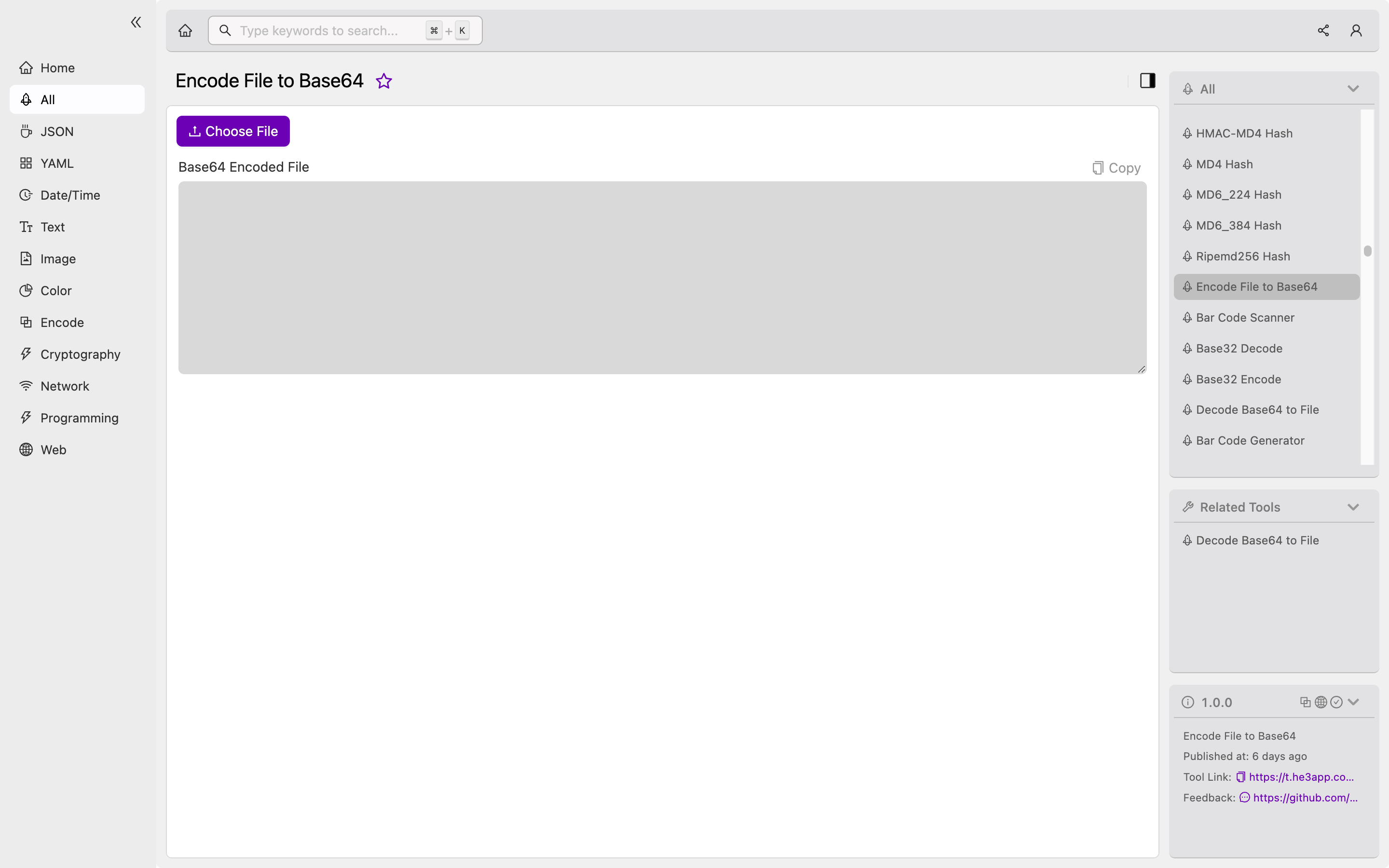
Scenarios for Developers
Encoding files to Base64 can be a useful tool in many different programming scenarios. For example, you might use Base64 encoding to:
- Transmit binary data through a network that only supports ASCII characters
- Store binary data in a human-readable format (such as in a JSON file)
- Convert images or other binary data to a format that can be displayed in a browser using data URIs
Key Features of Base64 Encoding
Here are some key features of Base64 encoding:
| Feature | Description |
|---|---|
| Binary-to-text encoding | Base64 encoding is a way to represent binary data in a human-readable ASCII string format. |
| Standardized mapping | There is a standardized mapping between binary values and ASCII characters used in Base64 encoding. |
| Commonly used | Base64 encoding is a common way to transmit binary data in ASCII format, especially over email or HTTP requests. |
Misconceptions and FAQs
Misconception: Base64 Encoding is Always Safe
Base64 encoding is often used as a security measure, but it’s important to note that it’s not a form of encryption. Anyone who has access to the Base64-encoded data can easily decode it back to its original binary form.
FAQ: Can I Decode Base64 Data?
Yes, you can decode Base64-encoded data back to its original binary form. In fact, most programming languages have built-in functions to decode Base64 data.
FAQ: What’s the Maximum Size of a Base64-encoded File?
The maximum size of a Base64-encoded file is determined by the maximum size of a string in the programming language you’re using. In most languages, this limit is several gigabytes.
Conclusion
Base64 encoding is a useful tool for developers who need to transmit binary data in ASCII format. With the information and code provided in this guide, you should be able to easily encode files to Base64 in your own projects.
If you’re interested in learning more about Base64 encoding or exploring other encoding formats, be sure to check out the Wikipedia page on Base64 and the Python documentation on the base64 module.
