Introduction
With the advent of web technologies, XML has become a widely used format for storing and transmitting data. As a result, developers often deal with massive XML documents that require processing with a high degree of accuracy. This is where X-Path comes into the picture, providing developers with a powerful tool for navigating and querying XML documents with ease. In this article, we will explore the core concepts of X-Path, how it works, and key features that developers should know.
What is X-Path?
X-Path, or XML Path Language, is a query language used to navigate through elements and attributes in an XML document. It enables developers to select specific nodes in an XML document based on their position and properties. X-Path is built on top of XPath expressions, which describe specific paths in an XML document that match certain criteria.
X-Path: How it Works
X-Path works by scanning through an XML document and processing XPath expressions to identify matching nodes. XPath expressions consist of a series of path expressions separated by forward slashes. The path expressions can be used to navigate through the different elements and attributes of an XML document to locate specific nodes. X-Path also provides a rich set of functions that can be used to filter nodes based on various conditions.
Here is a sample X-Path expression that returns all nodes with the “name” attribute equal to “John”:
//person[@name='John']Key Features of X-Path
As a developer, you need to understand the key features of X-Path to use it effectively. Here are some of the significant features of X-Path:
| Feature | Description |
|---|---|
| Expressive Syntax | X-Path has a concise and expressive syntax that simplifies XML navigation and querying. |
| Standardized Language | X-Path is a standardized language that is widely used across different programming languages and platforms. |
| Powerful Functions | X-Path provides a rich set of functions that enables developers to perform complex operations on XML documents. |
| Supports Relative and Absolute Paths | X-Path supports both relative and absolute paths, making it versatile in navigating through XML documents. |
Scenarios for Using X-Path
X-Path can be used in various scenarios to navigate, search, and transform XML documents. Here are some common use cases for X-Path:
- Data Extraction. X-Path can be used to extract specific data from XML documents, such as retrieving all the product prices from an e-commerce website’s XML feed.
- Data Validation. X-Path can be used to validate XML documents by checking if certain nodes match specific criteria.
- Data Transformation. X-Path can be used to transform XML documents by selecting specific nodes and modifying their values.
Misconceptions and Frequently Asked Questions
Q: Is X-Path only used for XML processing? A: No, X-Path can also be used for navigating and querying HTML documents.
Q: Can X-Path be used in JavaScript?
A: Yes, X-Path can be used in JavaScript by utilizing the native document.evaluate() function.
How to Use X-Path
To use X-Path in your development workflow, you can utilize various tools and libraries that support it. For instance, you can use X-Path in He3 Toolbox (https://t.he3app.com?cgqf) easily. This tool provides a user-friendly interface for writing and testing X-Path expressions, enabling developers to visualize XML documents with ease.
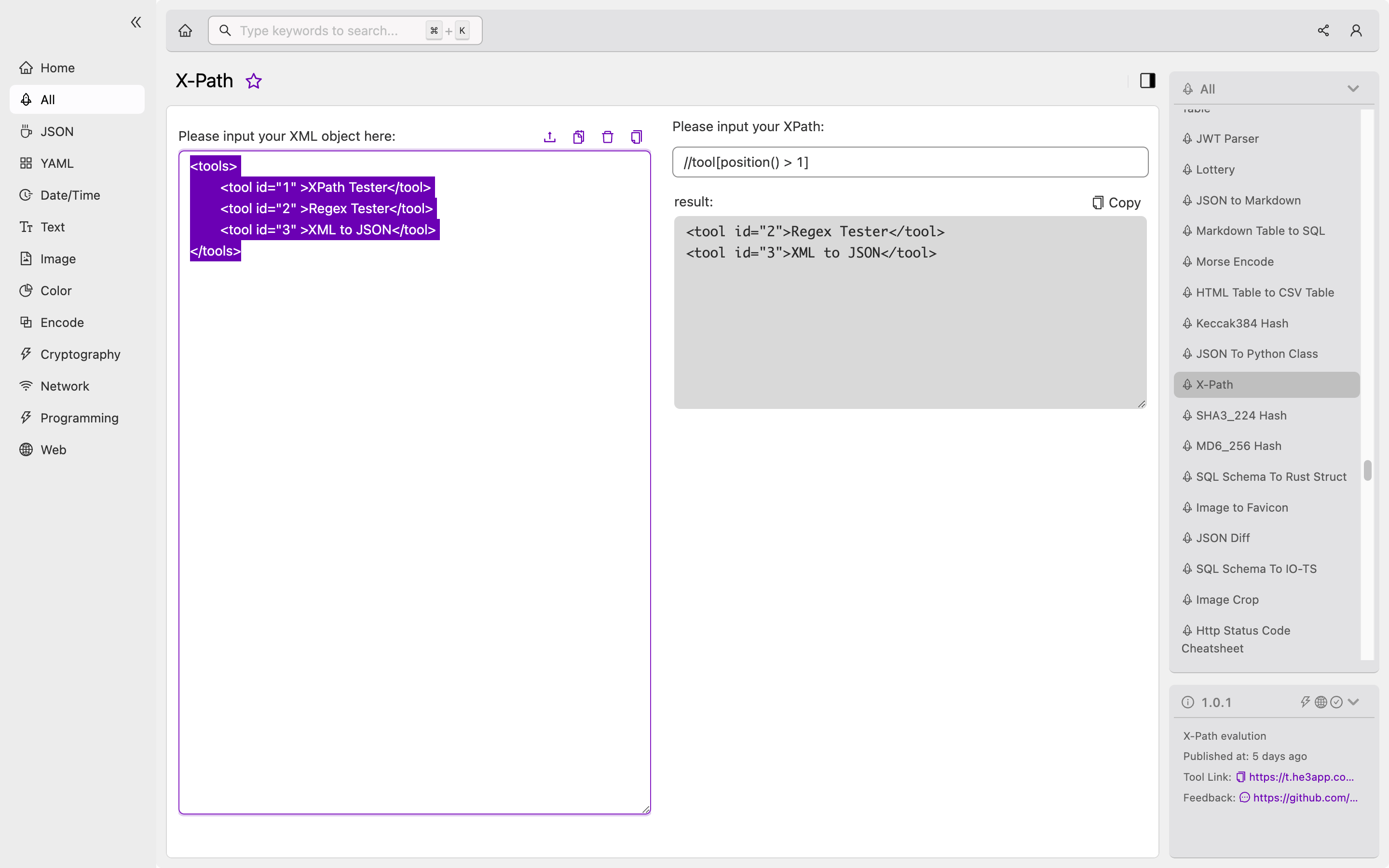
Conclusion
X-Path is a powerful and efficient tool for navigating and querying XML and HTML documents. By understanding its core concepts, key features, and use cases, developers can leverage X-Path to process XML documents with precision and ease. For further references, you can check the X-Path Wikipedia page here and the official W3C X-Path specification here.
