Introduction
As a mobile developer, you know the importance of testing your app across different devices, platforms, and OS versions. But what if you don’t have access to all these devices, or you don’t have the time and resources to test on them individually? This is where Device Image comes in.
Device Image is a powerful tool that allows you to create virtual devices that emulate real ones, so you can test your app on various configurations without the need for physical devices. In this guide, we’ll explore the concept of Device Image, how it works, and how you can use it as a developer.
What is Device Image?
Device Image is a software tool that creates virtual devices, which are essentially emulated versions of real devices. These virtual devices have the same hardware and software characteristics as their real counterparts, allowing you to test your app across different configurations without the need for physical devices.
Device Image is commonly used in cross-platform development, where developers need to test their app on various platforms and devices. With Device Image, you can create virtual devices for Android, iOS, and other platforms, and test your app on them in a simulated environment.
How does Device Image work?
Device Image works by creating a virtual machine that emulates the hardware and software characteristics of a real device. This virtual machine runs on your computer or server, and you can install the target OS and device image on it, just like you would on a real device.
Once the virtual device is set up, you can test your app on it just like you would on a real device. You can interact with the virtual device using a user interface that resembles the real device, and you can install and run apps on it just like you would on a physical device.
Key features of Device Image
Device Image offers a range of features that make it a popular choice for virtual device emulation in mobile development. Some of these features include:
| Feature | Description |
|---|---|
| Cross-platform | Device Image supports multiple platforms, including Android, iOS, and other popular platforms. |
| Wide device coverage | Device Image offers a wide range of device images, covering different manufacturers, models, and OS versions. |
| High performance | Device Image runs on a virtual machine, which can be configured for high performance, allowing you to test your app on different configurations quickly and efficiently. |
| Advanced debugging | Device Image offers advanced debugging features, such as logs, breakpoints, and performance profiling, allowing you to debug and optimize your app easily. |
How to use Device Image
To use Device Image, you’ll need to download and install the tool on your computer or server. One popular option for Device Image is the He3 Toolbox, a comprehensive mobile development tool that includes Device Image and many other features.
To create a virtual device using Device Image in He3 Toolbox, follow these steps:
- Open He3 Toolbox (https://t.he3app.com?is8r).
- Click on the “Device Image” tab.
- Select the target platform and device image you want to use.
- Configure the virtual device settings, such as screen resolution, RAM, and CPU.
- Click on “Create” to create the virtual device.
- Wait for the virtual device to start up.
- Test your app on the virtual device using the He3 Toolbox UI.
Or you can use Device Image tool in He3 Toolbox (https://t.he3app.com?is8r ) easily.
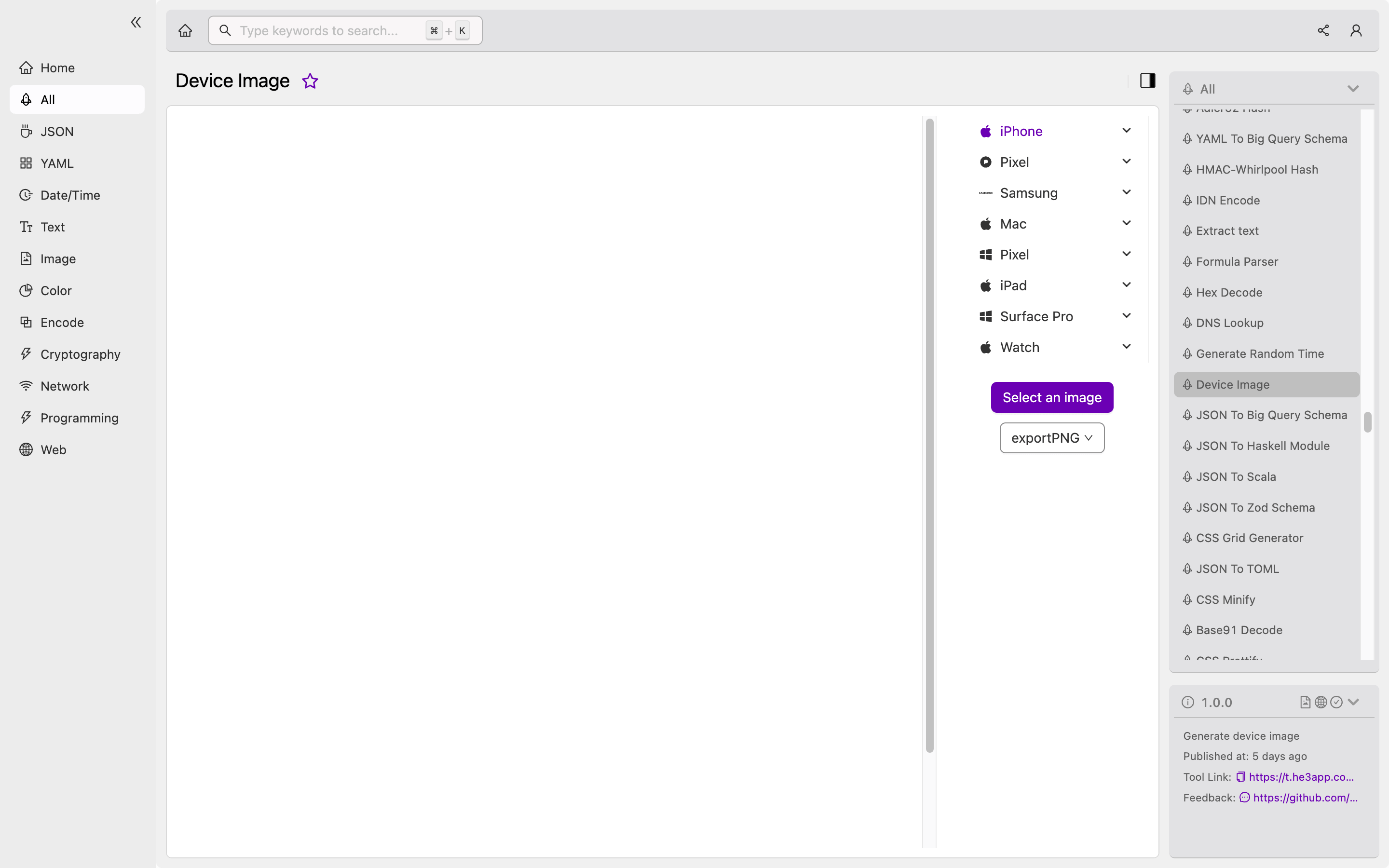
Scenarios for using Device Image
Device Image can be used in various scenarios for mobile development, such as:
- Cross-platform development: Test your app on different platforms and devices without the need for physical devices.
- OS version testing: Test your app on different OS versions without the need for multiple devices.
- Hardware testing: Test your app on different hardware configurations, such as screen sizes and resolutions, RAM, and CPU.
- Demos and presentations: Use Device Image to create demo environments for your app and present them to stakeholders and clients.
Misconceptions about Device Image
There are some misconceptions about Device Image that are worth clearing up:
- Device Image is not a replacement for physical devices: While virtual devices can be useful for testing, they can’t replace the need for physical devices entirely. Physical devices have their quirks and nuances that can’t be replicated in a virtual environment.
- Device Image is not always accurate: While Device Image tries to emulate real devices as accurately as possible, there may be some differences between the virtual and real devices. This is especially true for hardware-related tests, which may not accurately reflect the performance of the real device.
FAQs
How much does Device Image cost?
Device Image is a free and open-source tool, and you can download and use it without any cost.
Can I use Device Image for iOS development?
Yes, Device Image supports iOS development, and you can create virtual devices for different iOS versions and device models.
Conclusion
Device Image is a powerful tool for virtual device emulation in mobile development, and it can make cross-platform development easier and more efficient. By creating virtual devices that emulate real devices, you can test your app on various configurations without the need for physical devices. With its wide platform and device coverage, high performance, and advanced debugging features, Device Image is a popular choice among developers for mobile development testing.
If you’re looking for a comprehensive mobile development tool that includes Device Image, you can check out He3 Toolbox, which offers Device Image and many other features.
For more information on Device Image, you can visit the Wikipedia page here.
