Introduction
When developing software or applications, dealing with different types of files is a common task. One of the challenges that developers face is handling files that are encoded in Base64, a format that represents binary data in ASCII text form. While Base64 has its benefits, such as providing a safer way to transmit data over the internet, it can be challenging to work with for developers. This is where Decode Base64 to File comes in.
Decode Base64 to File is a tool that can convert Base64-encoded files to their original form, whether they are images, videos, or documents. It is a popular solution among developers who need to handle Base64 data efficiently, saving them time and effort in encoding and decoding data.
How It Works
To understand how Decode Base64 to File works, it’s essential to know the basics of Base64 encoding. Base64 takes binary data and converts it into a string of ASCII characters. This conversion makes the data safer to transmit over networks that may disallow binary data. However, this process can also make the original data challenging to read and work with.
Decode Base64 to File works by taking a Base64-encoded file and decoding it back into its original form. This process involves converting the ASCII characters back into binary data, which can be a file or any other data format. The tool then saves the decoded file to the user’s local drive or a specified location.
Developers can use Decode Base64 to File in two ways. First, they can use the tool to decode a Base64-encoded file manually using the command line or integrated development environment (IDE). Second, they can integrate the tool into their existing software or application, automating the decoding process.
Or you can use Decode Base64 to File tool in He3 Toolbox (https://t.he3app.com?401o ) easily.
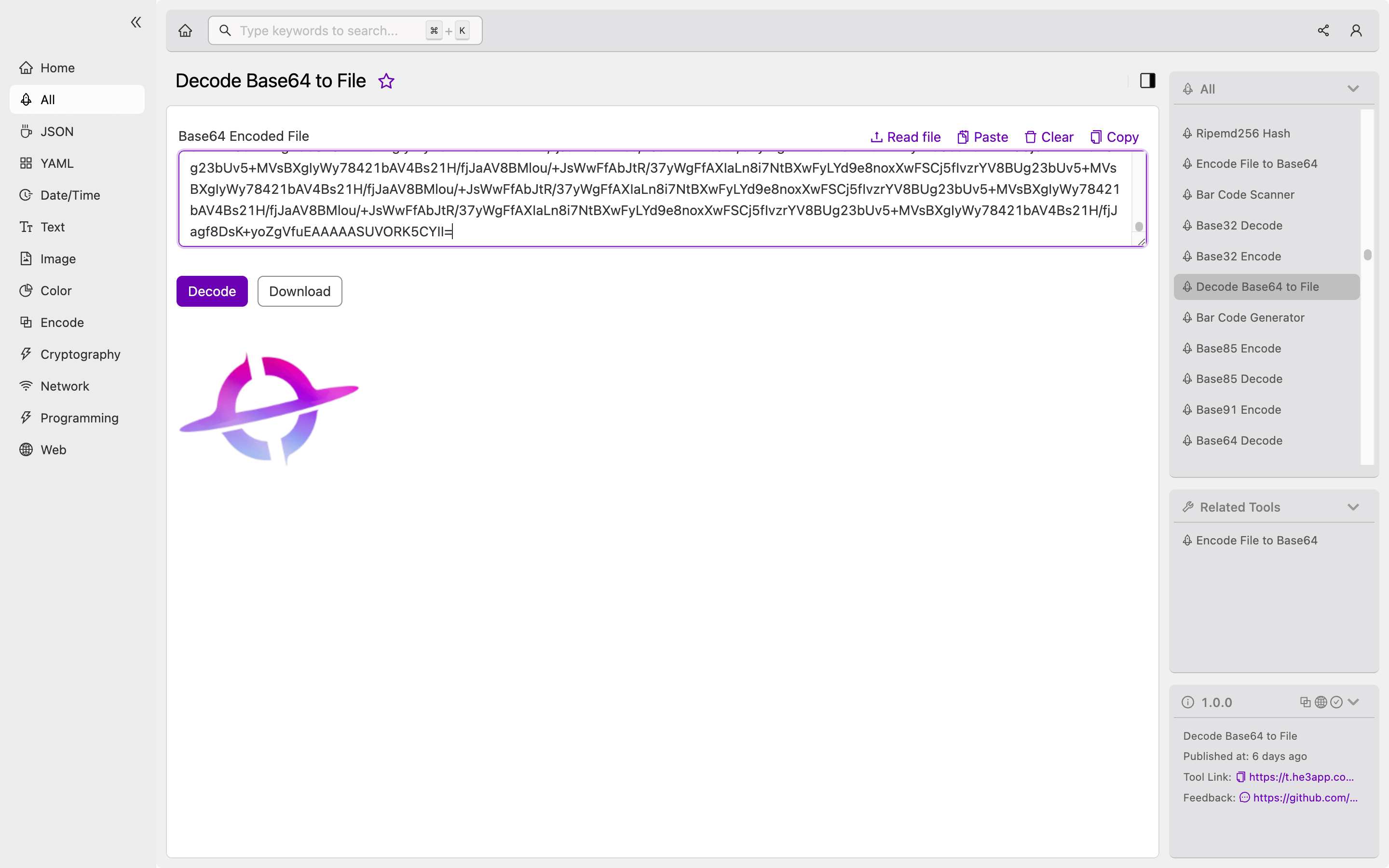
Scenarios for Developers
Developers can use Decode Base64 to File in various scenarios. Some of the most common scenarios include:
- When working with APIs that return Base64-encoded data
- When dealing with images or videos that are encoded in Base64 format
- When debugging software and needing to see the original data in a readable format
- When testing and analyzing data in Base64 format
By using Decode Base64 to File, developers can efficiently handle Base64 data and save time and effort. They can focus on developing their software or application without worrying about decoding data manually.
Key Features
Decode Base64 to File has several key features that make it a useful tool for developers. These features include:
- Supports various file types, including images, videos, and documents
- Works with different programming languages, including Python, Java, and C++
- Offers both manual and automated decoding options
- Has a user-friendly interface, making it easy to use
- Saves time and effort in handling Base64-encoded files
Misconceptions and FAQs
One common misconception about Decode Base64 to File is that it can only be used by experienced developers. However, the tool is user-friendly and can be used by anyone who needs to handle Base64-encoded files.
FAQs:
- What is Base64 encoding, and why is it used?
- Base64 is a method of encoding binary data into ASCII characters, making it safer to transmit data over the internet.
- Is Decode Base64 to File free to use?
- Yes, Decode Base64 to File is available for free and can be downloaded from various sources online.
Conclusion
Decode Base64 to File is a useful tool for developers that can save them time and effort in handling Base64-encoded files. Its key features, such as supporting various file types and programming languages, make it a versatile solution for developers. By understanding the concept and how to use the tool, developers can streamline their workflows and focus on developing their software or application.
Reference Links:
- Wikipedia: https://en.wikipedia.org/wiki/Base64
- Decode Base64 to File Tool: https://t.he3app.com?401o
