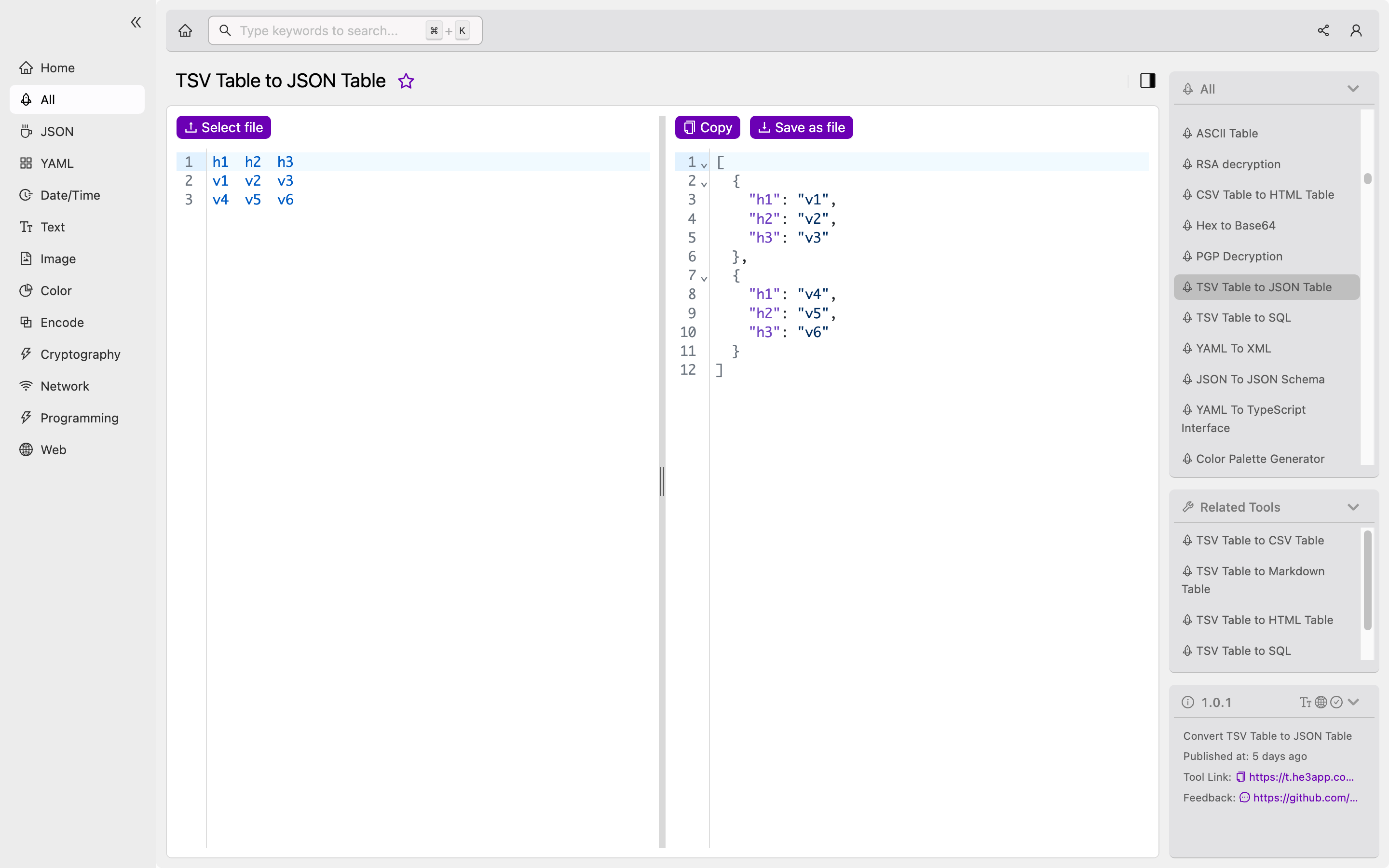If you’re a developer working with data, you’ve probably come across TSV (Tab-Separated Values) and JSON (JavaScript Object Notation) formats. While both formats are widely used, there may be instances where you need to convert TSV tables to JSON tables, and vice versa. In this article, we’ll explore the concept of converting TSV tables to JSON tables, and provide a guide for developers on how it works, key features, and usage scenarios.
What is TSV Table to JSON Table Conversion?
TSV tables are a type of structured data format used for storing tabular data in plain text. Each line in a TSV table represents a record, and fields within each record are separated by a tab character. On the other hand, JSON tables are a type of data format used for storing objects and arrays in a hierarchical format, and is commonly used for transmitting data between a web server and web application.
TSV to JSON conversion is a process that involves transforming TSV tables into JSON tables, so that the data can be processed and utilized in web applications. This can be done using a conversion tool or by writing custom code.
How Does it Work?
To convert a TSV table to JSON table, each record in the TSV table is turned into a key-value pair in the JSON object. The field names from the TSV table become the key names in the JSON object, and their corresponding values make up the values in the JSON object. Depending on the structure of the TSV table, the resulting JSON table may consist of a single object or an array of objects.
Here’s an example of TSV table conversion to JSON table using He3 Toolbox’s TSV table to JSON table tool:
tsv2json myfile.tsv -o myfile.jsonThe above command will convert a TSV table myfile.tsv to a JSON table myfile.json using He3 Toolbox.
Here’s a sample TSV table and its JSON table equivalent:
TSV Table:
Name Age City
Alice 25 New York
Bob 30 London
Charlie 35 San FranciscoJSON Table:
[
{
"Name": "Alice",
"Age": "25",
"City": "New York"
},
{
"Name": "Bob",
"Age": "30",
"City": "London"
},
{
"Name": "Charlie",
"Age": "35",
"City": "San Francisco"
}
]Key Features of TSV Table to JSON Table Conversion
- TSV tables can be converted to JSON tables in a matter of seconds using a conversion tool or custom code.
- JSON tables are widely used in web development, and TSV tables can be easily converted to JSON tables for easy processing and utilization.
- TSV table conversion to JSON table results in a hierarchical structure that is easy to parse and manipulate in web development.
Scenarios for TSV Table to JSON Table Conversion
- When working with web applications that require JSON data for processing and manipulation.
- When integrating data from different sources with different data formats, and transformation is necessary to bring the data into the same format.
Misconceptions and FAQs
Misconception 1: TSV and JSON are interchangable
TSV and JSON are different data formats and should not be interchanged without proper conversion. TSV tables represent structured data in rows and columns delimited by tabs, while JSONs represent hierarchical data structures in key-value pairs.
Misconception 2: TSV and JSON can be converted without data loss
Depending on the data in the TSV table, converting it to a JSON table may result in data loss, especially when the TSV table structure does not fit into the JSON table format. To avoid this, it is recommended to test the conversion thoroughly before using the resulting JSON table.
FAQ 1: What is the best tool for TSV table to JSON table conversion?
There are several good tools for TSV table to JSON table conversion, including He3 Toolbox, CSV JSON Converter, and Online TSV Tools.
FAQ 2: What is the difference between a TSV table and CSV table?
TSV tables and CSV tables are similar in structure, but differ in the delimiter used to separate fields. TSV tables use tab character as delimiter while CSV tables use comma (’,’) or semicolon (’;’).
Conclusion
Converting TSV tables to JSON tables is an important process for developers working with data. In this article, we explored the concept of TSV table to JSON table conversion, how it works, key features, usage scenarios, misconceptions, and FAQs. With this knowledge, developers can efficiently convert TSV tables to JSON tables for easy processing and utilization in web applications.
Or you can use TSV Table to JSON Table tool in He3 Toolbox (https://t.he3app.com?hg5r ) easily.