Converting HTML Table to TSV Table: A Developer’s Guide
In web development, tables are commonly used to organize data. HTML tables are a popular choice since they offer a simple and effective way to structure and present data on a web page. However, certain applications may require a different format, such as tab-separated values (TSV) tables. In this article, we will explore how to convert an HTML table to a TSV table and the tools and key features that can assist in the process.
How It Works
Converting an HTML table to a TSV table involves extracting the data from the HTML table and then formatting it into a TSV file. Typically, this can be achieved using a scripting language such as JavaScript or Python. One common approach is to use a regular expression to parse the HTML table and then iterate through each row and column to build the TSV table.
Alternatively, developers can utilize a tool to automate the conversion process. These tools generally require minimal coding and convert the HTML table to a TSV table using a graphical user interface (GUI). HTML Table to TSV Table is one such tool, which can be used to convert HTML tables to TSV tables quickly and easily.
Or you can use HTML Table to TSV Table tool in He3 Toolbox (https://t.he3app.com?1cjn ) easily.
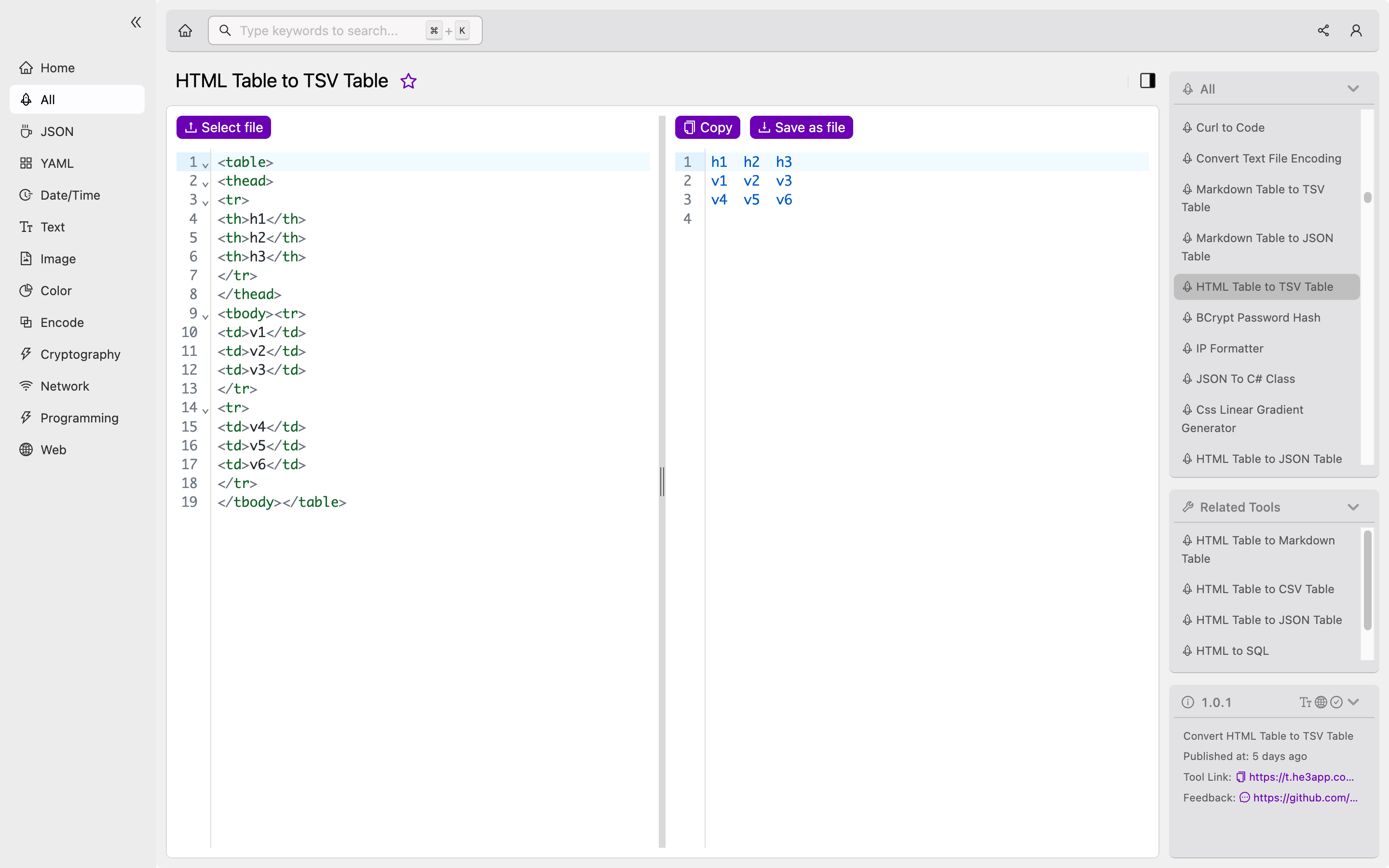
Key Features
Tools such as HTML Table to TSV Table generally offer several key features to help simplify the conversion process. These features may include the ability to:
- Select specific tables to convert
- Define the delimiter used in the TSV file
- Save the resulting TSV file to a specified location
- Preview the converted data before saving
Scenarios for Developers
There are many scenarios where developers may need to convert HTML tables to TSV tables. One common use case is for data analysis, where TSV files are often preferred for their compatibility with data analysis tools such as Excel, R, and Python. Another scenario is when migrating data from one system to another, where the target system only supports TSV files.
Misconceptions and FAQs
Misconception: Converting HTML tables to TSV tables is complicated.
While converting HTML tables to TSV tables may seem complicated at first, utilizing a tool like HTML Table to TSV Table can make the process easy and straightforward. Developers can use this tool to convert tables quickly, without needing to write complex code.
FAQ: Can I convert multiple tables at once using a conversion tool?
Yes, many conversion tools allow you to convert multiple tables at once. This can save significant time and effort when converting several HTML tables to TSV tables.
FAQ: Can I customize the delimiter used in my TSV file?
Yes, many conversion tools allow you to define the delimiter used in the TSV file to suit your needs. Common delimiters include tabs, commas, and semicolons.
Conclusion
Converting HTML tables to TSV tables may seem like a daunting task, but utilizing a tool like HTML Table to TSV Table can simplify the process. Remember to consider the key features of the tool when selecting one for your development needs. With the right tools and approach, developers can quickly and easily convert HTML tables to TSV tables and make the most of their data analysis workflows.
References:
