Converting CSV Table to Markdown Table: A Comprehensive Guide
As a developer, you might come across scenarios where you need to convert a CSV table to a Markdown table. In such cases, it is essential to have knowledge about the concept and the tools available for the conversion process. This guide provides you with an overview of CSV to Markdown table conversion, its features, scenarios, and misconceptions.
Understanding CSV to Markdown Table Conversion
In simple terms, CSV to Markdown table conversion is the process of converting a CSV table (comma-separated values) to a Markdown table. The CSV format is commonly used for storing and exchanging data between different systems. On the other hand, Markdown is a lightweight markup language that is commonly used for formatting text documents.
CSV to Markdown table conversion tools allow you to convert CSV files to properly formatted Markdown tables that can be used in various applications. These tools are user-friendly and can save you a lot of time and effort.
Converting CSV Table to Markdown Table: How To
There are several tools available online that can help you convert a CSV table to a Markdown table. One such tool is the CSV Table to Markdown Table tool in He3 Toolbox (https://t.he3app.com?y18d). This tool is user-friendly and efficient.
Or, you can also use the following command in the terminal for conversion, provided you have installed the csvtomd package:
csvtomd input.csv > output.mdThis command will convert the CSV file named ‘input.csv’ to a Markdown table named ‘output.md’.
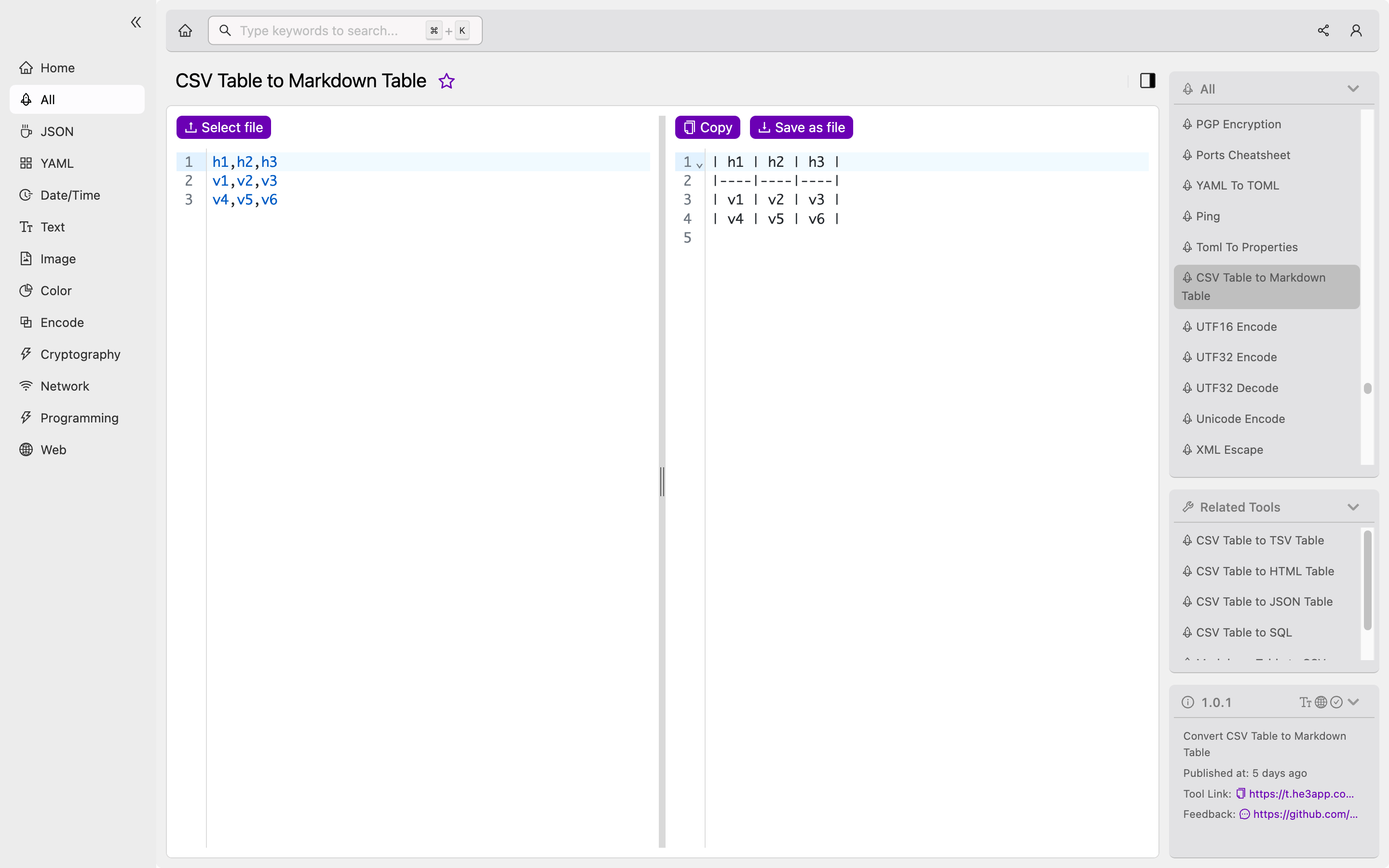
Scenarios for CSV to Markdown Table Conversion
There are several scenarios where you might need to convert a CSV table to a Markdown table. For instance, if you are working on a documentation project, converting CSV tables to Markdown tables can make the formatting process easier and more efficient. Similarly, if you are working on a web development project, converting CSV tables to Markdown tables can help you display tabular data on your website.
Key Features of CSV to Markdown Table Conversion
Some notable features of CSV to Markdown table conversion tools are:
- User-friendly interface
- Efficient and accurate conversion
- Support for custom formatting options
- Compatibility with different CSV formats
- Support for bulk conversion
Misconceptions and FAQs
Misconception 1: CSV to Markdown table conversion is a complex process.
CSV to Markdown table conversion can be a simple and straightforward process, provided you have the right tools and knowledge.
Misconception 2: CSV to Markdown table conversion tools are not accurate.
CSV to Markdown table conversion tools use advanced algorithms to ensure accurate conversion of CSV tables to Markdown tables.
FAQ 1: Can I customize the formatting of my Markdown table?
Yes, most CSV to Markdown table conversion tools provide users with the option to customize the formatting of their Markdown tables. You can choose from different formatting options such as font style, font size, and table width.
FAQ 2: Can I convert multiple CSV files to Markdown tables at once?
Yes, most CSV to Markdown table conversion tools support bulk conversion, allowing you to convert multiple CSV files to Markdown tables at once.
Conclusion
Converting a CSV table to a Markdown table can be a simple and efficient process, provided you have the right tools and knowledge. This guide has provided you with an overview of CSV to Markdown table conversion, its features, scenarios, and misconceptions. If you need to convert a CSV table to a Markdown table, you can use the CSV Table to Markdown Table tool in He3 Toolbox (https://t.he3app.com?y18d) or use the command line as described in this guide.
References:
