Introduction
JSON (JavaScript Object Notation) is a lightweight data-interchange format used by developers to store and exchange data. On the other hand, Markdown is a lightweight markup language used to format plain text documents. There are various scenarios where developers might need to convert JSON data into Markdown documents. This is where JSON to Markdown comes in handy.
What is JSON to Markdown?
JSON to Markdown is a tool used by developers to convert JSON data into well-formatted Markdown documents. The tool allows developers to quickly and easily convert JSON data into a Markdown file that can be easily read and shared with others.
JSON to Markdown works by taking in JSON data and using a set of rules to format the data into Markdown syntax. The resulting Markdown file is well-structured, easy to read, and can be shared with others using a variety of platforms.
How to Use JSON to Markdown
One way to use JSON to Markdown is through He3 Toolbox’s JSON to Markdown tool. All you need to do is copy your JSON data into the tool and click the convert button. Or you can use JSON to Markdown tool in He3 Toolbox (https://t.he3app.com?n9ro ) easily.
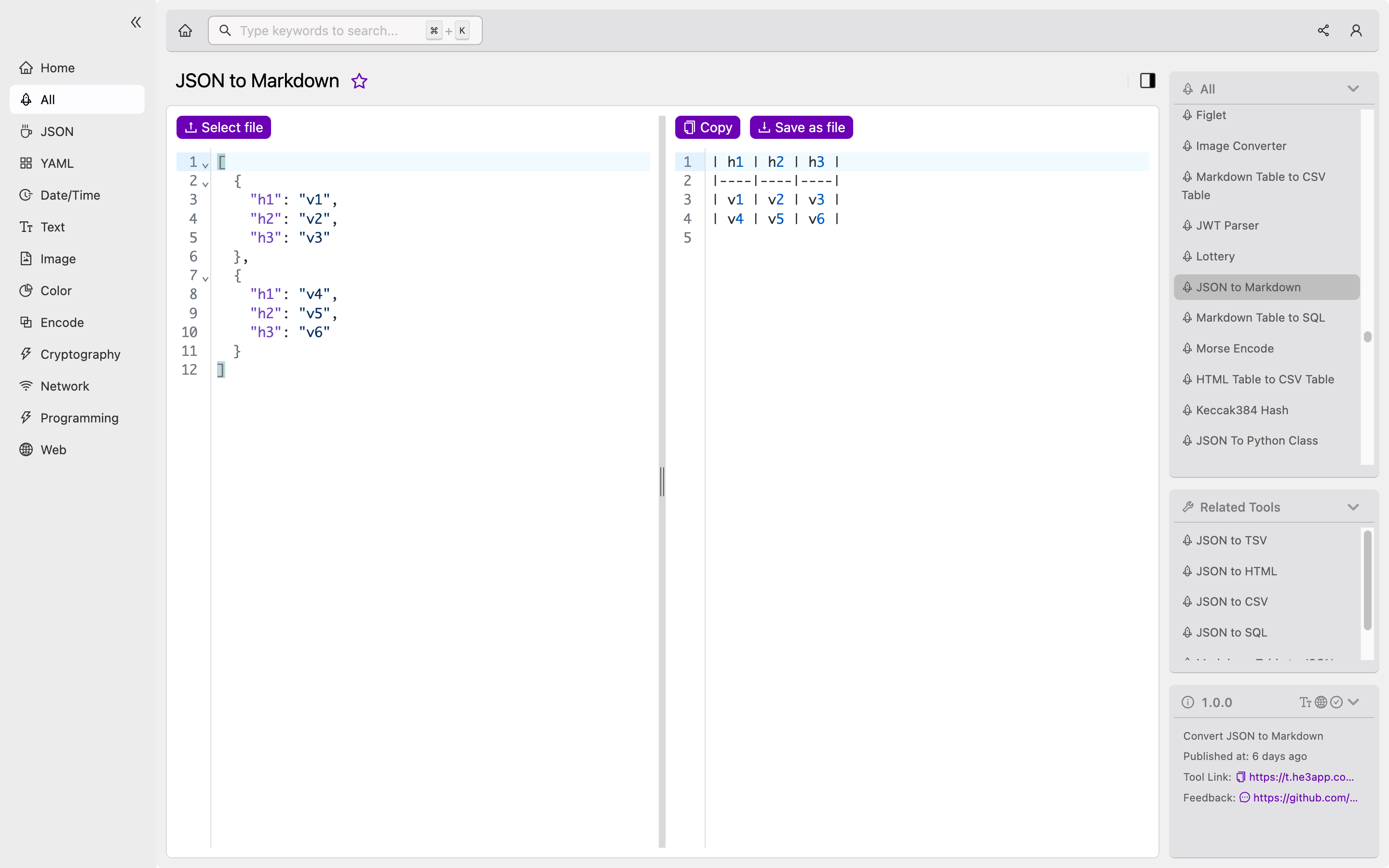
Another way to use JSON to Markdown is by using command-line tools such as Pandoc or Jekyll, which convert JSON data into Markdown. These tools require more technical expertise, but they offer more customization options and can be integrated into automated workflows.
Scenarios for Developers
There are various scenarios where developers might need to use JSON to Markdown. For example, developers might need to convert JSON data into Markdown to:
- Create documentation for their code
- Share code snippets on forums or social media platforms
- Publish blog posts or articles
- Communicate data between different systems or applications
Key Features of JSON to Markdown
JSON to Markdown offers various features that make it a powerful tool for developers. Some of its key features include:
| Feature | Description |
|---|---|
| Ease of use | JSON to Markdown is a user-friendly tool that requires no technical expertise to use. |
| Customization | JSON to Markdown allows developers to customize the formatting of their Markdown documents. |
| Automation | JSON to Markdown can be integrated into automated workflows, making it a powerful tool for data management. |
Misconceptions and FAQs
Misconception: JSON to Markdown is only for technical users.
While JSON to Markdown is a powerful tool for developers, it is also user-friendly and accessible to non-technical users. Its ease of use and customizable features make it a valuable tool for anyone who needs to convert JSON data into Markdown.
FAQ 1: Can JSON to Markdown convert large JSON files?
Yes, JSON to Markdown can convert large JSON files. However, the time it takes to convert a large file will depend on the size of the file and the complexity of the data.
FAQ 2: Can JSON to Markdown convert other file formats into Markdown?
No, JSON to Markdown is designed specifically to convert JSON data into Markdown. However, there are other tools available that can convert other file formats into Markdown, such as Pandoc and Jekyll.
Conclusion
JSON to Markdown is a powerful tool for developers that allows them to quickly and easily convert JSON data into well-formatted Markdown documents. Its ease of use, customization options, and automation make it a valuable tool for data management and communication. To start converting JSON to Markdown, try out He3 Toolbox’s JSON to Markdown tool today.
Reference links:
