Preface
As a developer, do you often need to copy and paste code, commands, configuration information, and more between different applications? Have you ever felt tired and inconvenient because of frequently switching between applications? If so, then you cannot miss He3 Clipboard Previewer.
The He3 Clipboard Previewer not only has the most basic clipboard history function, but also supports a series of functions such as intelligent tool recommendation, cloud fragment synchronization, historical search, image/file preview, which can help developers better manage and process the content in the clipboard, and improve work efficiency. In the following article, I will introduce in detail the various functions of the clipboard previewer, hoping to help you better utilize the clipboard and efficiently complete development work.
Product Philosophy
We have surveyed the popular clipboard tools on the market and found that there are still many areas for improvement, such as:
- They do not support multiple types of clipboard content
- Unable to synchronize clipboard information between different devices
- Unable to process clipboard content with one click
- Unable to search the clipboard history records.
Based on this research, we have redeveloped a clipboard previewer and integrated more than 400 He3 tools into the clipboard previewer. We have also built a powerful and convenient tool usage path to take your development efficiency and experience to a new level and further unleash your development potential.
Function Overview
The following are the main features of the clipboard previewer:
- Clipboard content preview.
- Smart tool recommendations.
- Cloud-based snippet synchronization.
- Historical content retrieval.
- Image/File preview.
Clipboard content preview
Content preview is a core feature of the clipboard preview tool, which can save your clipboard content in real time. It supports text, image, and file preview, and can quickly respond to scenarios where multiple copy and paste actions are required, helping users better manage and view clipboard content. Here are some detailed explanations of the clipboard content preview feature:
- Supports multi-type previews: simultaneously monitor clipboard changes for text, images, and files. For copied files, it supports directly reading file information within the previewable range and displaying the contents of the copied files in the preview area, making it convenient for users to view copied file contents.
- Customizable settings for preview history management: supports up to 1000 local historical data and a 30-day expiration time. Users can also customize clearing local historical data.
- Customizable hotkeys: in the general settings, users can also set the application to previewer mode (the hotkey automatically focuses on the super previewer), making it convenient for users to quickly enter the previewer for content operations in daily use.
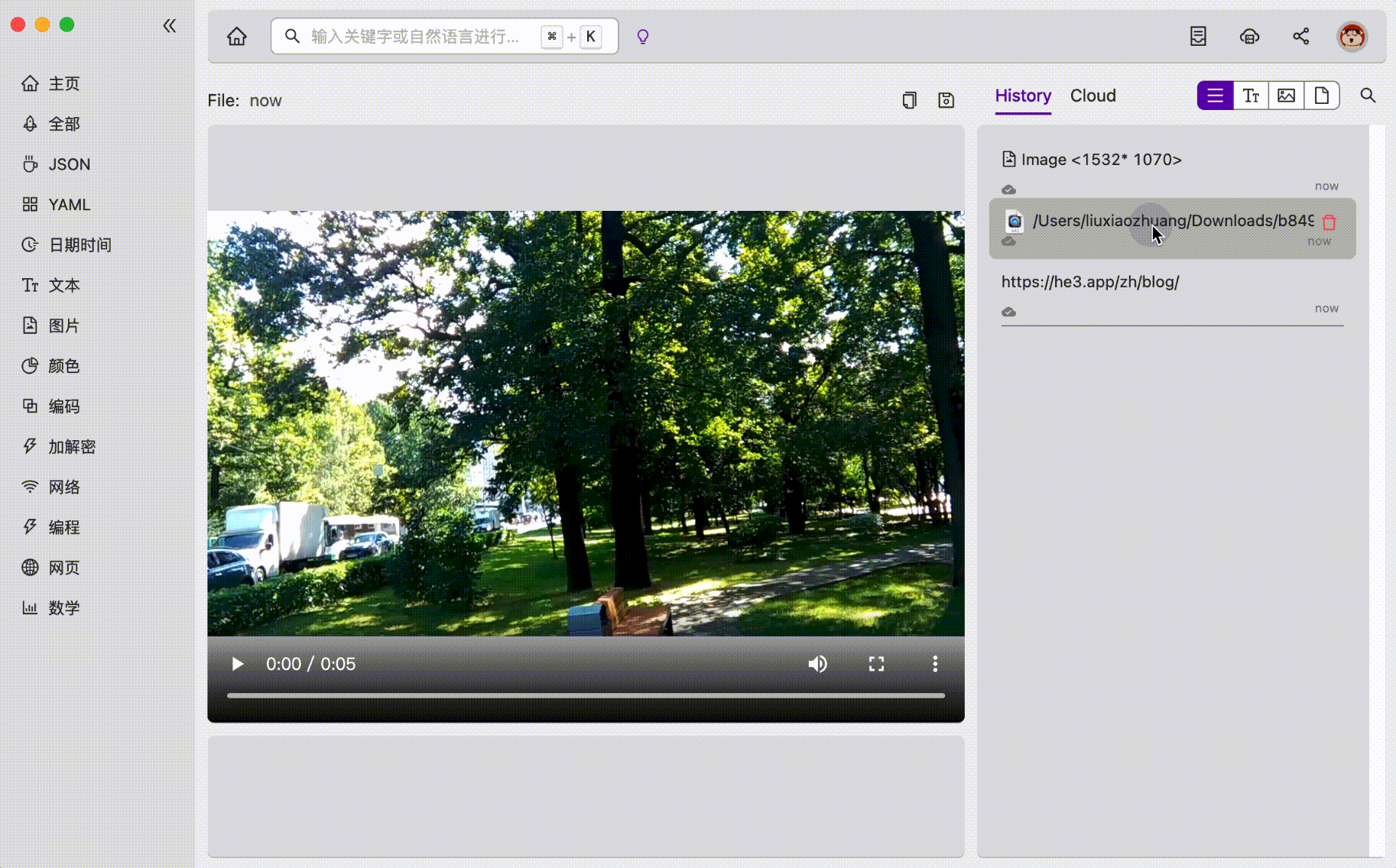
Smart tool recommendations
Intelligent tool recommendation is what sets the He3 Clipboard Previewer apart from other clipboard tools on the market. We have integrated over 400 tools into He3, which automatically recommends a series of He3 tools to further process clipboard content when the user copies relevant content. Here are some detailed explanations of the tool recommendation feature:
- Intelligent matching of tools according to clipboard content: For example, when formatting a section of JSON, selecting the current content will provide a batch of JSON processing tools. Clicking on the tool below will directly receive the formatted results in a pop-up window for easy and convenient use.
- Real-time editing capability: supports editing of clipboard historical content and can transmit edited content to tools for further processing.
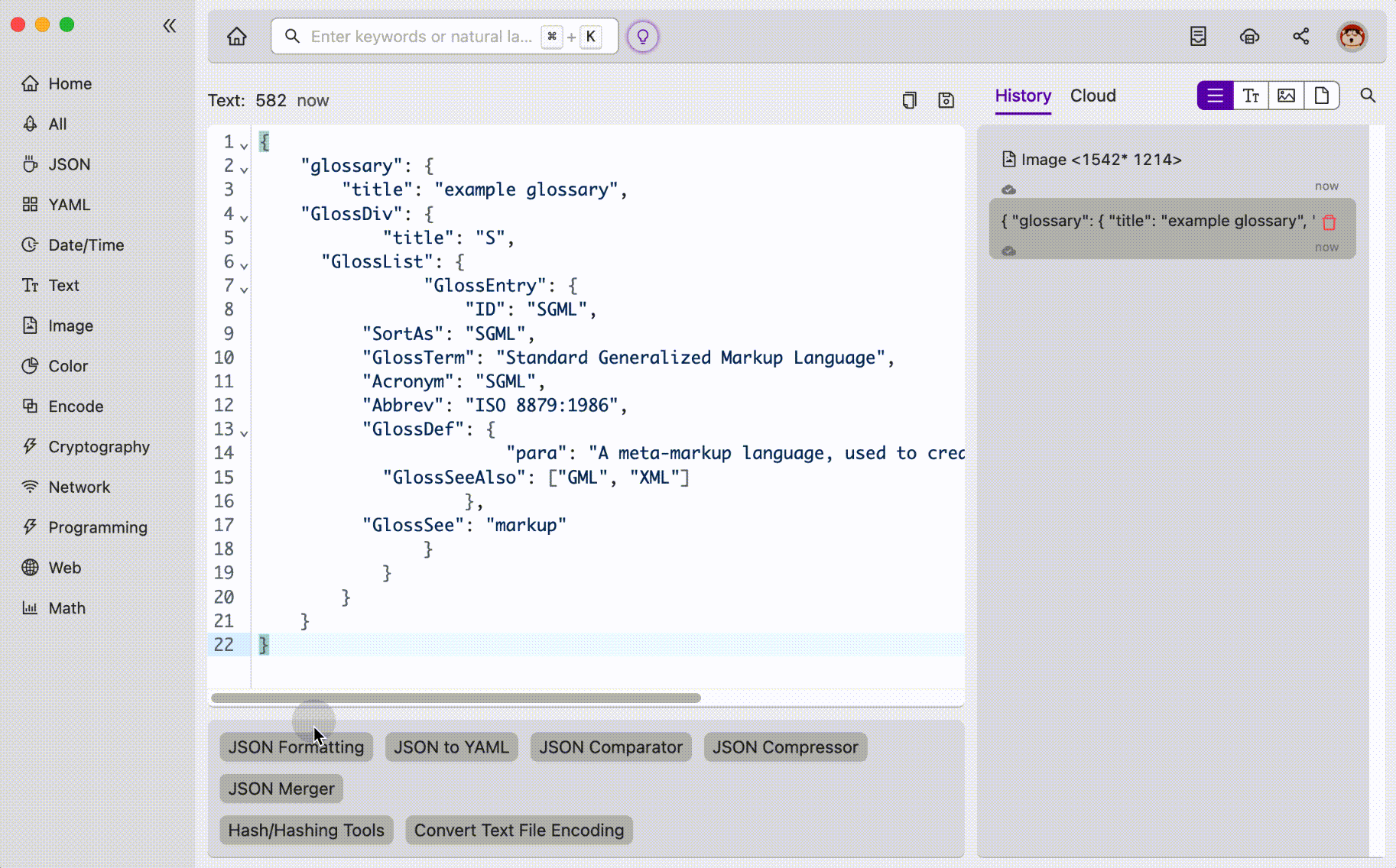
Cloud-based snippet synchronization
Cloud fragment synchronization can help users synchronize clipboard content between different devices. Here are some detailed explanations of the cloud fragment synchronization feature:
- Data security: Cloud fragment synchronization uses encryption technology to ensure the security of user data. Only the user can access their clipboard content. At the same time, users can enable automatic synchronization in the settings (off by default). We will not upload your data without synchronizing the fragments.
- Cross-device synchronization: Cloud fragment synchronization supports cross-device synchronization. Users can synchronize their clipboard content between different devices and can easily access their clipboard content. This feature allows users to work across devices without worrying about data synchronization issues.
- Flexibility: Users can choose the method of synchronizing clipboard content according to their needs, such as manual synchronization, automatic synchronization, etc. At the same time, users can also choose to synchronize pictures and files to the cloud. Users will have 1000 free fragments and 1GB of data space by default.
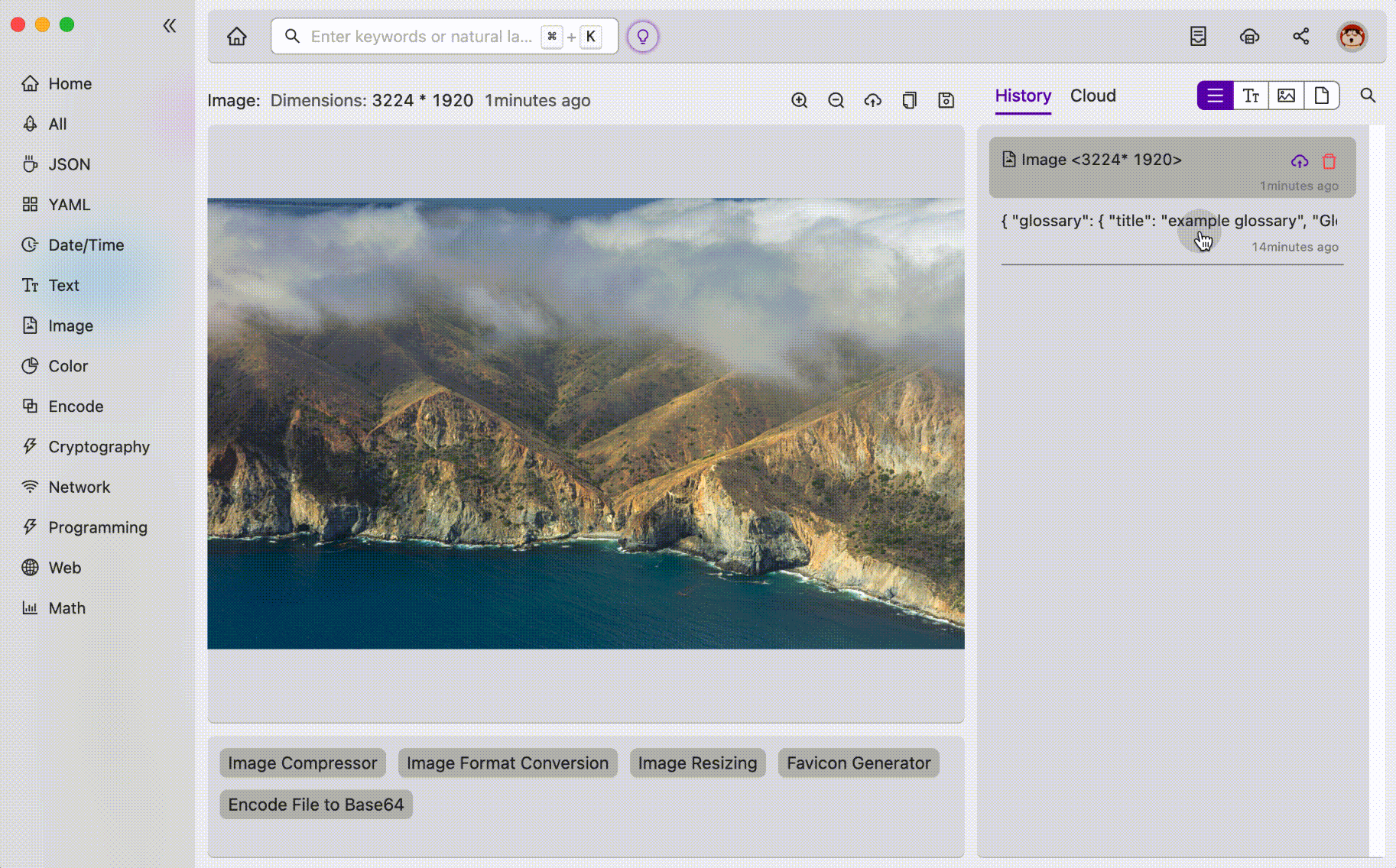
Historical content retrieval
It can help users quickly find previously copied content. Here are some detailed explanations of the historical content retrieval feature:
- Retrieval methods: The historical content retrieval feature can search for previously copied content through keyword searches, time range searches, and other methods. Users only need to enter keywords or select a time range to quickly find the content they need.
- View cloud historical records: When users select cloud fragments in the preview panel, the search scope is the cloud fragments. We will search the database for the data you have saved based on the content and time range you entered.
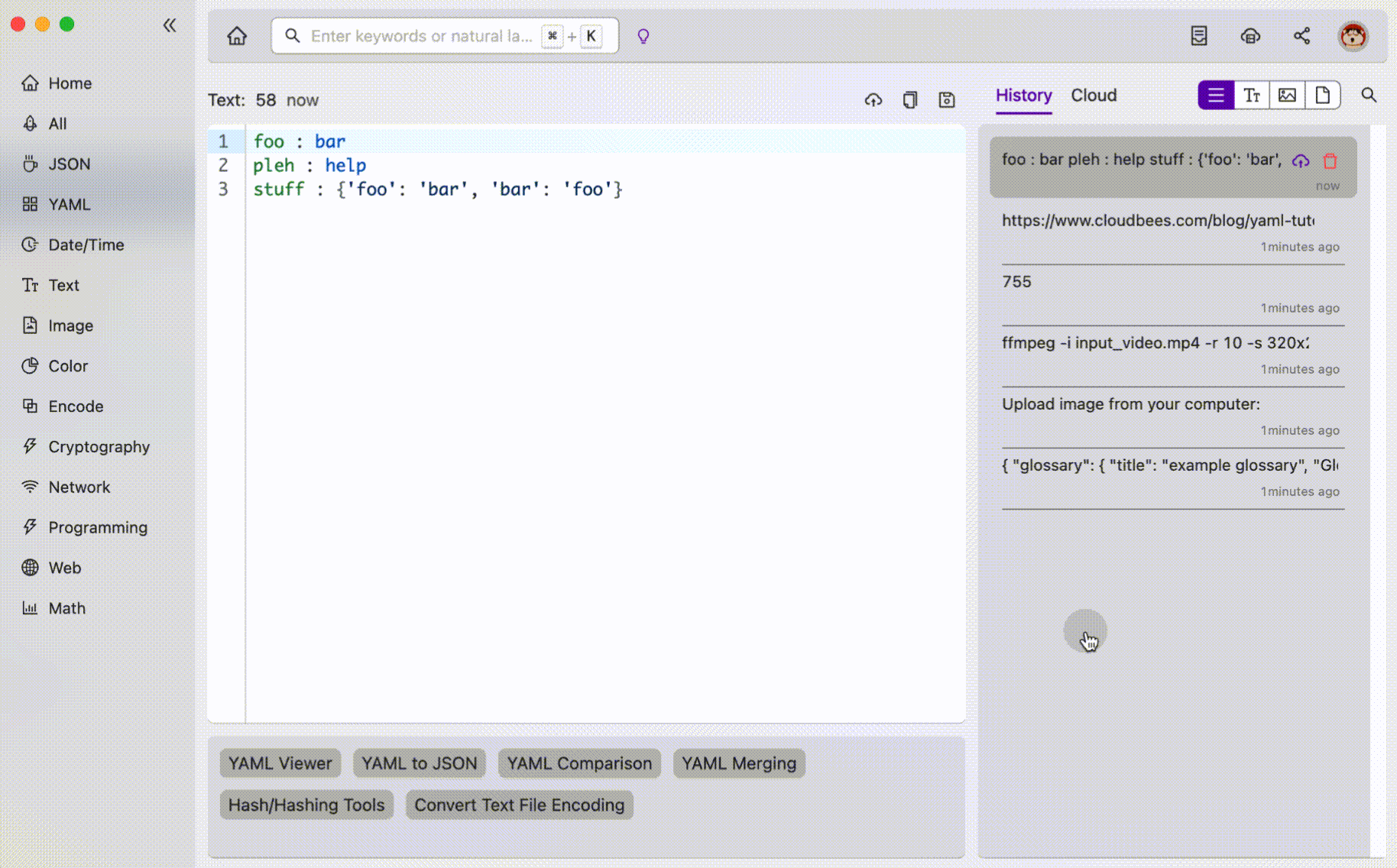
Image/File Preview
The image/file preview function allows users to directly view the images and files they copied to the clipboard in the preview panel without having to open other applications. Here are some detailed explanations of the image/file preview function:
- Support for multiple formats: The image/file preview function supports previewing multiple formats, including image files (such as PNG, JPG, etc.), MD files, and various code files (.js, .java). Users can directly view the content of these formats in the preview panel without having to open other applications.
- Quick preview: When users copy images or files to the clipboard, the clipboard previewer automatically displays these contents in the preview panel. Users can quickly preview the images or files in the clipboard by hovering the mouse over the preview panel.
- Customized preview size: Images also support customization of the preview panel size. Users can adjust the size and position of the preview panel according to their needs. This feature allows users to better adapt to their work environment.
- Drag and drop preview of files/images: Users can choose to directly drag and drop files into the preview area for preview. We temporarily limit the preview size of files/images to below 10M, and also limit the preview of some file formats.
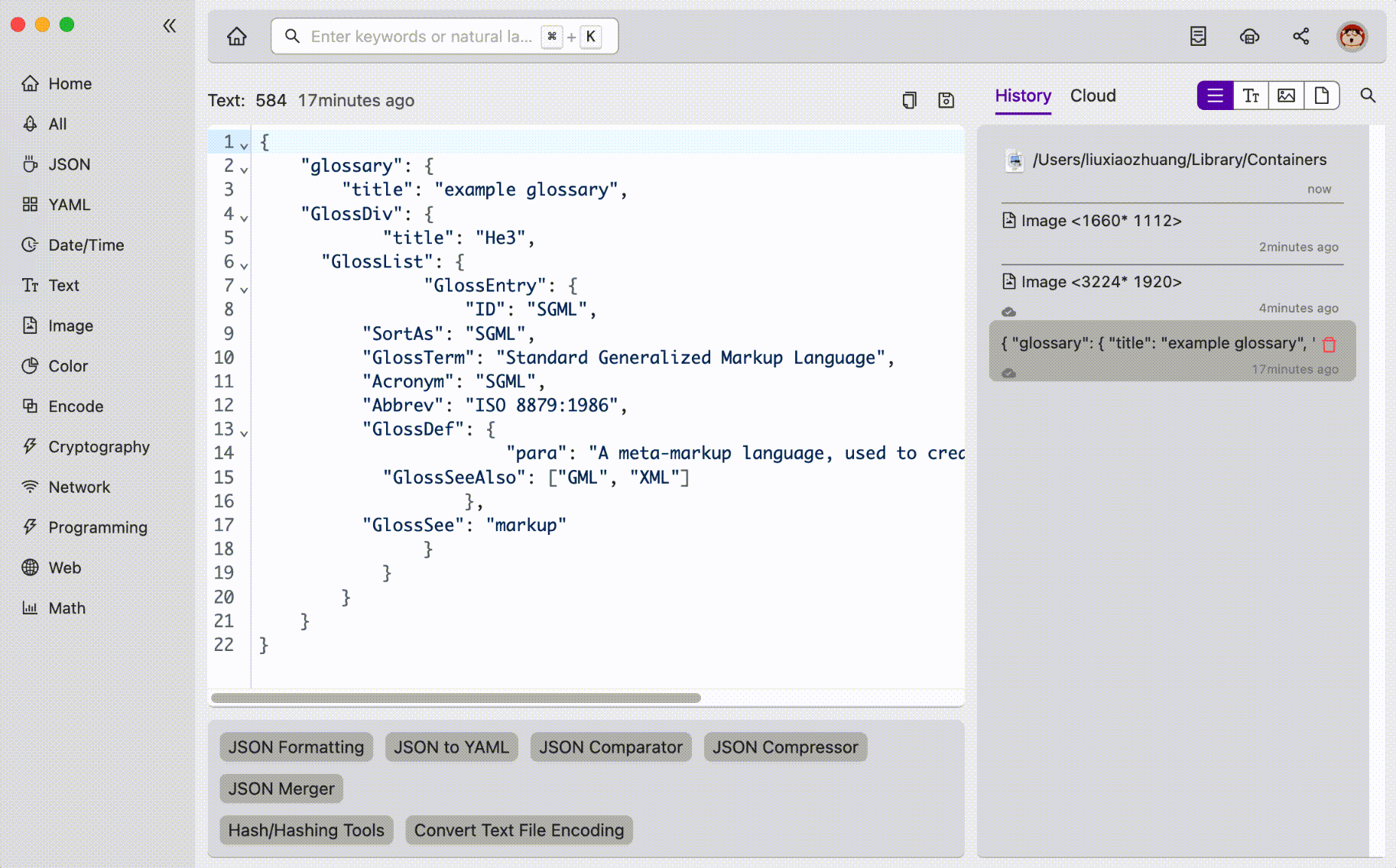
Advantages Comparison
The He3 clipboard previewer has several advantages over other clipboard tools on the market:
- Completely free: It provides users with 1000+ local and 1000+ cloud-based historical records for free.
- Intelligent tool recommendations: Backed by the extensive tool market of He3, the clipboard previewer integrates He3’s tool system and can instantly process clipboard content with just one click.
- Cloud synchronization: In addition to recording local clipboard history, users can also upload commonly used code snippets, images and files. Additionally, the He3 clipboard previewer provides each user with free 1G of cloud storage space.
How to Experience and Provide Feedback
Welcome to download the latest version of the He3 client or update to version 1.3.7 to experience and unlock the potential of modern development with He3. Visit the official website at https://he3app.com/ for more information.
If you have any ideas or suggestions on how our tools can improve your work efficiency, please feel free to submit an Issue and discuss with us at https://github.com/he3-app/he3-feedback/issues.
