YAML is a popular format for configuring applications, but Rust uses structs as its primary data structure. Converting YAML to Rust structs can be a time-consuming task. Fortunately, there are tools available that can make this process more efficient. In this article, we’ll explore YAML to Rust Struct conversion, how it works, and how developers can use the YAML To Rust Struct tool in He3 Toolbox to make the process smoother and faster.
How YAML To Rust Struct Works
YAML To Rust Struct is an open-source tool that converts YAML data into Rust struct. The tool reads YAML files and generates a Rust file with the corresponding structs. YAML To Rust Struct makes use of the serde framework, which is a popular Rust library for serializing and deserializing data.
The tool first analyzes the YAML file, generates appropriate structs, and then serializes YAML data to Rust structs using serde. It offers a simple, easy-to-use CLI interface, which makes it ideal for developers who want to quickly convert YAML data to Rust structs. You can use YAML To Rust Struct tool in He3 Toolbox (https://t.he3app.com?4mwn) easily.
How to Use YAML To Rust Struct
YAML To Rust Struct is a command-line tool. You can use it to convert YAML to Rust structs by running the following command:
yaml-to-rust-struct <path-to-yaml-file> <path-to-output-rust-file>Here, <path-to-yaml-file> specifies the location of the YAML file, and <path-to-output-rust-file> specifies the location of the Rust file that will be generated by the tool.
The generated Rust file will contain Rust structs that correspond to the YAML data. You can then use these structs in your Rust code to read and write YAML data.
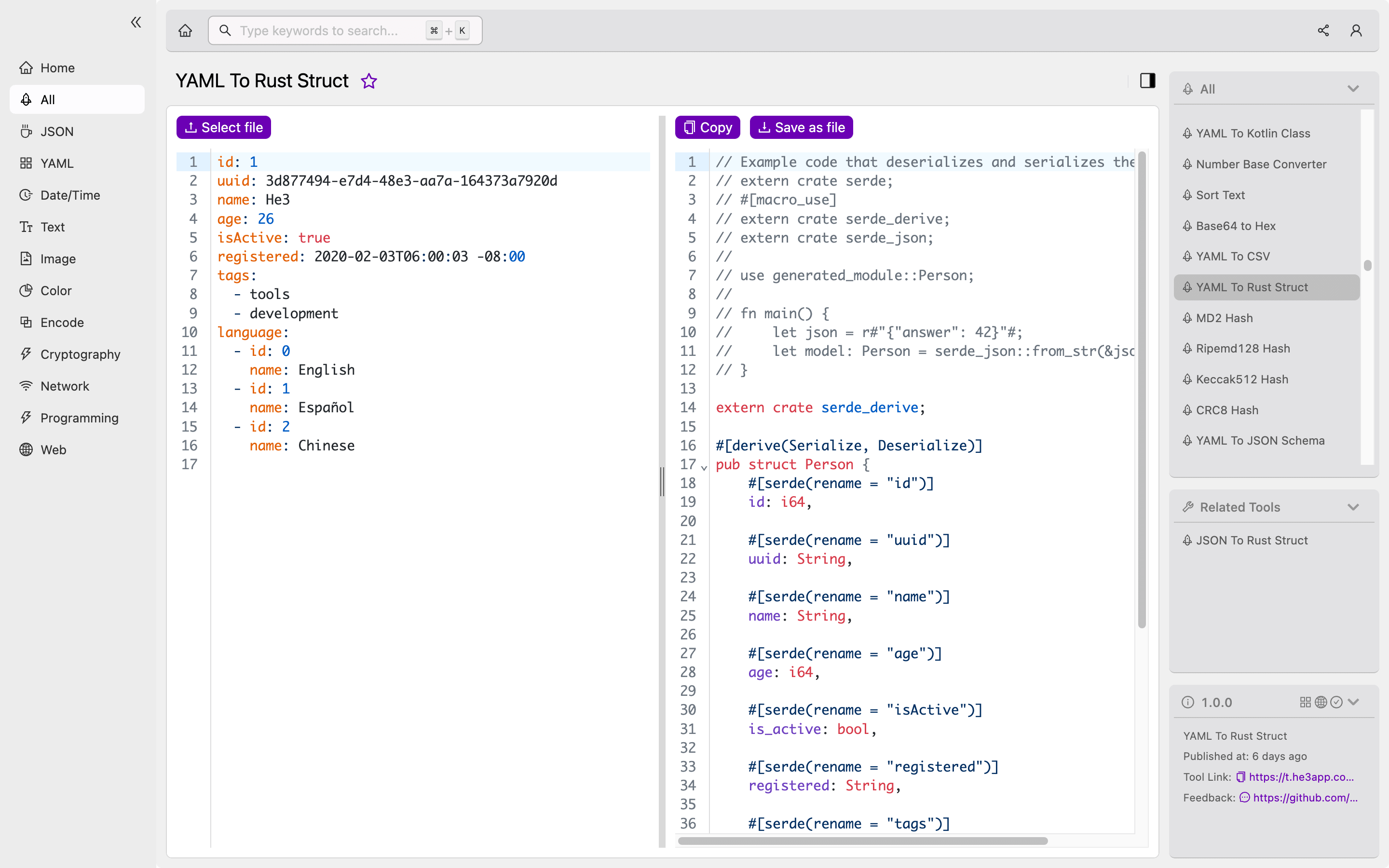
Scenarios for Developers
YAML To Rust Struct is a useful tool for developers working with Rust and YAML. Some scenarios where this tool can be helpful are:
-
Converting configuration files: Many Rust projects use YAML files for configuration. Convert these files into Rust struct with YAML To Rust Struct tool to easily read and write YAML data in Rust code.
-
Sharing data between applications: If you need to share data between multiple applications, YAML To Rust Struct can help you convert data from one application to another.
-
Creating test data: When writing tests, it is often necessary to create test data in a specific format. YAML To Rust Struct can help you quickly generate test data in YAML format.
Key Features
- Open-source tool
- Simple, easy-to-use CLI interface
- Uses the serde framework for serialization and deserialization of data
- Generates Rust code from YAML data
Misconceptions and FAQs
Misconception 1: YAML To Rust Struct only works for simple YAML files
YAML To Rust Struct tool can work with any YAML file, regardless of its complexity. It automatically generates Rust structs that represent the YAML data structure. You can then use the generated Rust code to read and write YAML data in Rust applications.
Misconception 2: YAML To Rust Struct is only useful for Rust developers
While YAML To Rust Struct is primarily designed for Rust developers, it can also be useful for developers working with other languages. The generated Rust structs can be easily converted into other programming languages using the serde framework, which is compatible with many programming languages.
FAQ 1: Can I use YAML To Rust Struct with any version of Rust?
Yes, YAML To Rust Struct is compatible with all versions of Rust.
FAQ 2: Does YAML To Rust Struct support nested YAML structures?
Yes, YAML To Rust Struct supports nested YAML structures. It generates Rust structs that correctly represent the nested structure of the YAML data.
Conclusion
YAML To Rust Struct is a useful tool for developers working with Rust and YAML. It makes it easy to convert YAML data to Rust structs, which can be used to read and write YAML data in Rust applications. With its simple, easy-to-use CLI interface, YAML To Rust Struct is an essential tool for developers who work with both Rust and YAML.
References:
