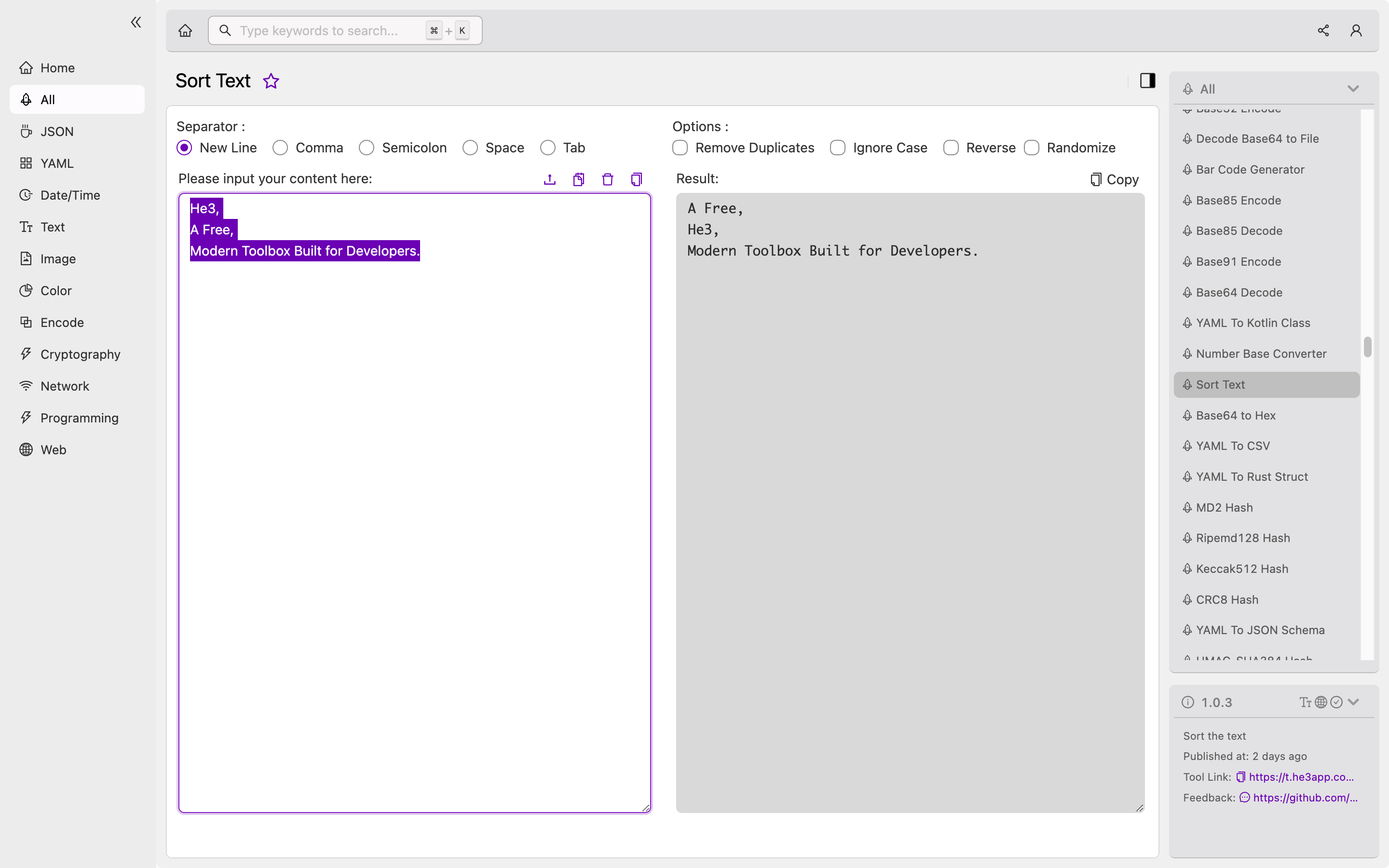A Comprehensive Guide to Sort Text for Developers
As a developer, it is essential to automate tasks, including sorting text in files. That’s where the Sort Text tool comes in handy. Sort Text is a program that sorts alphanumeric text lines in a file or standard input. It’s an easy and efficient way to sort text files. This article will explore the concept of Sort Text, how it works, scenarios for its use, key features, misconceptions, and frequently asked questions.
What is Sort Text?
Sort Text is a program that sorts the lines of text in a file in alphabetical order. It can also sort them numerically, in ascending or descending order. It works by reading the lines of text in a file, then alphabetical or numerical sorting them before writing them back to the file.
You can use Sort Text tool in He3 Toolbox, which allows you to easily sort your text files without having to download a separate program. Simply open He3 Toolbox and select the Sort Text tool. Or you can use the following command in your terminal:
$ sort [options] [file]How does Sort Text work?
Sort Text reads a file, then sorts the text lines in alphabetical or numerical order, depending on the options provided. It then writes the sorted text lines back to the file. When sorting, Sort Text ignores leading blanks and treats tabs as spaces, allowing it to sort files with columns of data accurately.
Here’s a simple example of how to use Sort Text on the command line:
$ sort file.txtThis command sorts the lines of text in file.txt in alphabetical order and prints the sorted output to the console. If you want to save the sorted output, you can use shell redirection:
$ sort file.txt > sorted_file.txtThis command sorts the lines of text in file.txt and saves the sorted output to sorted_file.txt.
Scenarios for Using Sort Text
Sort Text is a handy tool in many scenarios, including:
- To sort names, addresses, or phone numbers in a database
- To sort text files that contain code
- To sort data in CSV or TSV files
- To sort log files
- To sort lists and directories
Key Features of Sort Text
Sort Text has several features that make it an essential tool for developers. Some of these features include:
| Feature | Description |
|---|---|
| Sorting | Sorts text lines in alphabetical or numerical order |
| Blank Lines | Keeps blank lines in the file |
| Repeated Lines | Removes repeated lines from the file |
| Case Sensitivity | Sorts text lines based on case sensitivity |
| Input/Output Files | Reads input from and writes output to files |
| Standard Input/Output | Reads input from and writes output to standard input/output (pipes) |
Misconceptions about Sort Text
There are a few misconceptions about Sort Text that are worth mentioning:
- Sort Text only sorts lines of text in files. It doesn’t manipulate or change the file’s structure or content.
- Sort Text only works with ASCII-encoded text files. It cannot sort files that use Unicode or other encoding schemes.
- Sort Text sorts text lines based on the entire line’s content, not just the first word.
Frequently Asked Questions
Here are some frequently asked questions about Sort Text:
Can Sort Text sort numbers?
Yes, Sort Text can sort numbers in a file. To sort numbers, use the -n option.
Can Sort Text sort text in reverse order?
Yes, Sort Text can sort text in reverse order. To sort text in reverse order, use the -r option.
Can I use Sort Text on a Mac?
Yes, Sort Text works on Mac OS X, Linux, and Unix operating systems.
Conclusion
Sort Text is a simple tool that can come in handy in many development scenarios. Whether you want to sort names, addresses, or phone numbers in a database, sort text files that contain code, or sort data in CSV or TSV files, Sort Text can help. By using Sort Text tool in He3 Toolbox or the sort command on the command line, you can easily sort your text files. To learn more about Sort Text, check out its Wikipedia page.
Or you can use Sort Text tool in He3 Toolbox (https://t.he3app.com?do53 ) easily.