Understanding GZip Encode for Developers
In web development, data transfer speed plays a crucial role in user experience. High data transfer speeds mean faster page loads, quicker API responses, and generally more efficient data exchange between applications. One tool widely used by web developers to achieve high data transfer speeds is GZip Encode. In this article, we will explore what is GZip Encode, how it works, and its key features.
What is GZip Encode?
GZip Encode is a tool used to compress data to reduce its size for faster data transfer in web development and API usage. GZip is an open-source file format that uses lossless data compression, a type of data compression that reduces data size without losing data. The tool compresses data into a smaller size by using a combination of Huffman coding and run-length encoding.
How it Works
GZip Encode works by compressing the data into a smaller size, which makes it easier to transfer over the web. When a client requests data from a server, the server uses GZip Encode to compress the requested data before sending it over to the client. The client then uses GZip Decode to decompress the data before displaying it to the user. This process reduces the size of the data being transferred, leading to faster transfer speeds.
If you’re working with APIs, you can use GZip Encode to compress the data being sent to the server. By compressing the data before sending it, you can reduce the overall size of the data being sent, leading to faster API response times.
Here’s an example of using GZip Encode in Python:
import gzip
import requests
url = 'https://jsonplaceholder.typicode.com/posts'
headers = {'Content-Type': 'application/json', 'Accept-Encoding': 'gzip'}
data = {"title": "foo", "body": "bar", "userId": 1}
response = requests.post(url, json=data, headers=headers)
print(response.content)
# Output: b'\x1f\x8b\x08\x00\x00\x00\x00\x00\x00\x0bS\xcc\xad\xce\x4c\x2f\xca\x4f\x51\
# ...'In this example, we use the requests library in Python to make an HTTP POST request to the JSONPlaceholder API. We set the Accept-Encoding header to gzip to indicate that we want the response to be compressed using GZip. When we print the response content, we can see that it is compressed.
Scenarios for Developers
GZip Encode is widely used across web development, especially in API usage. Here are some scenarios where you can use GZip Encode:
- When serving large files
- When serving multiple assets or resources in one request
- When working with APIs
Key Features of GZip Encode
Here are some key features of GZip Encode:
| Feature | Description |
|---|---|
| Compression | GZip Encode compresses data using lossless data compression algorithms. |
| Decompression | GZip Decode is used to decompress data compressed by GZip Encode. |
| Open-source | GZip is an open-source file format. |
Misconceptions and FAQs
Misconceptions
There are a few misconceptions surrounding GZip Encode:
- GZip is not a file format - GZip is a compression tool and a file format. The file format is used for compressed files and is commonly found on Unix-based systems.
- GZip only works with gzip files - GZip can compress and decompress any type of data, not just .gzip files.
FAQs
Here are some frequently asked questions about GZip Encode:
What is the difference between compression and encoding?
Compression is the process of reducing data size to make it easier to transfer over the web. Encoding is the process of converting data from one format to another. GZip Encode is a compression tool that reduces data size for faster data transfer.
How much can GZip compress data?
GZip can typically compress data by up to 90% of its original size, depending on the type of data being compressed.
How to Use GZip Encode
Or you can use GZip Encode tool in He3 Toolbox (https://t.he3app.com?ui47 ) easily.
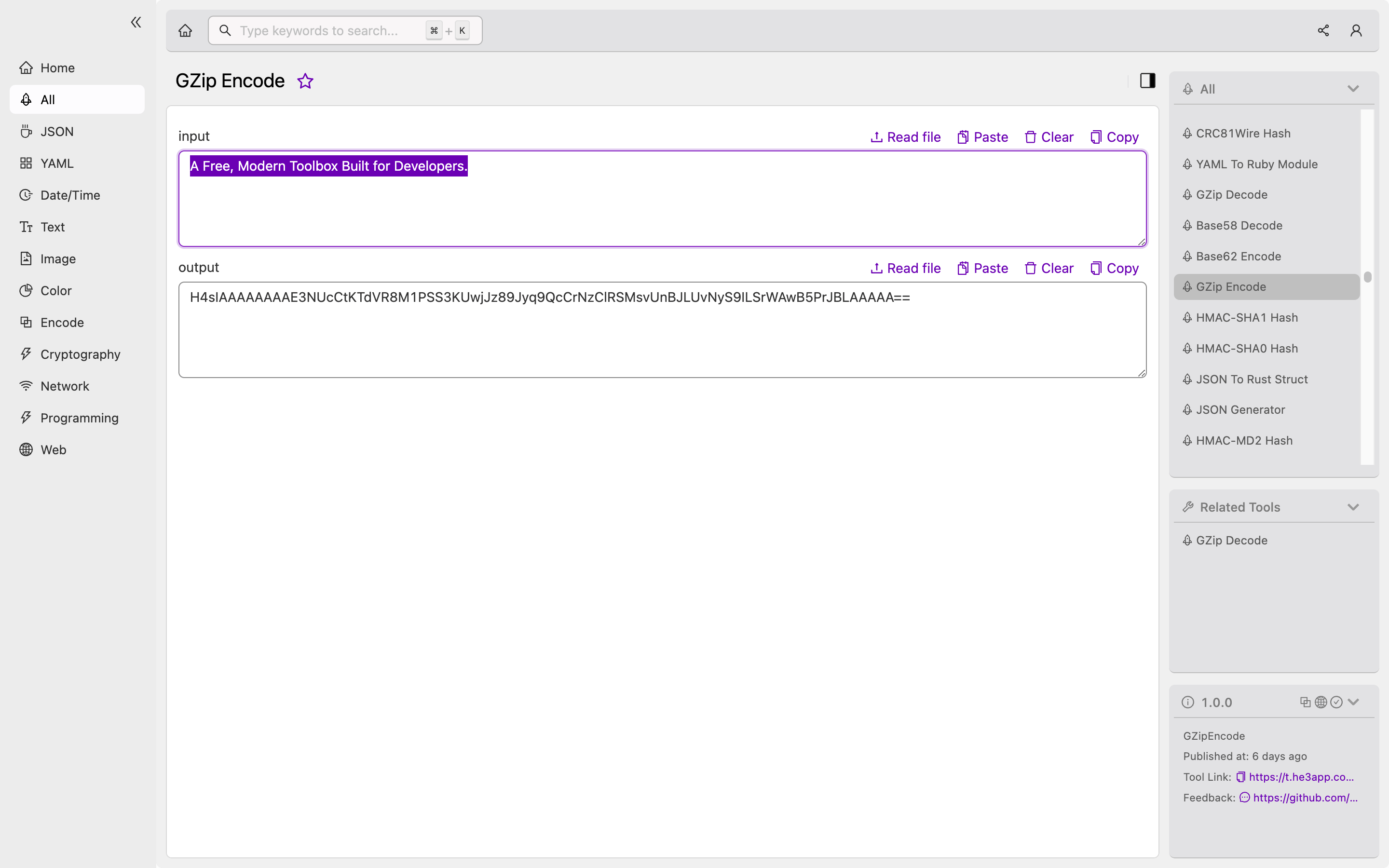
Conclusion
GZip Encode is a powerful tool used by web developers to improve data transfer speeds. It works by compressing data to reduce its size for faster transfer over the web. By compressing data, developers can provide a better user experience through faster load times and quicker API responses. If you’re working with APIs or serving large files, GZip Encode can help improve your application’s performance.
