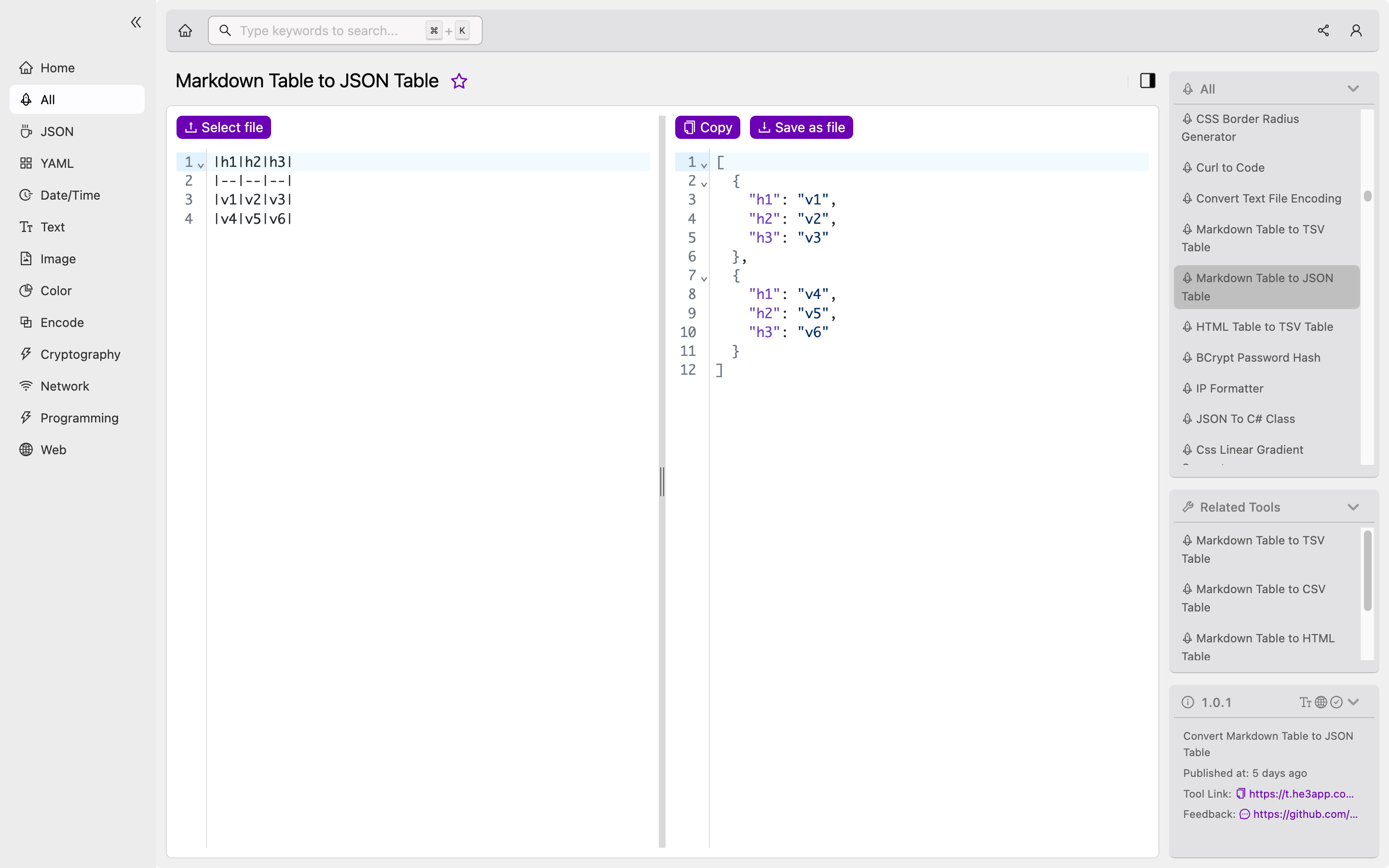Introduction
As a developer, you encounter various data formats that you need to manipulate to make your code work. One of the most common data formats is a table, which you can represent using Markdown Table syntax. However, if you need to work with JSON data, you may want to convert it to a JSON Table format. This is where Markdown Table to JSON Table tool comes in handy.
In this guide, you will learn about Markdown Table to JSON Table, how it works, its key features, and when to use it. You will also explore some misconceptions and frequently asked questions about this tool.
How to Use Markdown Table to JSON Table
Markdown Table to JSON Table is a tool that transforms a table in Markdown format into its equivalent in JSON format. You can use this tool to easily convert a Markdown table into a JSON table without the need for manual coding.
Here’s how you can use Markdown Table to JSON Table in He3 Toolbox:
- Open He3 Toolbox.
- Navigate to the “Markdown Table to JSON Table” tool.
- Copy and paste the Markdown table that you want to transform into the tool.
- Click on the “Convert” button.
Or you can use Markdown Table to JSON Table tool in He3 Toolbox (https://t.he3app.com?9kzn) easily.
Key Features of Markdown Table to JSON Table
Markdown Table to JSON Table tool has several key features that make it convenient and useful for developers. These include:
- Easy to use: Markdown Table to JSON Table is easy to use, even for developers who are new to JSON tables.
- Supports various data types: Markdown Table to JSON Table supports various data types, such as strings, numbers, and boolean values.
- Customizable output: You can customize the output format to suit your needs by specifying the number of spaces for indentation and whether to add commas after each row.
- Saves time: Markdown Table to JSON Table saves time by automating the conversion process.
Scenarios of Using Markdown Table to JSON Table
Markdown Table to JSON Table is useful in several scenarios, such as:
- When you want to convert a table in Markdown format into its equivalent in JSON format.
- When you need to work with JSON data and want to convert your data into a JSON table format.
- When you want to automate the conversion process to save time and minimize errors.
Misconceptions and FAQs
Misconception 1: Markdown Table to JSON Table only supports simple tables.
Markdown Table to JSON Table actually supports tables with multiple rows and columns, as well as more complex tables with nested structures.
Misconception 2: Markdown Table to JSON Table can only be used with He3 Toolbox.
While Markdown Table to JSON Table is available in He3 Toolbox, there are other tools and libraries that can perform the same conversion, such as Pandoc and Tabula.
FAQ 1: How do I install Markdown Table to JSON Table?
Markdown Table to JSON Table is available in He3 Toolbox, which can be downloaded and installed from the He3 website.
FAQ 2: Can Markdown Table to JSON Table handle tables with merged cells?
Markdown Table to JSON Table cannot handle tables with merged cells. It can only process tables in regular format.
Conclusion
Markdown Table to JSON Table is a tool that every developer should consider using when working with tables in Markdown and JSON formats. With its ease of use, customizable output, and support for various data types, you can easily convert your data to the desired format while saving time and minimizing errors.
To learn more about Markdown Table to JSON Table, check out its Wikipedia page at https://en.wikipedia.org/wiki/Markdown or the He3 Toolbox website at https://t.he3app.com?9kzn.