Introduction
In the world of software development, configuration files play a crucial role in defining how an application should behave. Among the most popular configuration file formats are TOML and YAML. TOML (Tom’s Obvious Minimal Language) is designed to be easy to read and write, while YAML (YAML Ain’t a Markup Language) prioritizes human readability and can be used for a wide range of data types. In this article, we will explore how to convert TOML to YAML in a simple, hassle-free manner.
How to Convert TOML to YAML
There are several tools available for TOML to YAML conversion, but one of the easiest is the TOML To YAML tool in He3 Toolbox (https://t.he3app.com?09z2). He3 Toolbox is a versatile and user-friendly tool for developers that can help with various tasks, including conversion and formatting of configuration files.
To use the TOML To YAML tool, simply follow these steps:
- Open He3 Toolbox and select the “Tools” tab.
- Scroll down to “Converters” and select “TOML To YAML”.
- Paste your TOML code into the input field.
- Click “Convert” to see the YAML output.
- You can also download the converted YAML file by clicking the “Download” button.
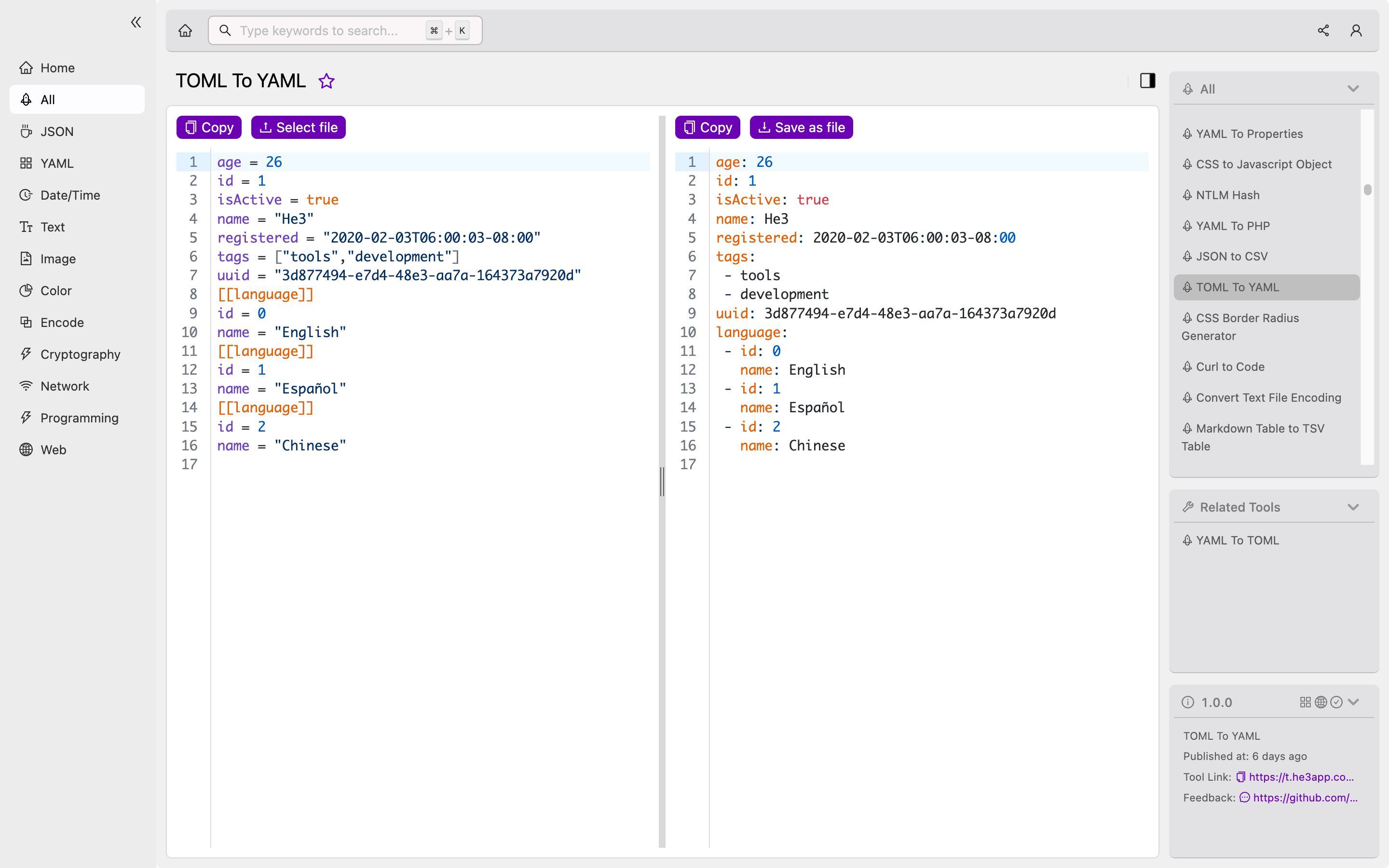
Key Features of He3 Toolbox’s TOML To YAML Converter
The TOML To YAML tool in He3 Toolbox comes with several key features that can benefit developers:
| Feature | Description |
|---|---|
| User-friendly interface | He3 Toolbox’s interface is easy to navigate, even for beginners. |
| Real-time conversion | You can see the converted YAML output in real-time as you input TOML code. |
| Download option for converted file | You can easily download the YAML file after conversion for use in your projects. |
Scenarios for Developers
Converting TOML to YAML can be useful for a variety of scenarios in software development. Here are some common examples:
- Migrating from TOML to YAML: If you are working on a project with configuration files in TOML and want to switch to YAML, using a conversion tool can help streamline the process.
- Sharing configuration files: If you need to share configuration files with colleagues or other teams, converting them to YAML may be a good choice, as it is a widely-used and readable format.
- Cross-platform compatibility: Different platforms and libraries may have different preferences for configuration file formats. Converting between TOML and YAML can help ensure your files work seamlessly across different platforms and environments.
Misconceptions about TOML To YAML
There are some misconceptions about TOML To YAML that are worth addressing:
- Misconception: You can easily convert YAML to TOML as well. Reality: While there are tools for YAML to TOML conversion, it is a more complex process and may not always produce accurate results.
- Misconception: Converting configuration files between formats is always straightforward. Reality: Depending on your file’s complexity and the conversion tool you use, some manual editing or debugging may be required to ensure the converted file works as intended.
FAQ
Here are some frequently asked questions about TOML To YAML conversion:
Q: Is there any potential loss of data or formatting during conversion?
A: It is possible that some data or formatting could be lost during conversion, particularly if your file is very large or includes complex data types. It is always a good idea to review the converted file carefully before using it in your project.
Q: Are there any security risks associated with using a conversion tool?
A: While it is unlikely that a tool like TOML To YAML would pose any security risk, it is always important to use caution when downloading and using software. Be sure to only use trusted sources for tools like He3 Toolbox.
Conclusion
Converting configuration files from TOML to YAML can be a quick and painless process with the right tool. He3 Toolbox’s TOML To YAML converter offers a user-friendly interface, real-time conversion, and the ability to download your converted YAML file. Whether you are migrating from TOML to YAML or simply need to share files with colleagues, using a conversion tool can help streamline your workflow.
References:
