Introduction
TOML (Tom’s Obvious, Minimal Language) is a popular configuration file format for developers. However, sometimes it may be necessary to use Java properties instead. Toml To Properties is a tool that makes this process easy by providing a simple command-line interface to convert TOML files to Java properties. In this article, we’ll delve into the details of how this tool works, its key features, and scenarios where developers can benefit from using it.
How to Use Toml To Properties
Converting TOML files to Java properties is straightforward with the Toml To Properties tool in He3 Toolbox (https://t.he3app.com?mf38). After installing the He3 Toolbox, open the Toml To Properties tool and follow these steps:
- Drag and drop your TOML file into the tool.
- Choose your desired Java properties output file.
- Click “Convert” and wait for the conversion process to complete.
- Your Java properties file is now ready to use!
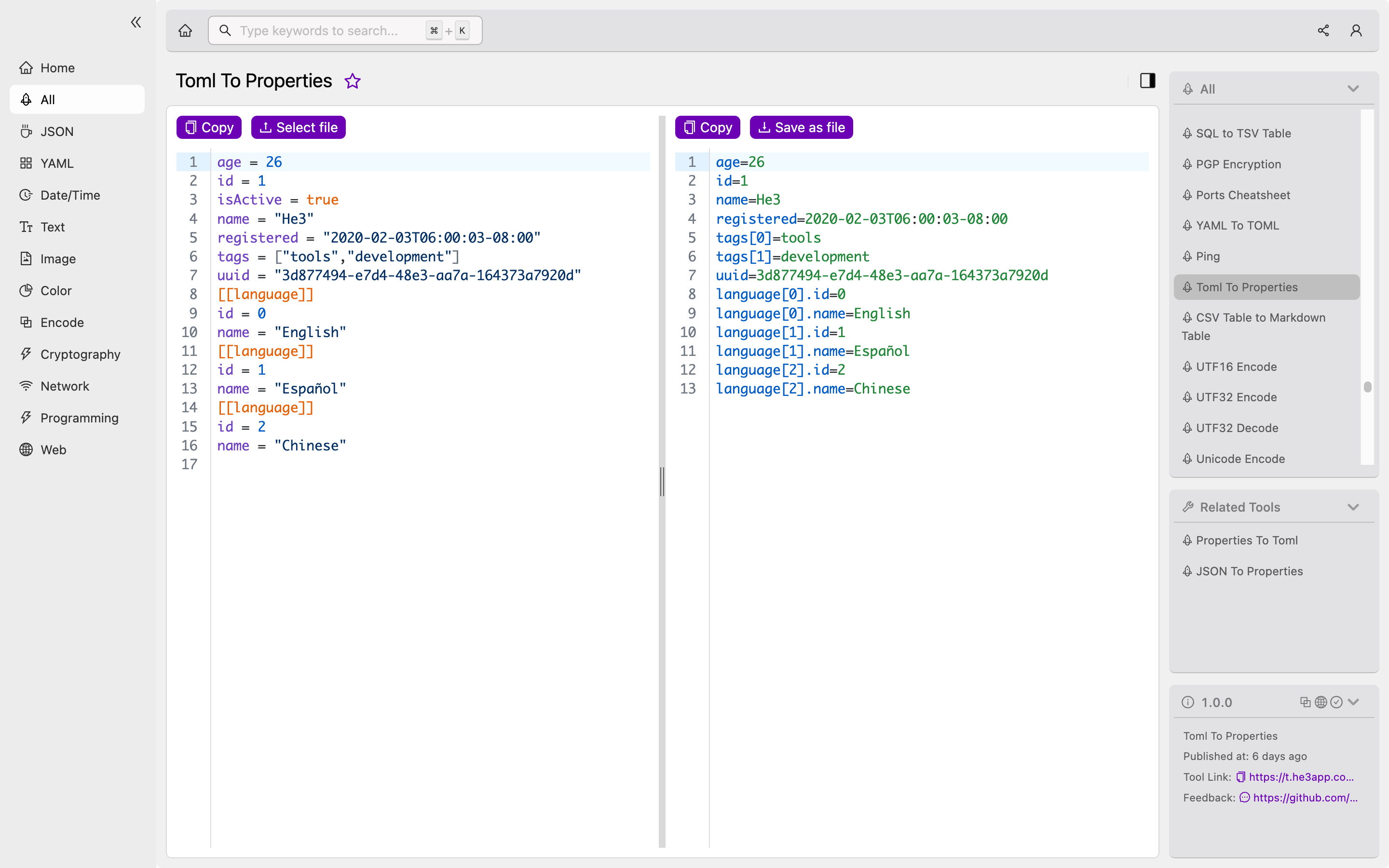
Key Features
The Toml To Properties tool has several key features, including:
- Simple, command-line interface
- Fast, efficient conversion process
- Preserves comments and whitespace in the original TOML file
- Handles complex nested data structures
Scenarios for Developers
There are various scenarios where developers may want to convert TOML files to Java properties. Some examples include:
- When migrating a project from TOML to Java properties
- When using a library that requires Java properties for configuration
- When working with a team that prefers Java properties over TOML
Misconceptions and FAQs
Misconceptions
One common misconception is that converting from TOML to Java properties will result in loss of data or formatting. However, the Toml To Properties tool preserves comments, whitespace, and nested structures in the original TOML file, ensuring a seamless transition to Java properties.
FAQs
Q: Can I convert multiple TOML files at once?
Yes, the Toml To Properties tool supports batch conversion of multiple TOML files.
Q: Does the tool handle custom data types or annotations in TOML files?
No, the tool only supports conversion of basic TOML data types to Java properties.
Q: Do I need to have Java installed to use this tool?
No, the Toml To Properties tool can be used independently of the Java environment.
Conclusion
In summary, Toml To Properties is a valuable tool for developers who need to convert TOML files to Java properties. Its simple, command-line interface and efficient conversion process make it easy to use, and its ability to handle complex nested data structures and preserve comments and whitespace in the original TOML file is a big plus. Try it out for yourself today and see how it can simplify your configuration management tasks!
For more information on TOML or Java properties, check out the respective Wikipedia pages at https://en.wikipedia.org/wiki/TOML and https://en.wikipedia.org/wiki/.properties.
